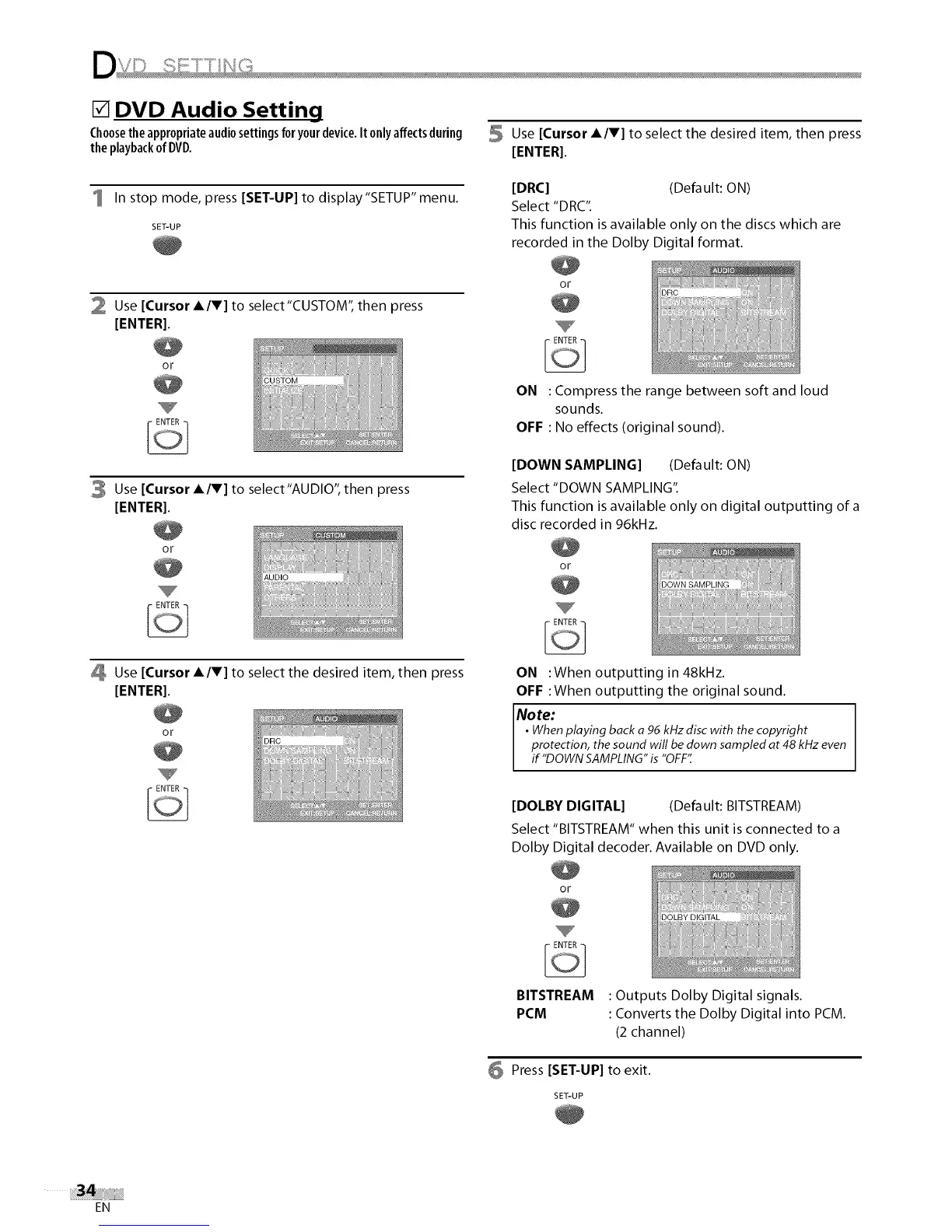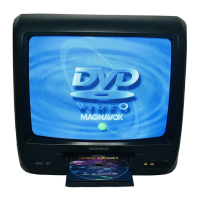[] DVD Audio Setting
Choosethe appropriateaudiosettingsforyourdevice,It onlyaffectsduring
theplaybackofDVD,
1 In stop mode, press [SET-UP] to display"SETUP" menu.
SET-UP
2 Use [Cursor A/V] to select"CUSTOM", then press
[ENTER].
or
3 Use [Cursor A/V] to select"AUDIO", then press
[ENTER].
or
_ Use [Cursor A/TI to select the desired item, then press
[ENTERI.
or
5 Use [Cursor A/V] to select the desired item, then press
[ENTER].
[DRC] (Default: ON)
Select "D RC".
This function is available only on the discs which are
recorded in the Dolby Digital format.
or
ON : Compress the range between soft and loud
sounds.
OFF : No effects (original sound).
[DOWN SAMPLING] (Default: ON)
Select "DOWN SAMPLING".
This function is available only on digital outputting of a
disc recorded in 96kHz.
or
ON :When outputting in 48kHz.
OFF :When outputting the original sound.
Note:
• When playing back a 96kHzdisc with the copyright
protection, the sound will be down sampled at 48 kHz even
if "DOWN SAMPLING"is "OFF'[
[DOLBY DIGITAL] (Default: BITSTREAM)
Select "BITSTREAM" when this unit is connected to a
Dolby Digital decoder. Available on DVD only.
or
BITSTREAM
PCM
: Outputs Dolby Digital signals.
: Converts the Dolby Digital into PCM.
(2 channel)
6 Press [SET-UP] to exit.
SET-UP
EN
