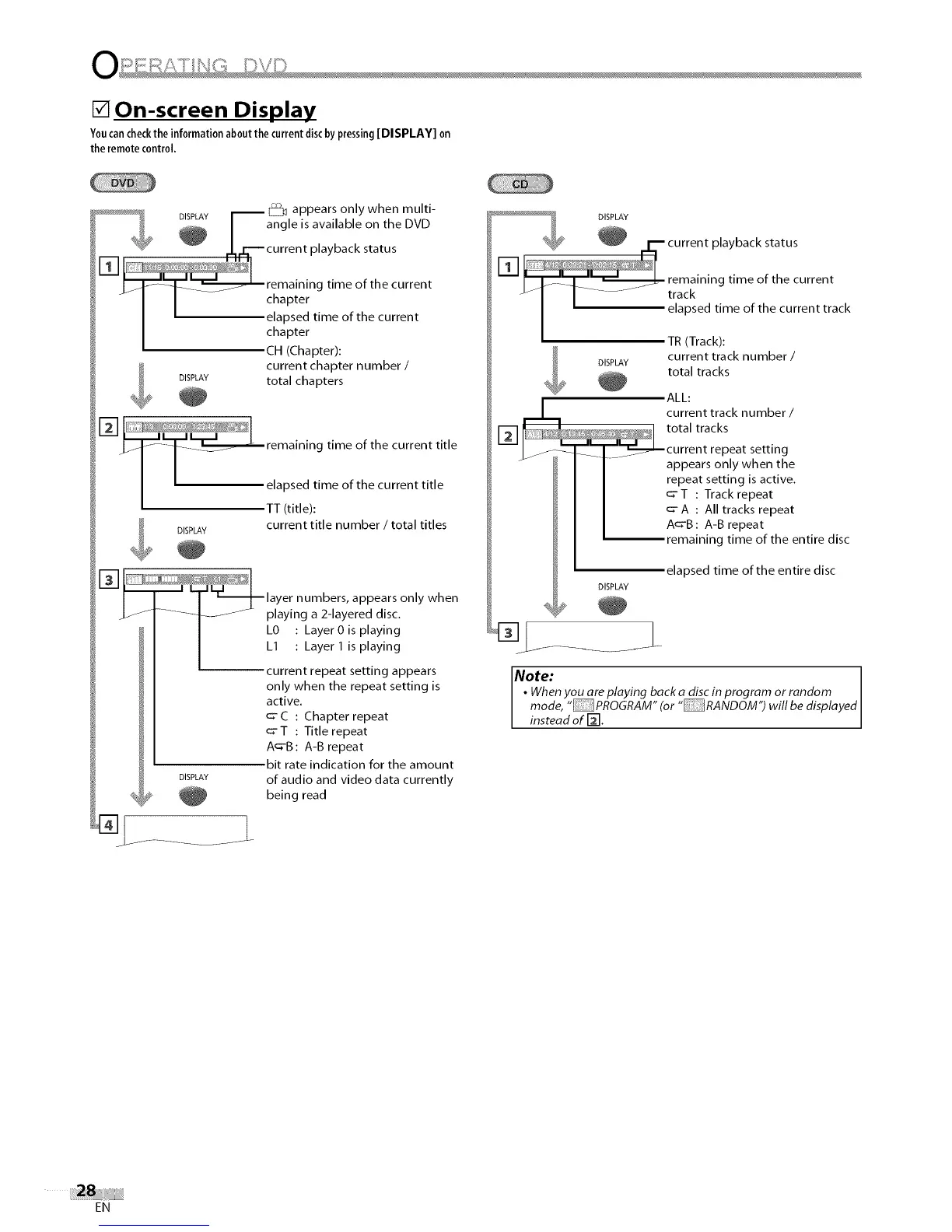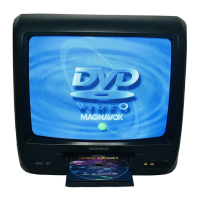[] On-screen Display
Youcancheckthe informationaboutthe currentdiscby pressing[DISPLAY] on
theremotecontrol.
_ __ _ appears on y when mu t -
D!,P_Y _angle is available on the DVD
'_¢_" _ l,_-current playback status
[] is, I II h
J_Z_-___ remaining time of the current
-I I chapter
I I elapsed time of the current
chapter
CH (Chapter):
current chapter number /
DISPLAY total chapters
[]1 I
' "'_'_-m_ _ remaining time of the current title
//
elapsed time of the current title
TT (title): "
DISPLAY current title number / total titles
DISPLAY
_[]L .............................. l_
layer numbers, appears only when
..... playing a 2-1ayered disc.
LO : LayerOis playing
LI : Layer I is playing
-- current repeat setting appears
only when the repeat setting is
active.
_- C : Chapter repeat
_- T : Title repeat
A_-B : A-B repeat
bit rate indication for the amount
of audio and video data currently
being read
DISPLAY
TR (Track):
current track number /
total tracks
ALL:
current track number /
1L total tracks
current repeat setting
appears only when the
repeat setting is active.
_-T : Track repeat
_- A : All tracks repeat
A_B: A-B repeat
remaining time of the entire disc
elapsed time of the entire disc
DISPLAY
Note: ]
• When you are playing back a disc in program or random I
mode, " PROGRAM" (or" RANDOM") will be displayed I
instead of [-2I. J
EN
