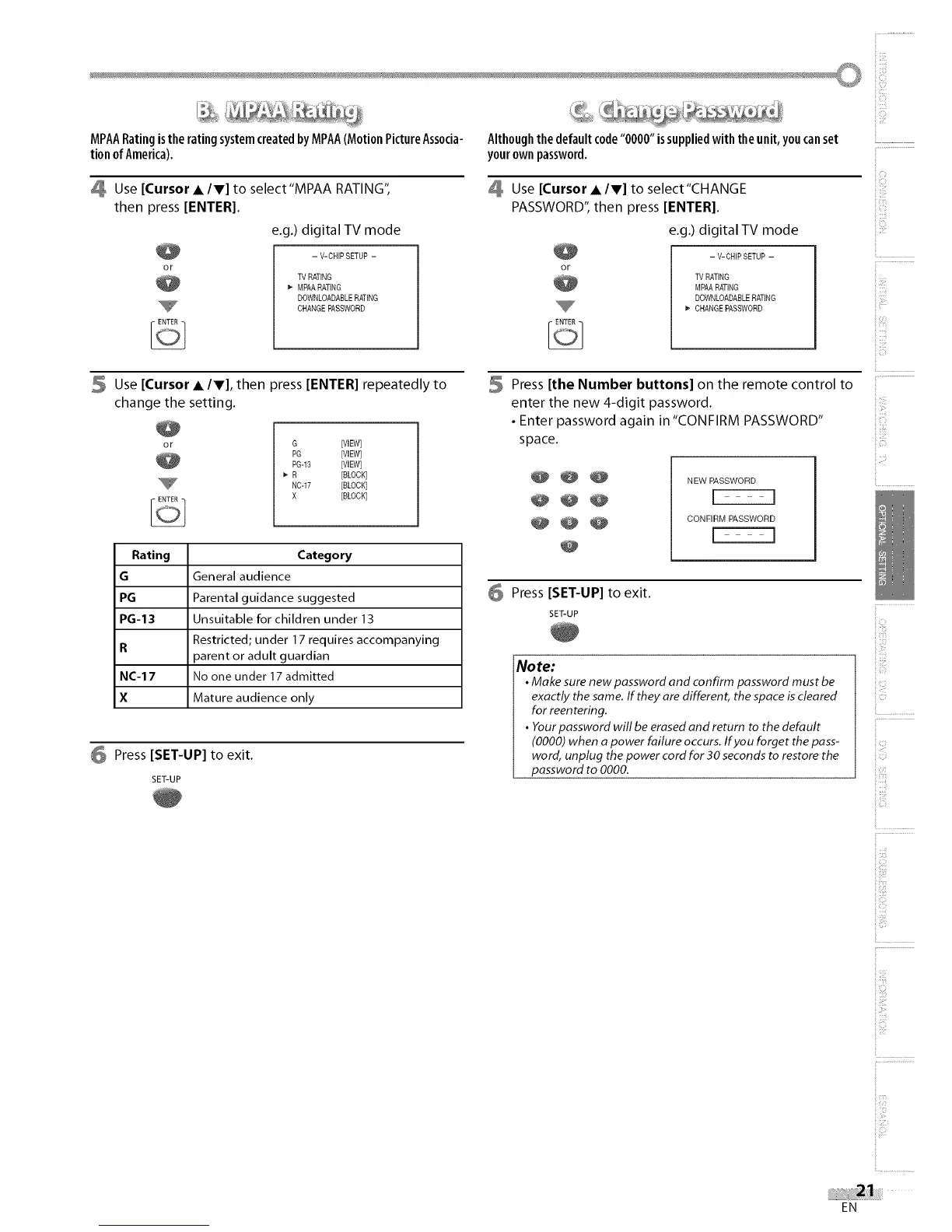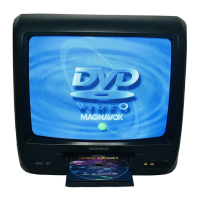MPAARatingisthe ratingsystemcreatedbyMPAA(MotionPictureAssocia-
tionof America).
4 Use [Cursor • IV] to select"MPAA RATING",
then press [ENTER[.
e.g.) digital TV mode
- V-CHIP SETUP -
TV RATING
MPAARATING
DOWNLOADABLERATING
CHANGE PASSWORD
5 Use [Cursor • IV], then press [ENTER] repeatedly to
change the setting.
or G [VIEW]
PG [VIEW]
PG-13 [VIEW]
R [BLOCK]
NC-17 [BLOCK]
X [BLOCK]
Rating Category
G General audience
PG Parental guidance suggested
PG-13 Unsuitable for children under 13
R Restricted; under 17 requires accompanying
3arent or adult guardian
NC-17 No one under 17 admitted
X Mature audience only
6 Press [SET-UP] to exit.
SET-UP
...... _ ......, ....
Althoughthe defaultcode"0000" issuppliedwiththe unit,youcanset
yourownpassword.
4 Use [Cursor i/V] to select"CHANGE
PASSWORD':then press [ENTER].
e.g.) digital TV mode
- V-CHIP SETUP -
TV RATING
MPAARATING
DOWNLOADABLERATING
1- CHANGE PASSWORD
Press [the Number buttons] on the remote control to
enter the new 4-digit password.
• Enter password again in"CONFIRM PASSWORD"
space.
@@@
@
NEW PASSWORD
V----1
CONFIRM PASSWORD
Press [SET-UP] to exit.
SET-UP
Note:
•Make sure new password and confirm password must be
exactly the same. If they are different, the space iscleared
for reentering.
• Yourpassword will be erased and return to the default
(0000) when a power failure occurs. Ifyou forget the pass-
word, unplug the power cord for 30 seconds to restorethe
password to 0000.
i ................
iii!ii_i_'i
i.........
iC;
iO:
i7
i ;
i
i i;
iiiiii!_
i_ii7
i_!;7
i:i!!iT;
i!71:!
if!i;7:
!i7 ;
i.................
EN
