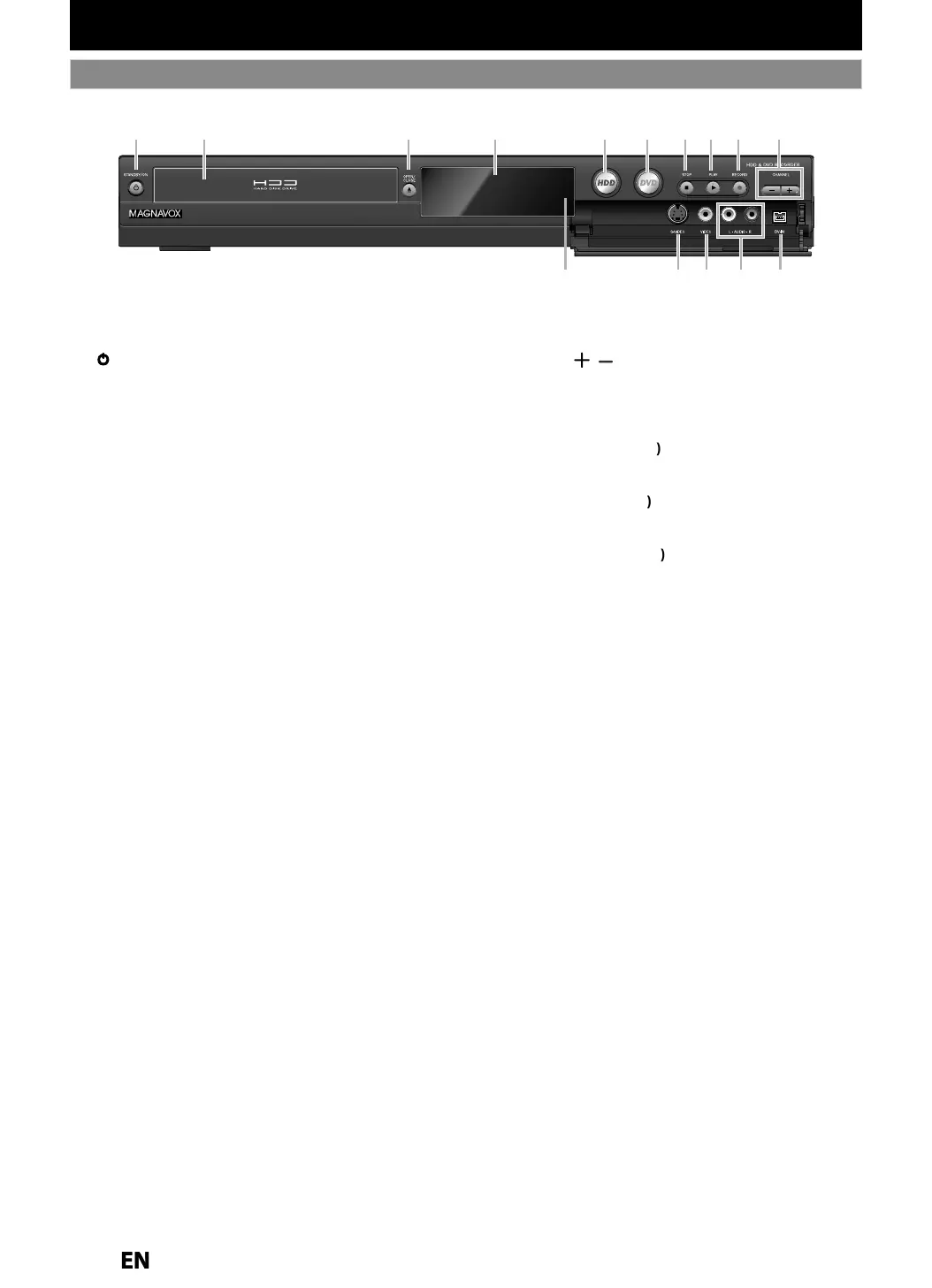FUNCTIONAL OVERVIEW
e unit can a
so
e turne
on
y pressing t
ese
uttons
1
STANDBY
ON butto
Press to turn on the unit
or to turn the unit to the
standb
mode. (To completel
shut down the unit,
ou must unplug the AC power cord
2. Disc tra
Place a Disc after opening the disc tra
OPEN
CLOSE butt
Press to Open or Close the disc tra
.
4. Displa
Refer to “Front Panel Displa
” on page 14.
HDD
tt
n
Pr
l
h
HDD m
DVD
tt
n
Pr
l
h
DVD m
7
ST
P
tt
Press to stop Pla
back or Recording
LAY
tt
Press to Start or Resume pla
back
9
E
RD
tt
Press once to start a Recording. Press repeatedl
to
start One-Touch Timer Recordin
1
HANNEL
tt
n
Press to chan
e the Channel up and down.
11. DV-IN
ack (L3
Use to connect the DV out
ut of External device with
DV
l
12. AUDIO input
acks
nn
Ex
rn
l
vi
wi
h
n R
A
i
l
13. VIDEO input
ack
nn
Ex
rn
l
vi
wi
h
n R
A vi
l
14. S-VIDEO input
ack (
nn
h
deo out
ut of External device
i
h
n
-
l
1
Infr
re
en
r win
Receive signals from
our Remote control so that
ou
n
n
r
l
h
ni
fr
m
i
n
21 3* 5 6 7 8* 9104
1213 111415
Front Panel
E2S050708UDMDR533535537HF7ENv1.indd10E2S050708UDMDR533535537HF7ENv1.indd10 2012/06/1516:47:552012/06/1516:47:55
