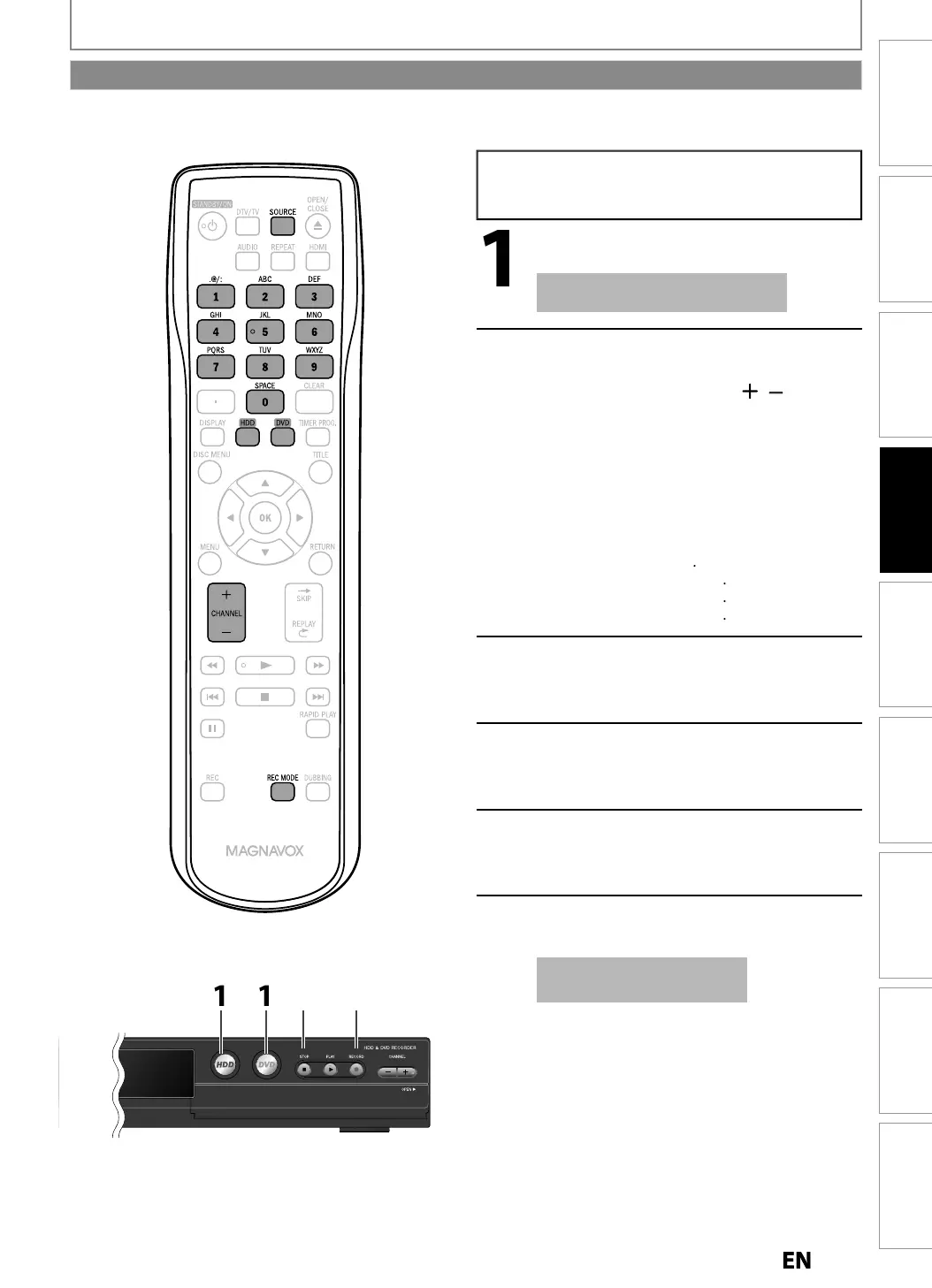7
Recording
Basic SetupConnections Playback EditingIntroduction Function Setup Others
Español
DUBBING
I
ou are recording to the HDD, press
HDD
irst, then
procee
to step 2.
I
you are recording to a disc, press
DVD
irst
Insert a recordable disc (refer to pa
e
27 on how to insert a disc
It may ta
e a w
i
e to
oa
t
e
isc
ata a
ter the disc tra
closes
Se
ect t
e a
ro
riate externa
in
ut
c
anne
(L1, L2 or L3)
pressing
[SOURCE] or [CHANNEL
.
• I
the external device is connected to the rear
this unit, select L1
• If
h
x
rn
l
vi
i
nn
h
fr
n
f this unit
select L2 or L3
• I
ou are connecting the digital video
amcorder to the DV-IN input o
this unit, re
er
o pa
es 58-60
• You can a
so se
ect L1 or L2 c
anne
y using
t
e Num
er
uttons
.g.
For L1, press
0
0
1
or
2, press
0
0
2
or
3, press
0
0
3
Press [REC MODE] repeate
to
se
ect a recor
in
mo
e
Re
er to “Recording Mode” on page 42
Press
ECORD
on the unit to start
recordin
Start p
a
ac
on t
e externa
evice
to record
rom
Press
TOP] on t
e unit to sto
recor
in
This operation ma
take a
w
i
e to
e comp
ete
Be
ore recordin
rom an external device, re
er to the instructions
or the connection on pa
e 55
Recording from an External Device
E2S050708UDMDR533535537HF7ENv1.indd57E2S050708UDMDR533535537HF7ENv1.indd57 2012/06/1516:48:452012/06/1516:48:45
