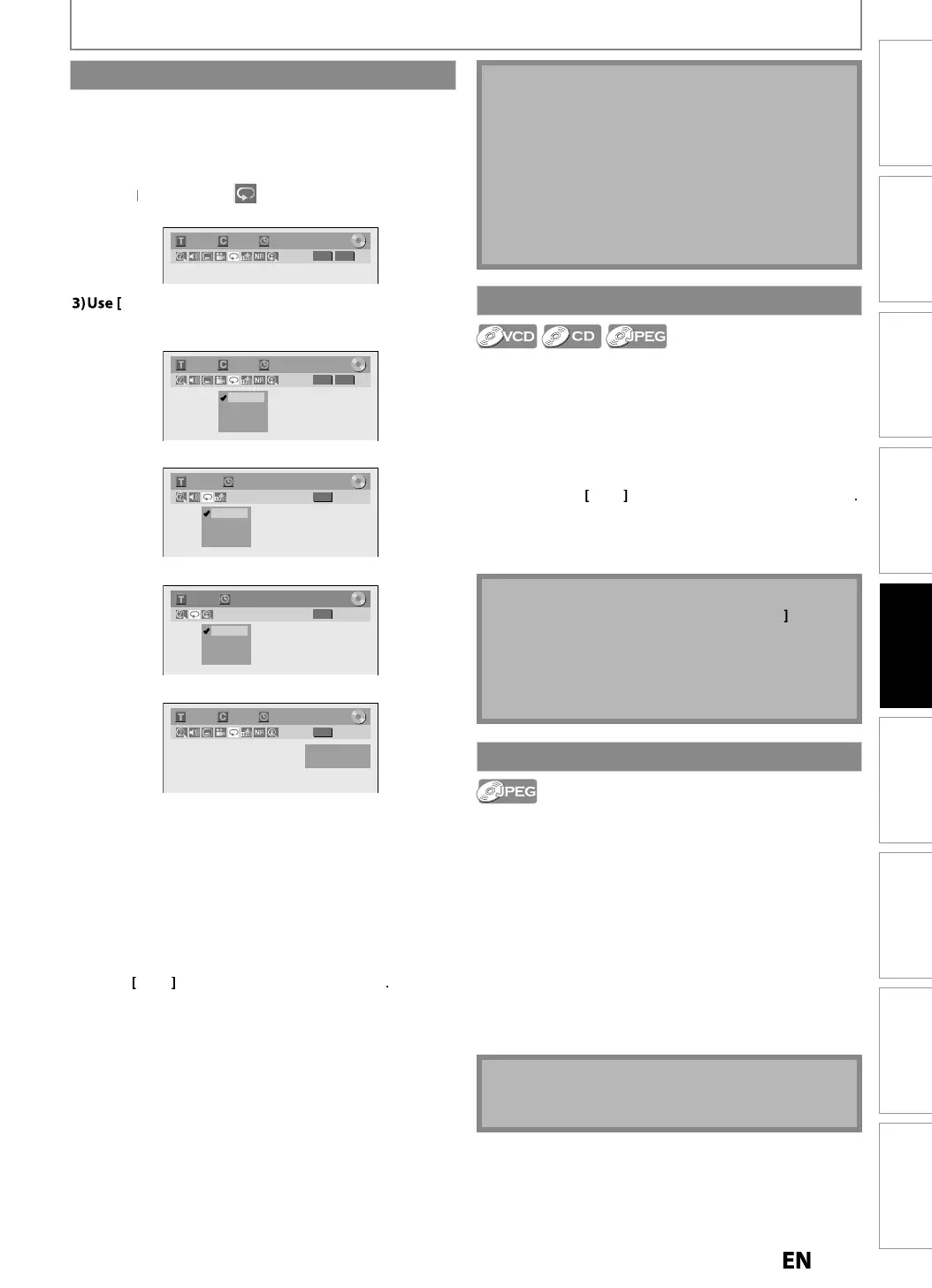Recording
Playback
Basic Setup
Connections EditingIntroduction Function Setup Others Español
Available repeat
unction ma
var
depending on discs
) During p
a
ac
press [DISPLAY], t
en procee
to
ste
2), or
ress [REPEAT] then
roceed to ste
3)
• I
the displa
menu is alread
shown, skip to step 2
Use
] to se
ect to
isp
ay t
e se
ection
enu
1/ 5 1/ 5
DVD
0:01:00 / 1:23:45
Video
] to select a desired repeat t
pe, then
ress [OK]
e.
.
HDD/DV
1/ 5 1/ 5
DVD
OFF
Title
Chapter
A – B
0:01:00 / 1:23:45
Video
e.
.) audio CD, video CD
1/ 5
CD
0:00:15 / 0:05:00
OFF
Track
All
A – B
e.g.) JPEG
ile
1/ 5 0:00:05
JPEG
OFF
Track
All
Group
he selected repeat pla
back will start
Repeat
Title
1/ 5 1/ 5
+RW
0:01:00 / 1:23:45
it
e (HDD/DVD on
)
e current tit
e wi
e p
a
e
ac
repeate
Chapter (HDD/DVD onl
)
he current chapter will be pla
ed back repeatedl
All
DVD/Audio CD/Video CD without PBC
unction
isc wit
JPEG
A
tit
es in t
e me
ia wi
e p
a
e
ac
repeate
A-B
HDD/DVD/Audio CD/Video CD without PBC
function onl
)
Desire
section can
e p
a
e
ac
repeate
1
Use
to select “A-B”, then
ress
K
2
Press
OK
at the desired startin
point A
3
Press
OK
at the desired endin
point B
rack
Audio CD/Video CD without PBC function
PEG files onl
)
he current track or file will be pla
ed back repeatedl
Group (JPEG
iles only)
he current
older will be played back repeatedly.
ou can play back a disc randomly instead o
playing
ac
in t
e origina
or
er
1
Press [MENU]
2
Use
to select “DISC Pla
back Mode”, then
ress [OK].
“DISC Pla
back Mode” menu will appear
For JPE
use
to se
ect “P
oto”, t
en press
K
3
Use
to select “Random Pla
”, then press [OK].
Ran
om p
a
ac
wi
start
N
• To cance
ran
om p
a
ac
, press
STOP
tw
ce
uring ran
om p
ay
ac
. “OFF” appears on t
e T
• For Video CD with PBC
unction, the PBC setting will
e switc
e
to t
e stan
y mo
e automatica
y
en you start ran
om p
ay
ac
• Point B
or the repeat A-B pla
back should be set
wit
in t
e same tit
e or trac
as point A
• To cance
t
e repeat p
a
ac
, se
ect “OFF” at step 3.
The repeat setting will also be cancelled when
ou
stop pla
back
• You cannot se
ect “Group”
urin
t
e ran
om
pla
back
• Repeat p
ay
ac
is not avai
a
e w
en you p
ay
ac
the Video CD with PBC
unction
SPECIAL PLAYBACK
You can se
ect t
e
isp
ay time
etween 5 secon
s an
10 secon
s
1) Fo
ow steps 1 an
2 in “Ran
om P
ay
ac
” on page
77
2
Use
] to se
ect “S
i
e S
ow”, t
en press [OK].
3
Use
to se
ect t
e
isp
ay time, t
en press [OK].
4) Press [MENU] to ex
t
Large-size JPEG
iles take a
ew moments to be
isp
aye
Repeat Playback
Random Playback
Slide Show
E2S050708UDMDR533535537HF7ENv1.indd77E2S050708UDMDR533535537HF7ENv1.indd77 2012/06/1516:49:052012/06/1516:49:05
