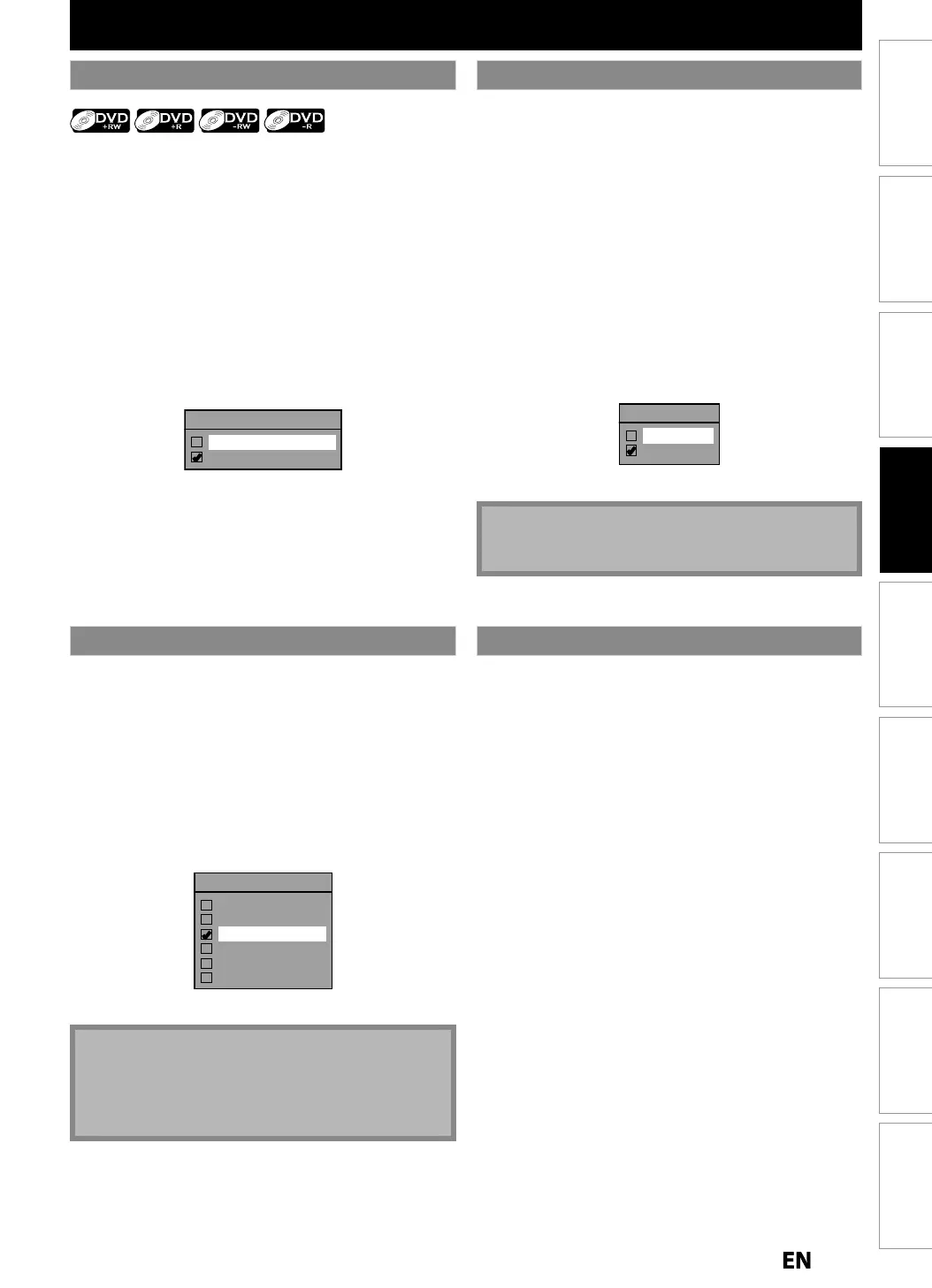Recording
Basic SetupConnections Playback EditingIntroduction Function Setup Others
Español
BEFORE RECORDING
hi
f
r
m
k
nfin
liz
+VR m
i
r
n
n
h
r
ni
r
r
l
n
hi
ni
Wh
n
you ma
e an a
itiona
recor
ing on t
is unit wit
“Ma
e
Recor
ing Compati
e” set to “ON”, t
e tit
e menu is
automatica
y converte
to our sty
e
1
Press [MENU] and use
to select “General
ettin
”, then press [OK]
Genera
Settin
” menu wi
appear
2
Use
] to select “Recordin
”, then press [OK].
Recor
in
” menu wi
appear
3
Use
] to select “Make Recordin
Compatible”,
hen
ress [OK]
4
Use
] to se
ect “ON” or
OFF
t
en press [OK].
Make Recording Compatible
ON
OFF
N
Title list will be replaced when
ou make
additional recordings to the discs recorded b
h
r
ni
FF
Pro
i
itin
a
itiona
recor
in
to t
e
isc
that has a title list created b
other units
5
Press [MENU] to exit
ou can set a s
ecified time for cha
ter marks.
1
Press [MENU] and use
to select “General
ettin
”, then press [OK]
Genera
Setting” menu wi
appear
2
Use
] to select “Recordin
”, then press [OK].
Recor
ing” menu wi
appear
3
Use [
to select
Auto Cha
te
”, then
ress [OK]
4
Use
] to se
ect a
esire
time option, t
en
press
K
Auto Chapter
OFF
5 minutes
10 minutes
15 minutes
30 minutes
60 minutes
5
Press [MENU] to exit
N
• The interval
or auto chapter ma
be up to two
minutes di
erent
rom the time option
ou set
• A
an
c
apter may
e create
epen
ing on t
e
remaining time o
the disc
ou can record the DTV Closed Ca
tion as the
art of the
mage
or the recording program and see the recorded
ose
caption even wit
t
e TV t
at is not c
ose
caption
om
liant
) Press [MENU] an
use
] to se
ect “Genera
etting”, t
en press [OK].
Use
to se
ect “Disp
a
”, t
en press [OK].
Use [
to se
ect “DTV
, t
en press [OK].
Use [
to se
ect “Recor
ing”, t
en press [OK].
I
“Caption Service” is set to “OFF”,
ou cannot select
“Recor
ing”
Use
to se
ect “ON”, t
en press [OK].
Recording
ON
OFF
Press [MENU] to exit.
• I
“Caption Service” is set to “OFF”, the caption will
not
e recor
e
Make Recording Compatible Recording the DTV Closed Caption
Setting for Auto Chapter Recording from a Cable Box or Satellite
When recordin
from an external tuner like cable/satellite
ox
the box will need to be turned on and set to the
hannel
ou wish to record. You will not be able to watch
another pro
ram from the box as the recorder will be
ecordin
the channel the cable/satellite box is set to.
E2S050708UDMDR533535537HF7ENv1.indd43E2S050708UDMDR533535537HF7ENv1.indd43 2012/06/1516:48:282012/06/1516:48:28
