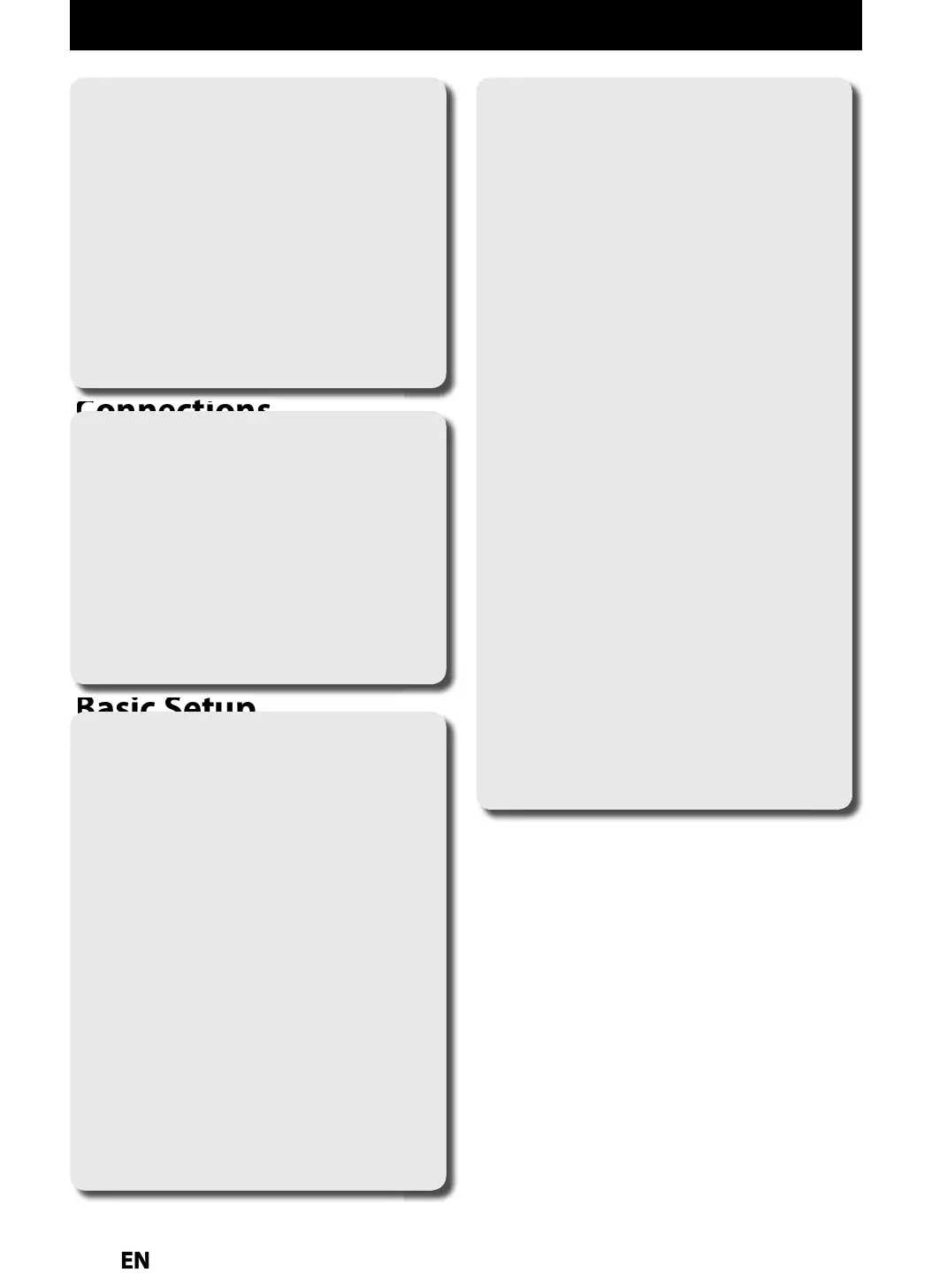CONTENTS
SAFETY INFORMATION . . . . . . . . . . . .2
afet
Instruction
u
lied Accessorie
Ma
ntenanc
rademark In
ormatio
FEATURES . . . . . . . . . . . . . . . . . . . . . . . .8
F
r
m
o
s Use
in t
is Owner’s Manua
FUNCTIONAL OVERVIEW . . . . . . . . 10
Fr
n
P
n
1
R
r P
n
R
m
n
r
Front Panel Displa
CONNECTION . . . . . . . . . . . . . . . . . . . 15
Antenna Connection (Re
uire
v
rvi
Connecting to a TV Using Audio / Video
ack
1
onnecting to a TV Using t
e S-Vi
eo Out jac
1
onnecting to a T
sing Component Vi
eo Out jac
1
onnecting to a T
wit
an HDMI Com
ati
e Por
1
Connectin
to a Ca
e / Sate
ite Bo
1
Connecting to a T
wit
out Au
io / Vi
eo jac
0
Digita
Au
io Connectio
1
BEFORE YOU START . . . . . . . . . . . . . 22
Finding the Viewing Channel on
our TV
Guide to On-Screen Displa
/ Men
M
in M
n
witchin
HDD / DVD Mod
H
w
In
r
Di
INITIAL SETTING . . . . . . . . . . . . . . . . 28
CHANNEL SETTING. . . . . . . . . . . . . . 29
A
h
nn
l
Addin
/ Deletin
Channels
SETTING THE CLOCK . . . . . . . . . . . . 32
Auto C
oc
Settin
Manua
C
oc
Settin
4
Day
ig
t Saving Time
4
TUNER SETTINGS . . . . . . . . . . . . . . . 35
witc
in
Ana
o
Mo
e / Di
ita
Mo
e
h
nn
l
l
i
e
ecting TV Au
i
DTV Closed Captio
8
C
ose
Caption St
INFORMATION ON RECORDING . . 41
BEFORE RECORDING . . . . . . . . . . . . 43
a
e Recor
ing Compati
4
ettin
or Auto Chapte
4
ecor
ing t
e DTV C
ose
Captio
4
ecordin
from a Cable Box or Satellite
4
BASIC RECORDING & ONE-TOUCH
TIMER RECORDING. . . . . . . . . . . . . 44
AUTOSTART RECORDING . . . . . . . . 46
TIMER RECORDING. . . . . . . . . . . . . . 47
ints for Timer Recordin
1
SPECIAL RECORDING. . . . . . . . . . . . 52
verwriting
rom the Beginning o
the Titl
5
verwriting in the Middle o
the Titl
5
ints
or Overwritin
5
DUBBING. . . . . . . . . . . . . . . . . . . . . . . 54
n
ormation on Dubbin
ettin
for an External Devic
ecordin
rom an External Devic
nformation on DV Dubbin
VC to HDD / DVD Dubbin
e
ecte
Tit
e Du
in
1
ne Title Dubbing (HDD to DVD onl
PROTECTING A DISC . . . . . . . . . . . . 64
PLAYING THE DISCS
ON OTHER DVD PLAYERS. . . . . . . 65
ina
izing a Disc
uto Finalizin
6
Continued on the next pa
e
E2S050708UDMDR533535537HF7ENv1.indd6E2S050708UDMDR533535537HF7ENv1.indd6 2012/06/1516:47:532012/06/1516:47:53
