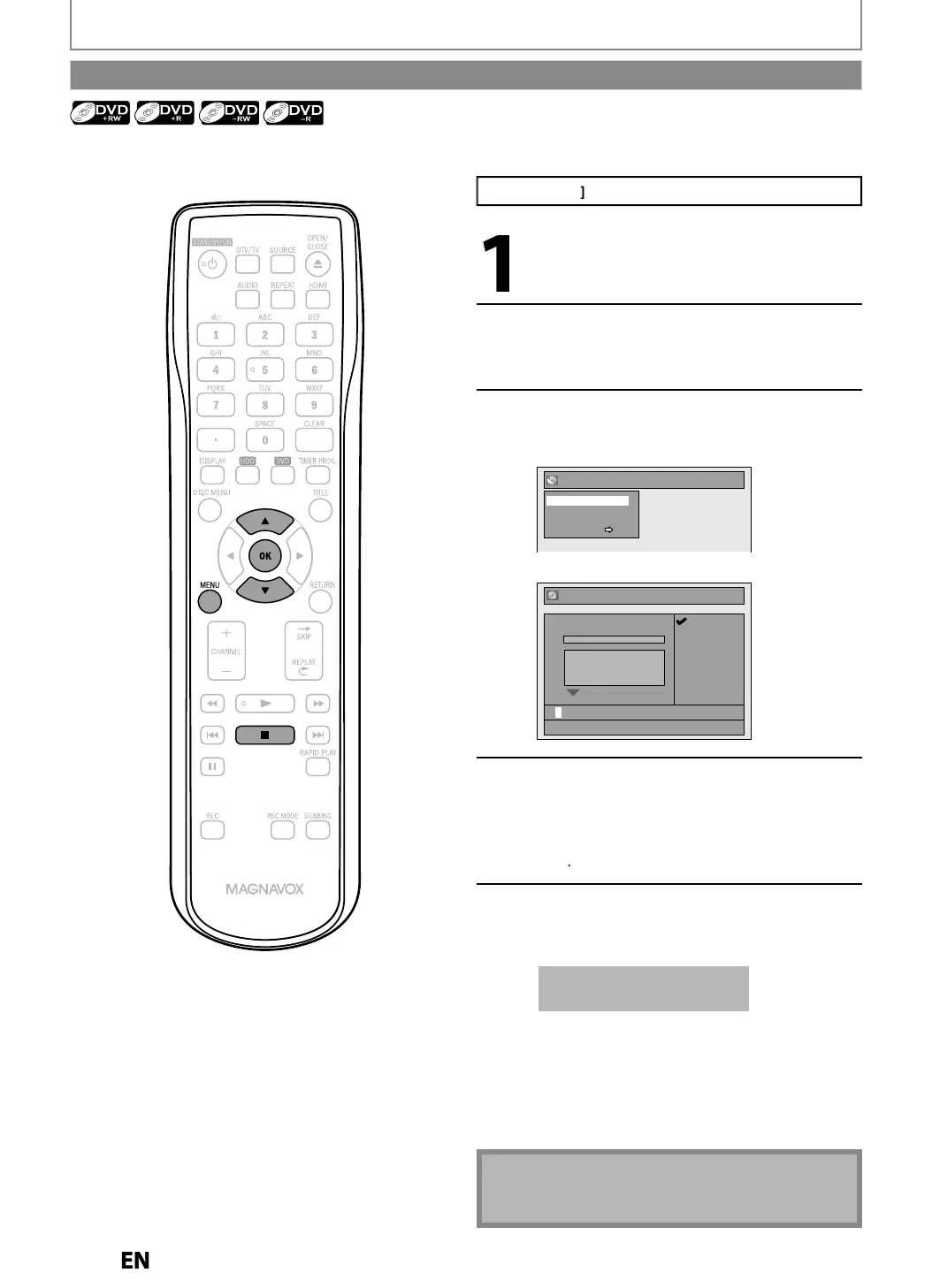Pr
STOP
if
ou are pla
ing back a disc
Press
MENU
.
Use
] to se
ect “Disc E
it”, t
en
press
K
Use
] to se
ect “E
it Disc Name”,
t
en press [OK]
e.
.) DVD+R
Disc Edit
Edit Disc Name
Erase Disc
Make Edits Compatible
Disc Protect OFF ON
A window for enterin
a title name will appear
Edit Disc Name
abc
ABC
123
@! ?
No Disc Name
Disc DVD+RW
Total Titles 3
Disc Space Used 0:30:48
Disc Protect OFF
Make Edits Compatible Needed
To enter a disc name, follow the ste
s
of “Guide to Edit Title Name” on pa
e
When
ou finish entering a title name, press
OK
Use
] to select “Yes”, then
ress
OK
Data will be written onto the disc momentaril
This operation ma
take a
hile to be com
leted
T
e
isc name is now up
ate
ot
• Y
nn
l
“Di
E
i
” wh
n fin
liz
DVD+R
r DVD-R i
in
r
You can put a name on the disc and change it from this menu
EDITING
Putting Name on Disc
E2S050708UDMDR533535537HF7ENv1.indd98E2S050708UDMDR533535537HF7ENv1.indd98 2012/06/1516:49:252012/06/1516:49:25
