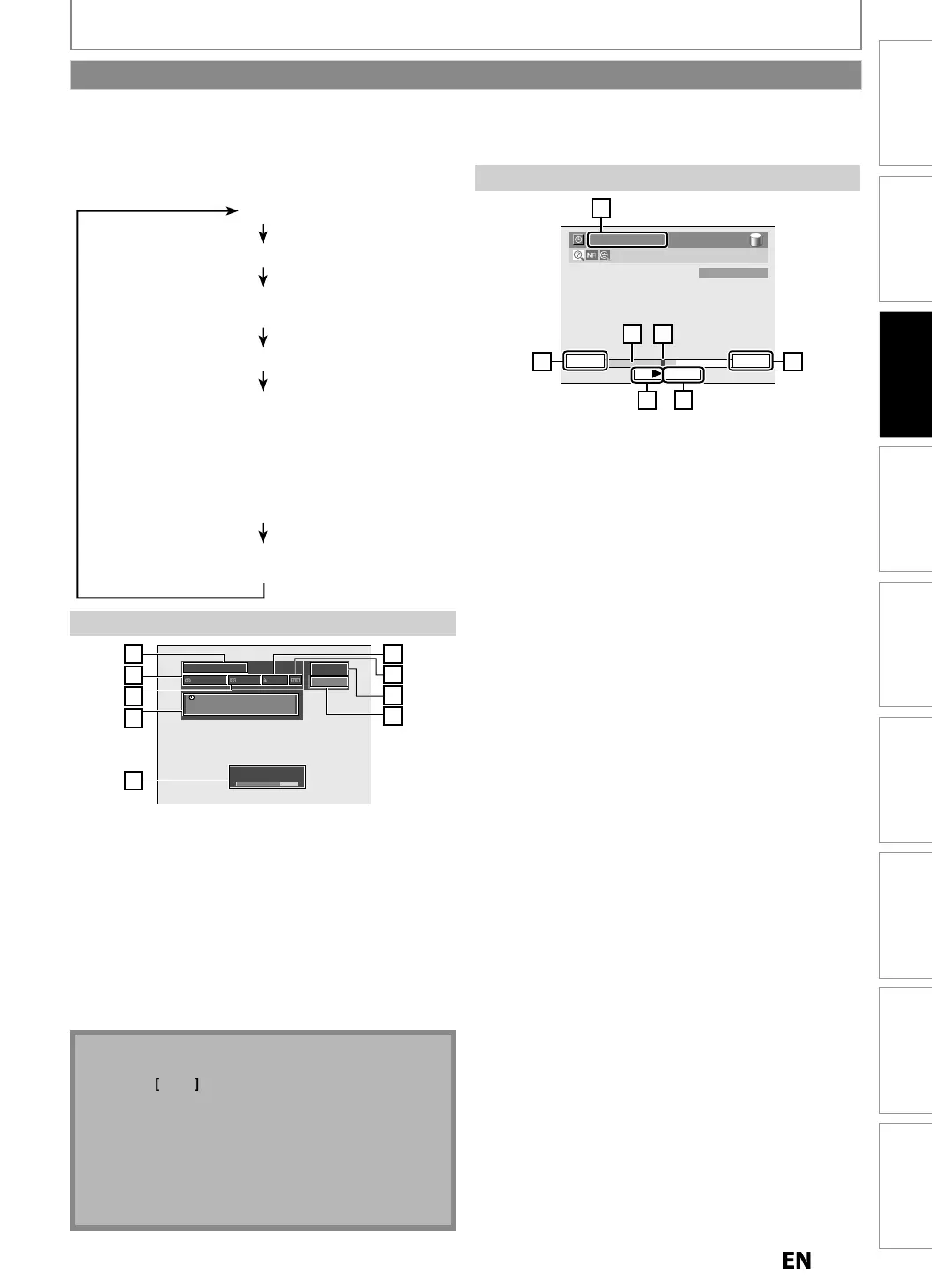Connections
Basic Setup
Recording Playback EditingIntroduction Function Setup Others
Español
Connections
as
c Setu
Basic Setup
Recording Playback EditingIntroduction Function Setup Others
Español
his unit uses the following on-screen displa
s and menus to guide
ou to the eas
operations
he on-screen displa
s give
ou the in
ormation on the loaded disc or the disc/
ile in pla
back, or the HDMI status, etc.
he menus allow
ou to change the various kinds of settings for pla
ing back, recording, or editing to suit
our preference.
BEFORE YOU START
DTV
KABC
11.1
A quarter-century ago, which may now qualify
as the good old days of newspapering,
run-of-paper sales accounted for 80 percent
of the industry's advertising revenues.
A Day of Memories
Multilingual Caption
Signal
Bad
Good
TV-PG
1
2
3
6
4
5
7
8
9
Program Tit
e(1
ine
isp
aye
. Audio In
ormation (Indicates that the program being
roa
caste
is avai
a
e in mu
ti-
anguages.
C
ose
Caption (In
icates t
at t
e program
eing
roa
caste
is avai
a
e wit
c
ose
captioning.
Program Gui
e (Max. 4
ines
isp
aye
)
. Signal strength (Indicates the signal strength o
the
urrent channel.
ro
ram
atin
. Aspect Ratio o
the selected program
nn
n
m
r
. Broadcast statio
ot
When the program guide is displa
ed in more than 4
lines
use
r
ll
No
escription is
isp
a
e
w
en t
e program gui
e
ata is not
rovided
In some cases, DTV closed caption
unction o
the
unit may not wor
even w
en t
e c
ose
caption
icon is s
own. In suc
case, c
ec
t
e c
ose
caption
setting o
your TV (Only i
the unit is connected to a
V wit
t
e RCA Vi
eo Ca
e)
2:59:44 / 3:31:31
10:42AM
10:10AM
7:10AM
CH 10
7
65
4
4
4
3
4
2
4
1
Starting time o
the autostart recordin
Status o
the time autostart recordin
Live : In
icates w
en watc
ing
ive T
: In
icates w
en p
aying
ac
t
e autostart recor
ing.
T
e time t
at t
e picture current
isp
a
e
on t
e
r
n i
r
urrent tim
The progress o
the autostart recordin
Current point o
the playback o
the autostart recordin
Elapsed time o
the playback o
the autostart
recording / total time o
the autostart recording
he on-screen display changes in the
ollowing order
s you press
DISPLAY
F
DTV Program Gui
(on
y in DTV mo
e)
utostart Recordin
Informatio
(onl
in HDD mode when no titles are pla
ing back
HDD
DVD In
ormation
Men
itle Name In
ormatio
(on
y w
en DVD+RW/DVD+R/DVD-RW/DVD-R, or HDD
is in p
ay
ac
r
ile N
me In
rm
ti
onl
when a disc with JPEG/KODAK Picture CD
iles
is in playback
HDMI In
ormatio
(only
or the images output through the HDMI output)
Guide to On-Screen Display / Menu
DTV Pro
ram Guide
Autostart Recording In
ormation
E2S050708UDMDR533535537HF7ENv1.indd23E2S050708UDMDR533535537HF7ENv1.indd23 2012/06/1516:48:112012/06/1516:48:11
