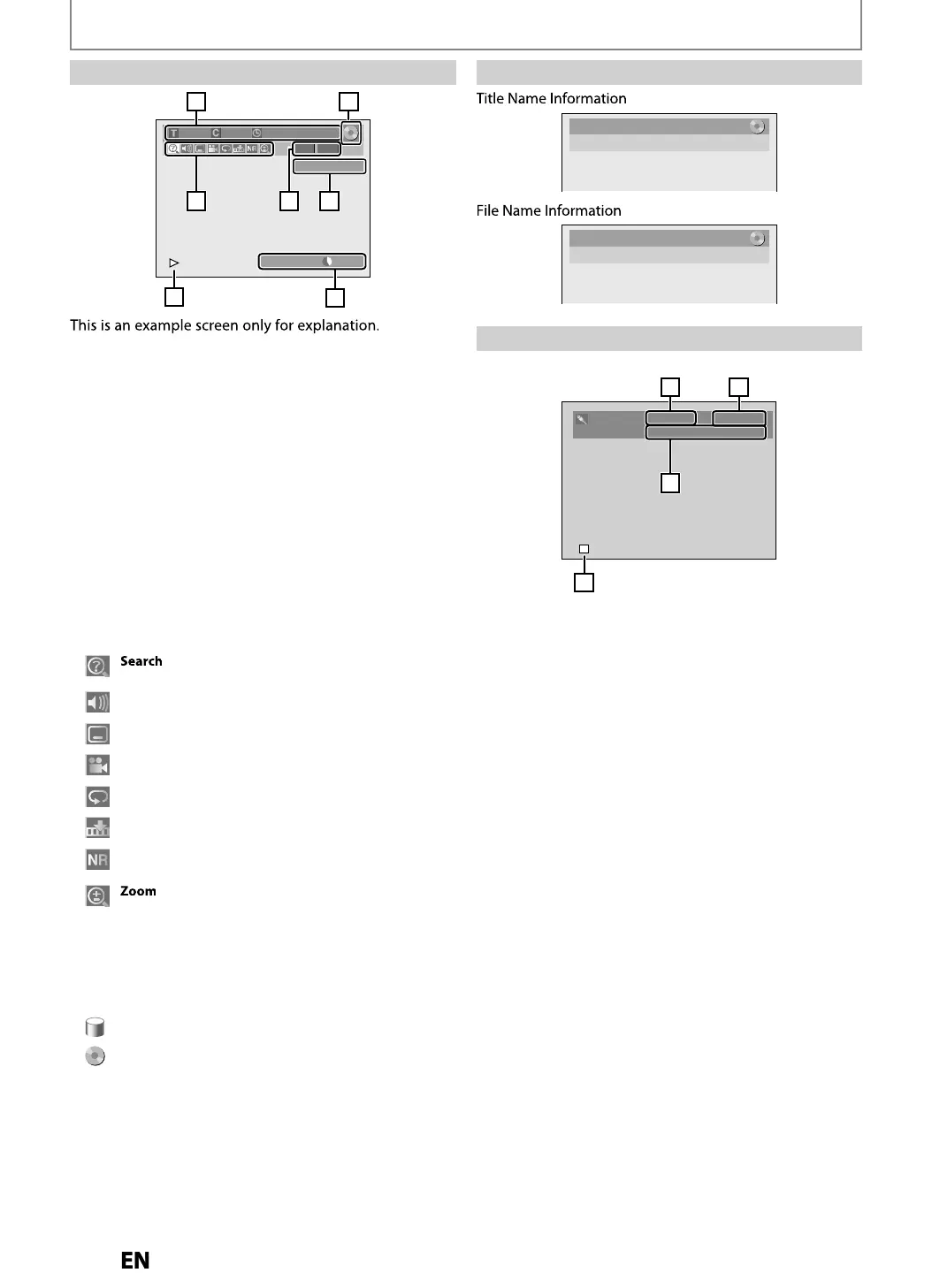CH 10
1/ 5 1/ 5
DVD
Video
0:01:00 / 1:23:45
DVD SP(2Hr) 1h53m
6
5
7
1
2
4
3
512
Disp
aye
items may vary
epen
ing on t
e
isc you
n
r
1
Indicates the file t
pe or a disc t
pe and format mode.
(DVD mode onl
Indicates a channel number or selected external in
ut
h
nn
l
Indicates the component in use, a recordin
mode and
possible recordin
time left
he on-screen indication of the possible recordin
time
eft on HDD / DVD ma
differ from the actual recordable
time as this unit emplo
s the variable bit rate encoding
s
stem which varies the recording (storage) amount of
data in conformit
with the amount of information on
h
vi
4
Indicates an o
eration status
I
n
:
or title / chapter search, track search and time
search. (Re
er to pages 79-80)
A
i
: to switch audio soundtracks. (Refer to pa
e 81.)
S
tit
: to switch subtitles. (Re
er to page 81.
An
l
to switch camera an
les. (Refer to pa
e 82.
epeat: to repeat playback. (Re
er to page 77.
M
rker: to add markers to a title. (Refer to pa
e 76.)
Noise Re
uctio
: to re
uce noise in t
e p
ay
ac
picture. (Re
er to page 82.
: to zoom screen. (Refer to pa
e 76.)
Indicates the current title number
total number o
titles, the current cha
ter number/total number of
chapters, and time lapse of the current title pla
back
l
r
i
n
f
h
i
l
In
icates t
e current
y active unit.
: HDD
: DVD
BEFORE YOU START
Title Name
My Title
File Name
My File
Video Info. : 480p / YCbCr
Audio Info. : Bitstream
21
3
4
3
**
*
1
Indicates the resolution o
the HDMI output image
Indicates the HDMI video
ormat
In
i
h
HDMI
i
f
rm
In
i
rr
n
i
“- - -” wi
e
isp
aye
, w
en it
oes not
ave any
in
ormation
HDD
DVD In
ormation
Men
Title
File Name In
ormation
HDMI Inf
rm
ti
n
E2S050708UDMDR533535537HF7ENv1.indd24E2S050708UDMDR533535537HF7ENv1.indd24 2012/06/1516:48:122012/06/1516:48:12
