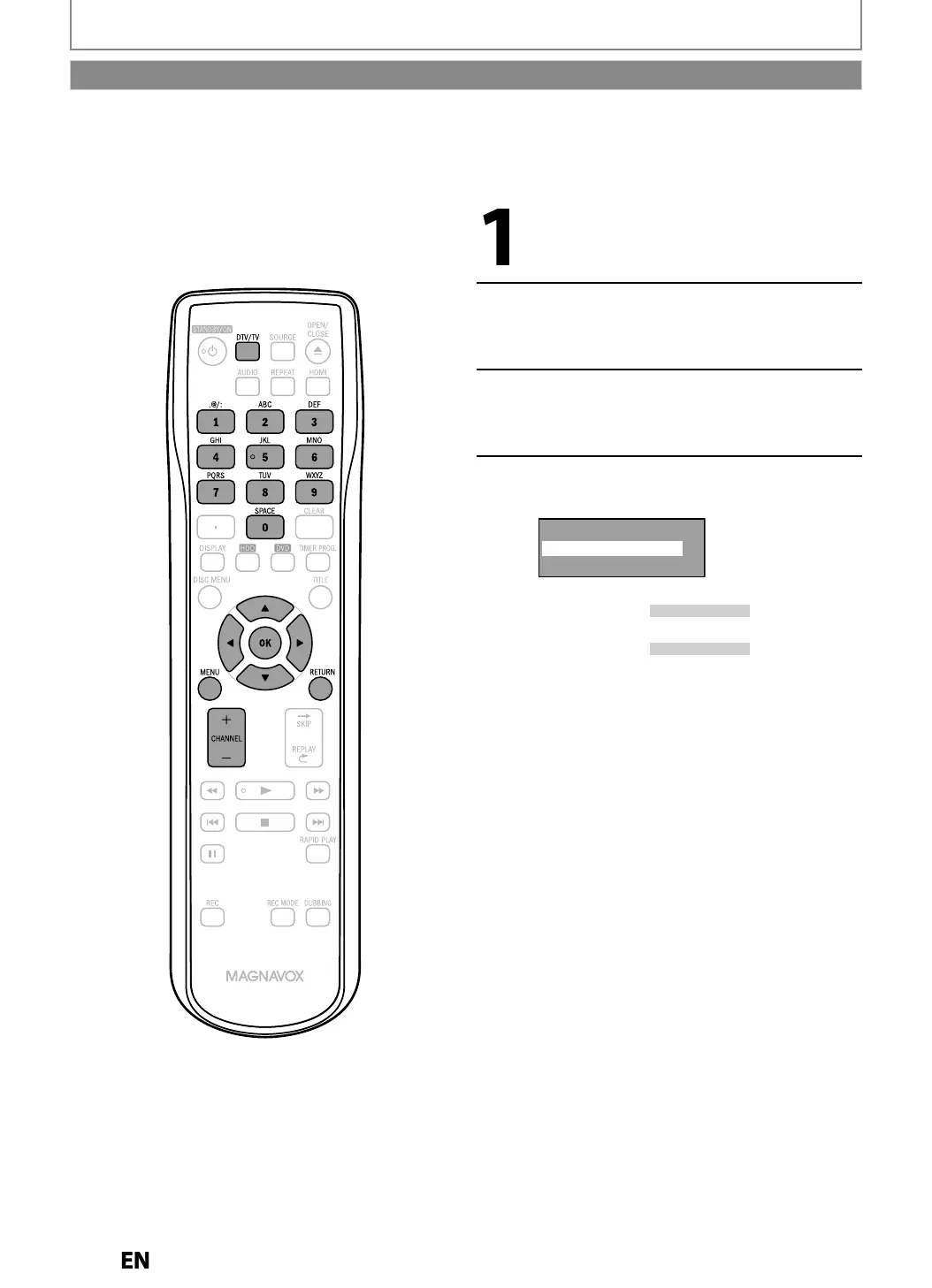Press
DTV/TV
to se
ect t
e mo
e
(DTV or TV) to/from which
ou want
to add
delete channels
Press [MENU] an
use
] to se
ect
“Genera
Setting”, t
en press [OK]
“General Settin
” menu will appear
Use
] to se
ect “C
anne
”
t
en
ress
K
“C
anne
” menu wi
appear
Use
to select “Manual Channel
Preset”, then
ress [OK]
Auto Channel Preset
Manual Channel Preset
TV Audio Select
• I
you are adding or deleting Analog TV/Cable
c
anne
s, go to
ANAL
n
n
• I
you are adding or deleting Digital TV/Cable
c
anne
s, go to
DI
ITA
to cont
nue
CHANNEL SETTING
his
eature allows
ou to manuall
Add or Delete Channels
or an
adjustments to
our Channel Lineup
M
e
re
• You per
orm the “Auto Channel Scan” be
ore addin
or deletin
the channels
Adding / Deleting Channels
Instructions continue on the next pa
e
E2S050708UDMDR533535537HF7ENv1.indd30E2S050708UDMDR533535537HF7ENv1.indd30 2012/06/1516:48:192012/06/1516:48:19
