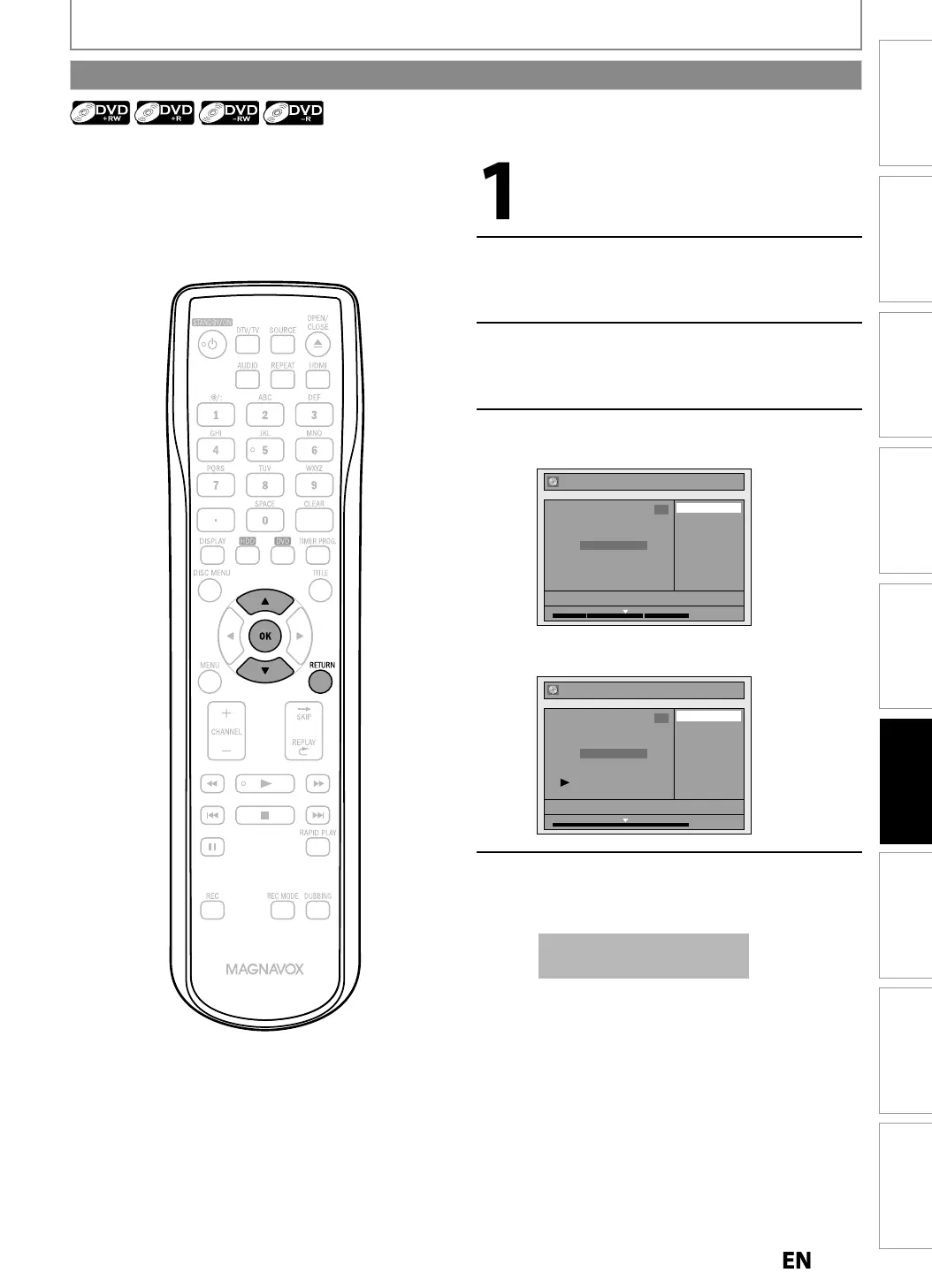1
Playback
Editing
Recording
Basic Setup
ConnectionsIntroduction Function Setup Others Español
EDITING
o
e
ete a
c
a
ter mar
s:
Follow steps in “How to Access the
E
it Menu” on page 84 to
isp
a
“E
it” men
Use
] to se
ect “C
apter Mar
”,
t
en press [OK]
Submenu will a
ear
Use
] to se
ect “De
ete A
”
t
en
ress [OK]
Use
] to select “Yes”, then
ress
OK
Edit - Chapter Mark - Delete All
No
Yes
NOV/25/12 11:00AM CH12 SP
1
Chapter 2/ 3
F
1 : 05 : 00
All cha
ter marks are now deleted
Chapter 1/ 1
Edit - Chapter Mark
NOV/25/12 11:00AM CH12 SP
1
Delete
Delete All
Add
1 : 05 : 00
Press [RETURN] once or repeate
y to
go
ac
to t
e tit
e
ist
Data will be written onto the disc momentaril
T
is operation may ta
e a
i
e to
e comp
ete
Chapter Marks (Delete All)
E2S050708UDMDR533535537HF7ENv1.indd91E2S050708UDMDR533535537HF7ENv1.indd91 2012/06/1516:49:202012/06/1516:49:20
