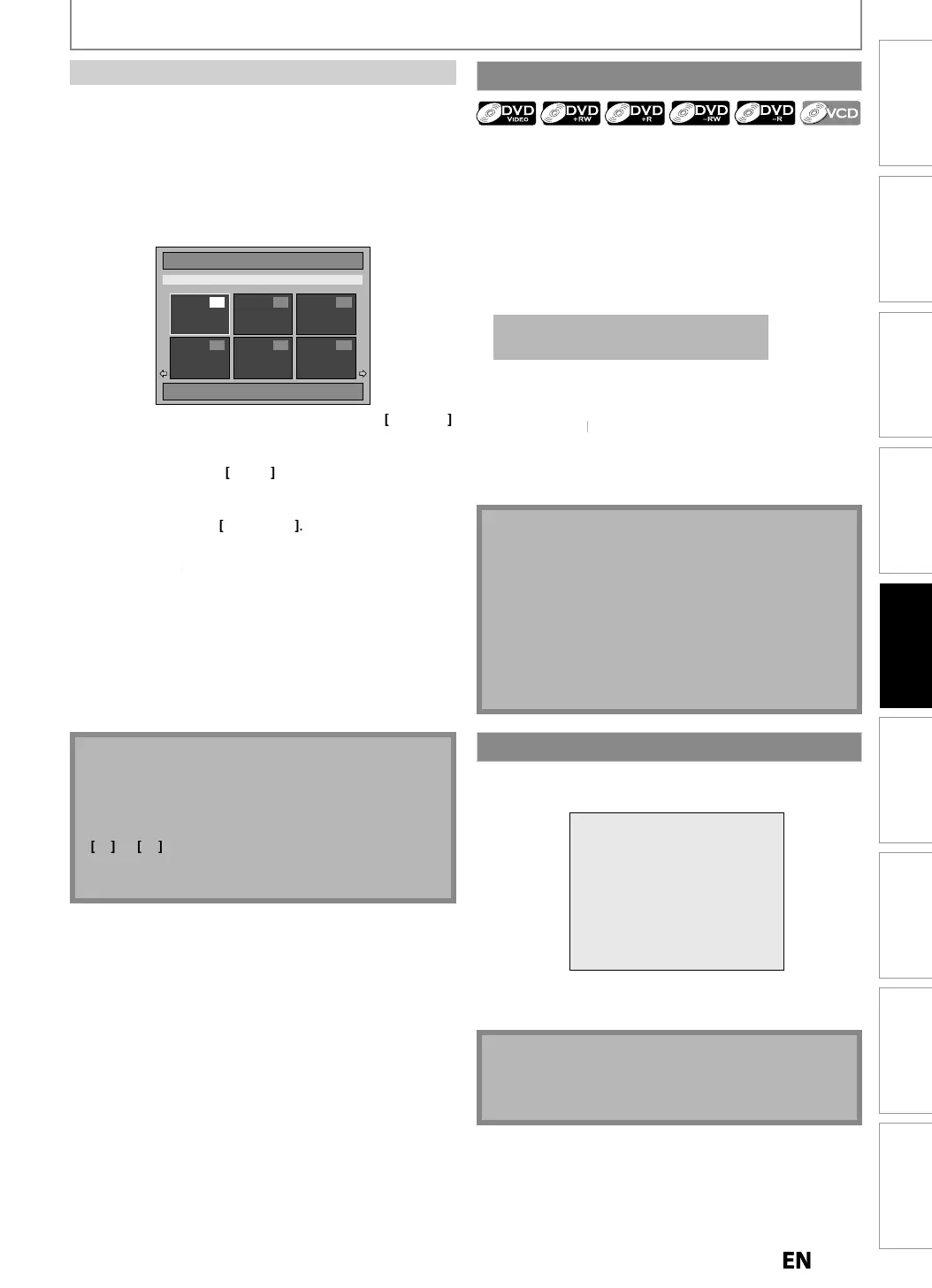Recording
Playback
Basic Setup
Connections EditingIntroduction Function Setup Others Español
BASIC PLAYBACK
VD or video CD with PBC function ma
contain a title
ist
which describes the contents o
the disc
or a disc
enu, which guides you through the available
unctions
in t
e
isc
Press [DVD]
irst
1) Insert a disc (refer to pa
e 27 on how to insert a disc).
* Make sure the disc is compatible with this unit. (Re
er
age 67
or the list o
com
atible discs.)
It may ta
e a w
i
e to
oa
t
e
isc
ata a
ter the disc tray closes
2) Press [TITLE] or [DISC MENU] to ca
up t
e tit
e
ist
or
isc menu
3
Use
to ma
e a se
ection
an
t
en
press [OK] to ena
e
our se
ection
4
Press [
T
P
] to ex
t
1) During pla
back, press [PAUSE
.
P
ay
ac
wi
e pause
F
2
Press [PLAY
] to return to t
e norma
p
ay
ac
N
• You can se
ect a num
ere
menu wit
[t
e Num
er
uttons
a
so.
• Menus var
among discs. Refer to the information
ccompan
ing the disc for details
TITLE
DISC MENU
wi
not a
ways
e active
i
DVD
• For vi
eo CD, w
en “PBC (Vi
eo CD on
y)” in “DISC
P
ay
ac
Mo
e” menu is “ON”, t
e vi
eo CD main
menu wi
appear w
en inserting a
isc
• On DVD, set “Sti
Mo
e” to “Fie
” in “P
ay
ac
”
menu i
pictures in pause mode are blurred. (Re
er to
page 108.
DAK P
ct
re
e Picture CD is a service to convert p
otograp
s ta
en
b
a conventional film camera into digital data and write
the data on a CD. You can enjo
picture images on the TV
set
p
a
ing
ac
t
e Picture CDs
For details of KODAK Picture CD, contact a shop that
provides developin
service of Kodak Inc
Press [TITLE]
Picture CD
1 / 2
4 5 6
1 2 3
Image 1
• To exit t
e Picture CD t
um
nai
List, press
ETU
ST
P
.
Arrow icons mean t
e tit
e
ist inc
u
es a next or
prev
ous page. Use
in the direction o
the
icon you wish to
ollow. You can also quick review the
six thumbnails at once between the
irst and last
pages
y pressing
Use
] to se
ect a
esire
trac
to
e
p
aye
ac
, t
en press [PLAY
or
K
.
An image will be pla
ed back from the selected trac
and
o to the next one in turn
3
Press [STOP
to stop pla
back.
• Pr
TITLE
to
isp
a
t
e t
um
nai
again
N
s
n
PEG
n
K
DAK Pic
r
CD
• A
ter track is displayed
or 5 seconds or 10 seconds
(set in “S
i
e S
ow” on page 77) t
e
isp
ay moves to
t
e next trac
During JPEG or KODAK Picture CD pla
back, press
r
to rotate a picture 90 de
rees clockwise
r counterclockwise respectivel
(Not available when the displa
menu appears.
Using the Title / Disc Menu
Pause
E2S050708UDMDR533535537HF7ENv1.indd73E2S050708UDMDR533535537HF7ENv1.indd73 2012/06/1516:49:002012/06/1516:49:00
