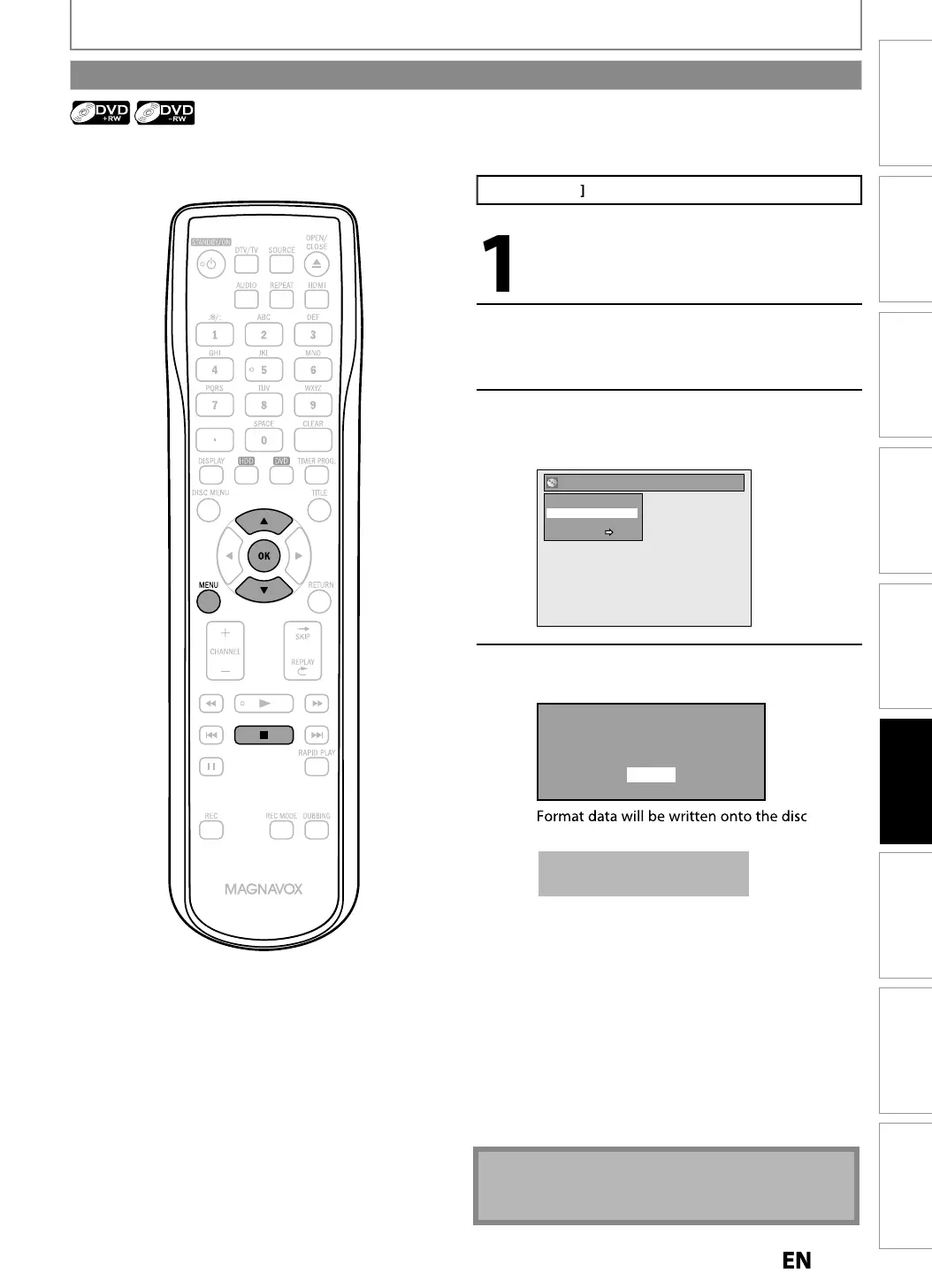Playback
Editing
Recording
Basic Setup
ConnectionsIntroduction Function Setup Others Español
EDITING
ress
ST
P
i
you are playing back a disc
Press
MENU
.
Use
] to se
ect “Disc E
it”, t
en
press
K
Use
] to se
ect “Erase Disc”,
t
en press [OK]
e.
.) DVD+R
Disc Edit
Edit Disc Name
Erase Disc
Make Edits Compatible
Disc Protect OFF ON
Use
] to select “Yes”, then
ress
OK
When you press “Yes”, all the
contents in the disc will be erased.
Are you sure to erase the disc?
Yes
No
momentaril
T
is operation may ta
e a
i
e to
e comp
ete
n
r
ll
i
l
n
i
ot
• When
ou select “Yes” at step 4, all contents of the
i
will
r
Erasing Disc
E2S050708UDMDR533535537HF7ENv1.indd99E2S050708UDMDR533535537HF7ENv1.indd99 2012/06/1516:49:262012/06/1516:49:26
