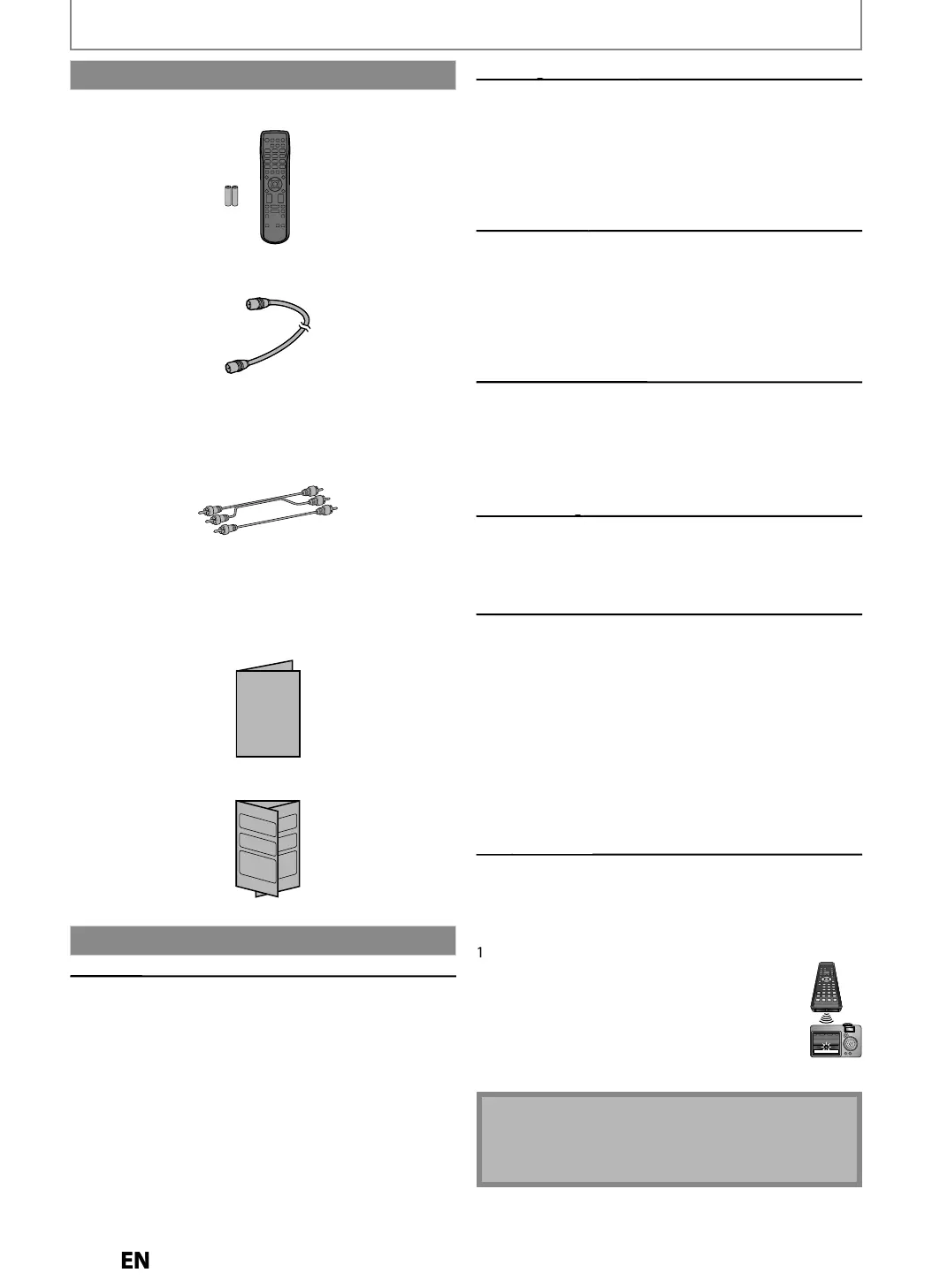SAFETY INFORMATION
Owner’s Manual
Serv
c
n
• Please re
er to relevant to
ics on “TROUBLESHOOTING”
on pa
es 116-120 be
ore returnin
the product.
• I
this unit becomes inoperative, do not tr
to correct
the problem b
ourself. There are no user-serviceable
parts inside. Turn the unit to the standb
mode, unplug
the power plu
and please call our help line mentioned
on the front pa
e to locate an Authorized Service
n
r
Maintenance
C
eanin
t
e ca
ine
Wipe the front panel and other exterior surfaces of the
ni
wi
h
f
l
h
Never use a solvent
thinner
benzene or alcohol to clean
he unit. Do not spra
insecticide liquid near the unit.
Such chemicals ma
discolor the surface or damage the
n
t
C
eanin
isc
When a disc becomes dirt
, clean it with a cleaning
cloth. Wi
e the disc from the center to out. Do not
i
e in a circular motion.
Do not use solvents such as benzine
thinner
commerciall
available cleaners, detergent, abrasive
cleaning agents or antistatic spra
intended for analog
r
r
C
eanin
t
e
isc
ens
If this unit still does not perform properl
although
ou refer to the relevant sections and to
“TROUBLESHOOTING” in t
is owner's manua
t
e
aser
optica
pic
up unit ma
e
irt
. Consu
t
our
ea
er
or an Authorized Service Center
or ins
ection and
cleanin
o
the laser optical pickup unit
isc handlin
Handle the discs so that
ingerprints and dust do not
adhere to the sur
aces o
the discs
A
ways store t
e
isc in its protective case w
en it is
not use
DD handlin
HDD is a precision apparatus t
at is suscepti
e
o vi
ration, strong impact or
irt. Depen
ing on
e insta
ation environment or
an
ing, t
e unit
may
ecome partia
y
amage
or in t
e worst
case, recor
ing or rep
aying may not
e avai
a
e.
specia
y w
i
e t
e HDD is in motion,
o not su
ject
t to vi
ration or strong impact or pu
out t
e power
plug. And i
a power
ailure occurs, the content o
the
recor
ing / rep
aying program may
e
ost
HDD rotates at
ig
spee
w
en in operation. Be sure
at rotation
as stoppe
an
t
en move t
e unit
it
out su
jecting it to strong impact or vi
ration
IR si
na
c
ec
the remote control does not work properl
,
ou can test
the remote control sends out the in
rared signal with
igita
camera. (Wit
a
igita
camera or ce
u
ar p
one
nc
u
ing
ui
t-in camera.
urn on t
e
igita
camera
irect a di
ital camera to remote control,
hen
ress and hold a button on the remote
n
r
l
in
rared li
ht appears throu
h di
ital
camera, t
e remote contro
is wor
in
Supplied Accessories
Remote Control (NC003UD) with AA (1.5 V) batter
x
RCA audio
video cable
Owner’s Manua
Quic
Start Gui
e
RF coaxia
ca
• Cannot guarantee a
out 3r
party’s remote contro
s.
Please contact the remote manu
acturer i
you have
any pro
em wit
it.
E2S050708UDMDR533535537HF7ENv1.indd4E2S050708UDMDR533535537HF7ENv1.indd4 2012/06/1516:47:512012/06/1516:47:51
