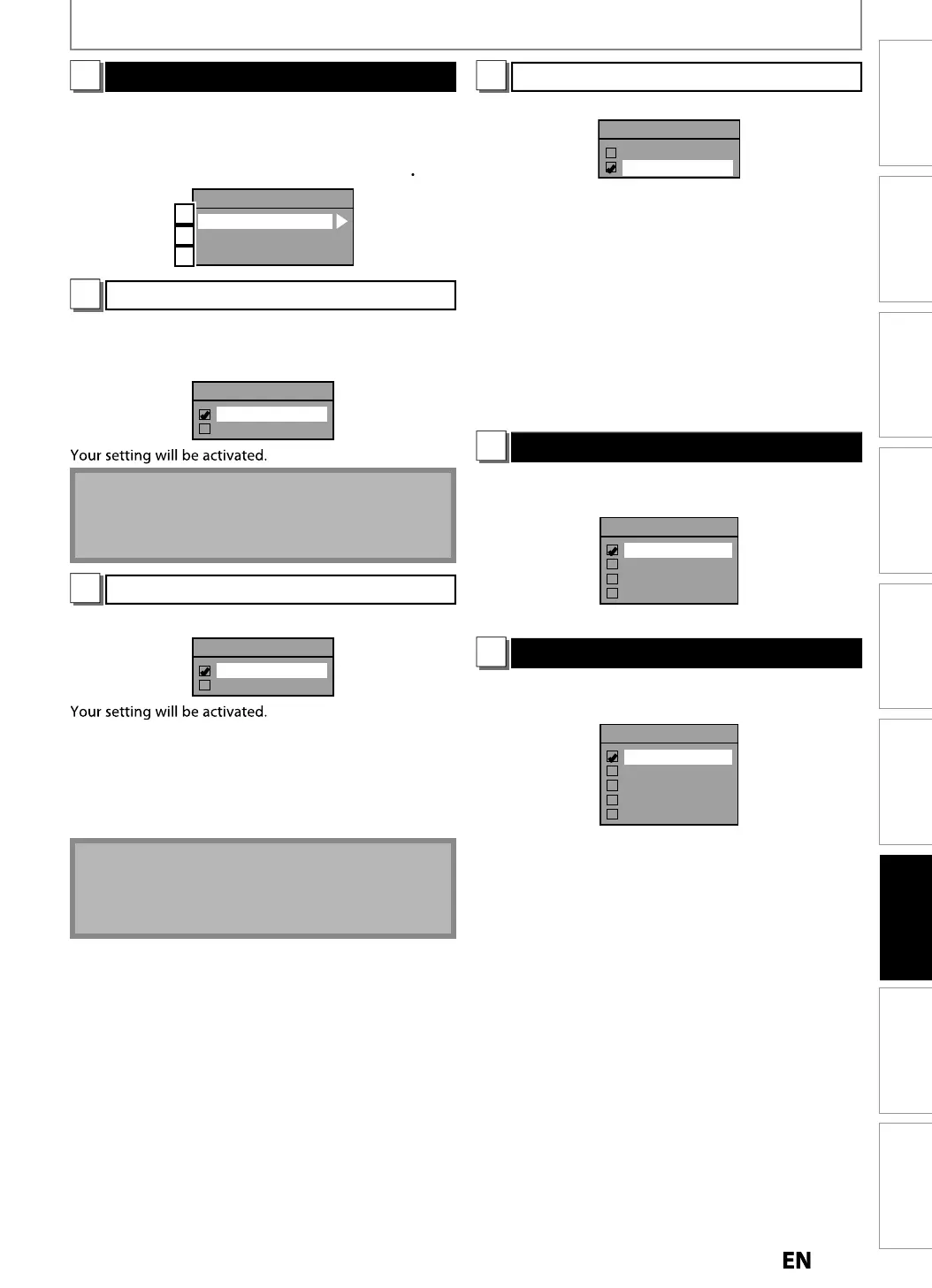7
Editing
Function Setup
PlaybackRecording
Basic Setup
ConnectionsIntroduction Others Español
Instructions continue on the next pa
e
SETUPS
Disc Audio
Choose the appropriate audio setting
or your external
vi
It will onl
a
ect disc pla
back
se
] to se
ect
esire
item, t
en press
K
Disc Audio
Dynamic Range Control
PCM
Dolby Digital
A
B
C
namic Range Control (De
ault : ON) (DVD onl
)
Set to “ON” to compress the range between so
t and loud
soun
s
Use
] to se
ect a setting, t
en press [OK]
Dynamic Range Control
ON
OFF
Dynamic range control
unction is available only with
t
e tit
es w
ic
are recor
e
in t
e Do
y Digita
ormat
PCM
De
ault : 48kHz
Use
] to select a settin
, then press [OK]
PCM
48kHz
96kHz
48
Hz : I
our ampli
ier/decoder is NOT compatible
wit
96
Hz PCM, se
ect “48
Hz”. 96
Hz soun
wi
e output in 48
Hz
6
Hz : I
our ampli
ier/decoder is compatible with
96
Hz PCM, se
ect “96
Hz”. 96
Hz soun
wi
e output
ot
When pla
ing back a disc with cop
right protectio
Even i
ou select “96kHz”, the sound will be down
sampled at 48kHz
Dolby Digital (De
ault : Stream)
Use
to select a setting, then press [OK].
Dolby Digital
PCM
Stream
our setting wi
e activate
P
M
Converts t
e Do
y Digita
into PCM (2 c
anne
).
When
our ampli
ier/decoder is NO
compati
e wit
Do
y Digita
, set to “PCM”
tre
m
Outputs Do
Digita
signa
s
When
our ampli
ier/decoder is compatible
wit
Do
y Digita
, set to “Stream”
• With regard to DVD playback, i
the audio source is in
Dolb
Digital format, set “Dolb
Digital” to “PCM” so that
ou can switch to main audio (L), sub audio (R), or a
combination o
both (L / R) using your
am
li
ier / decoder.
Disc Menu Language (Default : English) (DVD only)
Set t
e
isc menu
anguage
Use
to se
ect a settin
, t
en press [OK].
Disc Menu Language
English
French
Spanish
Other
our setting wi
e activate
Audio Language (Default : Original) (DVD only)
Set t
e au
io
anguage
Use
to se
ect a settin
, t
en press [OK].
Audio Language
Original
English
French
Spanish
Other
our setting wi
e activate
• W
en “Origina
” is se
ecte
, t
e au
io
anguage wi
e
in the disc’s de
ault language
E2S050708UDMDR533535537HF7ENv1.indd107E2S050708UDMDR533535537HF7ENv1.indd107 2012/06/1516:49:312012/06/1516:49:31
