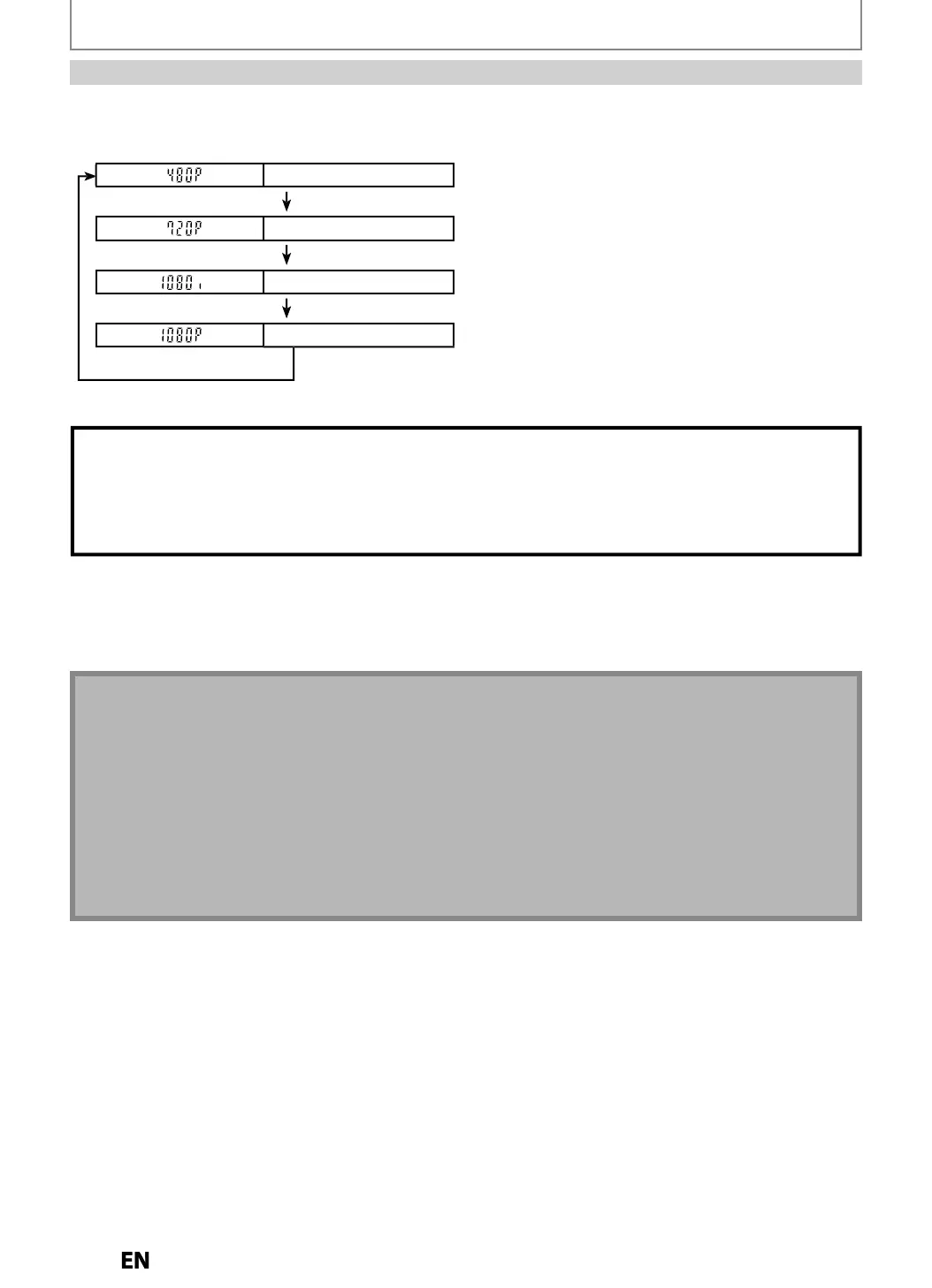CONNECTION
HDMI Mode and Actual Output Si
nal
r
HDMI
to select the HDMI output mode. The output mode changes as
ollows ever
time
HDMI
is presse
HDMI connection makes this unit automaticall
output the most suitable resolution
or
our TV
Front Pane
Disp
a
i
eo Output Signa
480 Progress
v
Press
HDMI
720 Pro
ressiv
Press
HDMI
1
interl
ce
Press
HDMI
1080 Pro
ress
v
Press
HDMI
• T
e HDMI mo
e t
at is not supporte
y t
e
isp
ay
evice wi
e s
ippe
HDMI: High De
inition Multimedia Inter
ac
Cop
right protection s
ste
To pla
back the digital video images of a DVD via an HDMI connection, it is necessar
that both the pla
er and the displa
device (or an AV amplifier) support a cop
right protection s
stem called HDCP (high-bandwidth digital content protection
stem). HDCP is a cop
protection technolog
that comprises data encr
ption and authentication of the connected A
device. This unit supports HDCP. Please read the operating instructions of
our displa
device (or AV amplifier) for more
inf
rm
i
n
Some
evices wit
an HDMI input ma
not operate proper
wit
t
is unit
When using an HDCP-incompatible displa
device, the image will not be viewed properl
Amon
the devices that support HDMI, some devices can control other devices via the HDMI connector; this unit can be controlled
b
another device via the HDMI connector
The audio signals
rom the HDMI connector (including the sampling
requenc
, the number o
channels and bit length) ma
be
imite
t
e
evice t
at is connecte
Among the monitors that support HDMI, some do not support audio output (
or example, projectors). In connections with device
uch as this unit, audio signals are not output
rom the HDMI output connector
When this unit’s HDMI connector is connected to a DVI-D com
atible monitor (HDCP com
atible) with an HDMI-DVI converter cable,
the si
nals are output in di
ital RGB
When a power
ailure occurs, or when
ou unplug the unit, some problems with the HDMI setting might occur. Please check and set
t
e HDMI setting again.
E2S050708UDMDR533535537HF7ENv1.indd18E2S050708UDMDR533535537HF7ENv1.indd18 2012/06/1516:48:062012/06/1516:48:06
