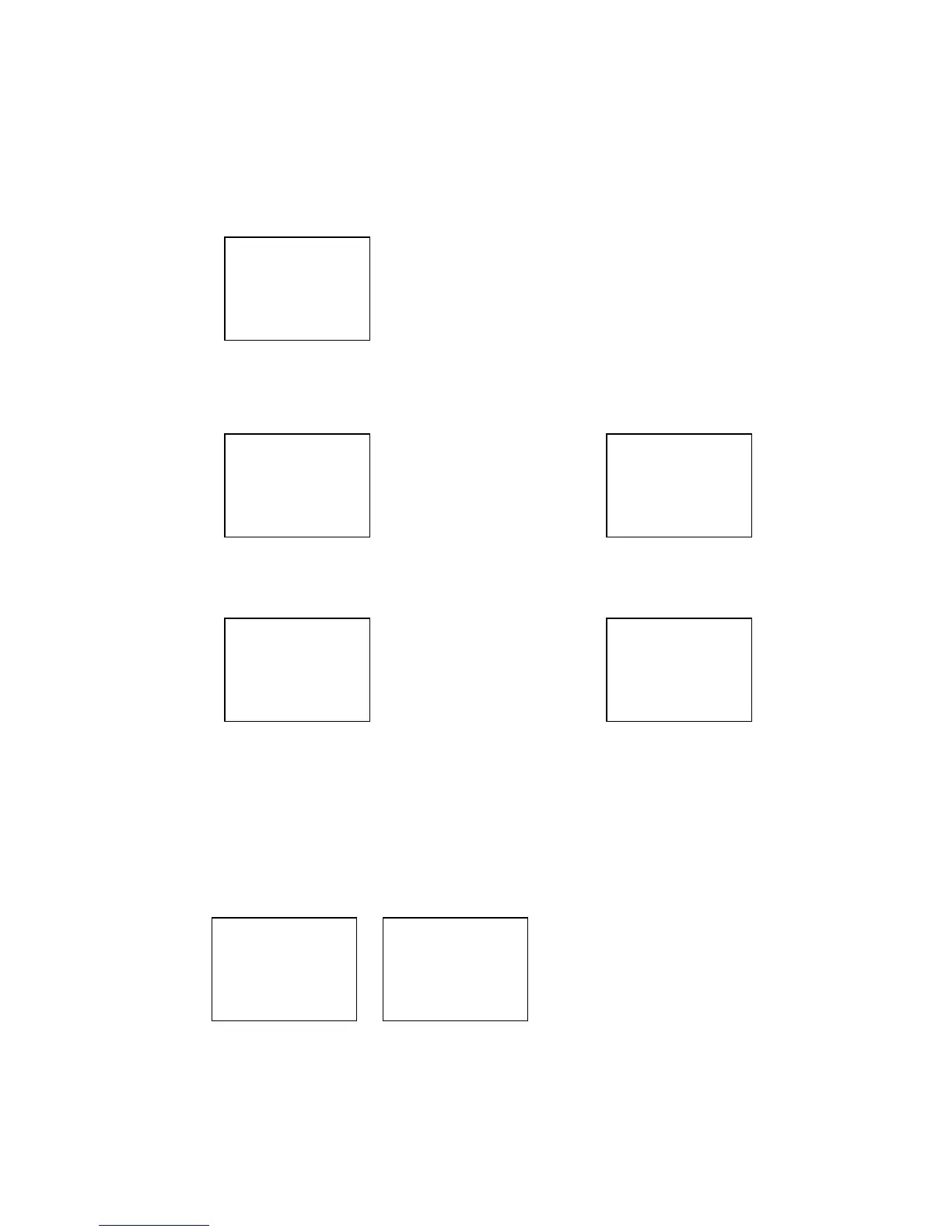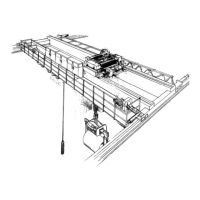Page 3
>FLEX-EX
FLEX-2JX
FLEX-Mini
FLEX-ECO
>FLEX-EX
FLEX-2JX
FLEX-Mini
FLEX-ECO
2. Power On/Off the Unit
1) Nothing is shown on the LCD screen when power is off.
Power off
2) Press the “→” button to power on the unit.
Power off Power on
Press “→” button
3) Press the “Back” button at type model main screen to power off the unit.
Power on Power off
Press “Back” button
4) The unit will power off after 10 minutes of inactivity.
5) Change battery immediately when the LCD backlights flash repeatedly.
3. Model Selection
At type model main screen use the “↑” and “↓” buttons to scroll between
models. Press “→” button to enter the selected type model (cursor shown
next to the type model). To deselect the type model after entering press the
“Back” button until the type model main screen is shown again. Press the
“Back” button again to turn off the programmer.
>FLEX-EX
FLEX-2JX
FLEX-Mini
FLEX-ECO
>FLEX-EPH
