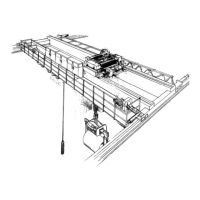Page 60
9.22 Program PB4 Output Relay (RX)
1) Make sure the I-Chip is connected to the programmer.
2) Press “→” button to enter PB4 Output Relay setting.
3) Press “→” button and then “↑” and “↓” button to select “LOCK” or “UNLOCK”.
4) Press “BACK” button to go back to step 3.
5) Press “↓” button and then “→” button select PB4 Output Relay function.
6) Press “↑” and “↓” button to scroll and select.
7) Exit Program PB4 Output Relay by pressing the “BACK” button until the
cursor is shown next to “PB4 RLY”.
8) Press “↑” and “↓” button to scroll through other Flex EP-H settings.
UNLOCK Settings (PB4 and PB3 output relays not interlocked):
Select “NORMAL” the output relay becomes momentary contact.
Select “NORMAL+S” the output relay becomes momentary contact. Must press the green
START button together to work.
Select receiver “TOGGLE” the output relay becomes toggled contact.
Select receiver “TOGGLE&E” the output relay becomes toggled contact affected by the Stop
command (output relay opens when Stop button is pressed).
Select “PITCH” PB4 button becomes the “Pitch” function in Pitch & Catch Operation.
Select “PITCH&E” PB4 button becomes the “Pitch” function in Pitch & Catch Operation. When
Pitch command is initiated the receiver mains are disconnected.
Select “STOP” PB4 button becomes an auxiliary Stop function. Press to disconnect the receiver
mains and press START button to reconnect the receiver mains.
LOCK Settings (PB4 and PB3 output relays interlocked):
Select “NORMAL” both output relays become interlocking momentary contacts.
Select receiver “TOG/TOG” both output relays become interlocking toggled contacts.
Select receiver “TOG/TOG&E” both output relays become interlocking toggled contacts affected
by the Stop command (output relay opens when Stop button is pressed).
Select “ON/OFF” both output relays become interlocking On and Off contacts.
Select “ON/OFF+S” both output relays become interlocking On and Off contacts. Must press
the green START button along with the On or Off button to work.
Select “ON/OFF&E” both output relays become interlocking On and Off contacts affected by the
Stop command (output relay opens when Stop button is pressed).
Select “MAGNET” the two output relays become interlocking Magnet ON and OFF contacts.
