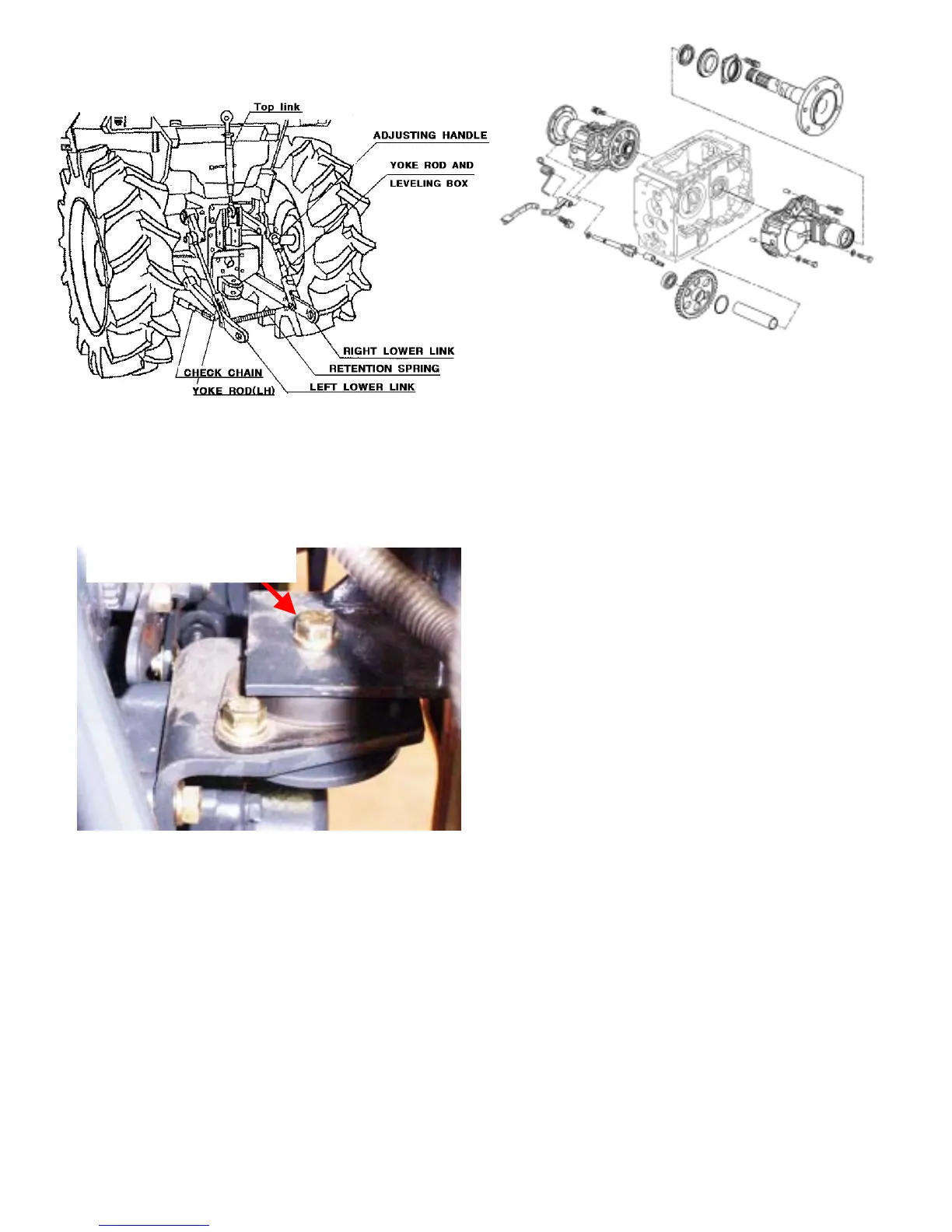FIG.2-55 Rear axle housing
(4) Remove the brake rods.
(5) Remove the 3-point linkage and related parts.
2) Installation
Reassemble in reverse order of disassembly.
(1) join the rear axle and rear transmission
Note:
Make sure that the diff-lock shifter is fitted into
the groove in the dif-lock metal
(2) Reinstall the other removed parts.
(3) Mount the rear wheel.
(4) Refill the transmission with oil up to the
specified level
-Level up to fill the oil can be sought from the
rear side of rear transmission case(Window)
FIG.2-53 3-point linkage
(6) Support the floor panel with a trestle or the
like.
(7) Remove the rubber mount along with the
bracket.
FIG.2-54 Frame rubber mounts.
Rubber mounting bolts
(8) Remove the rear axle housing tightening bolts.
(9) Remove the brake case from the rear
transmission case.
(10) Detach the brake assembly from the rear
transmission case.
2-17
