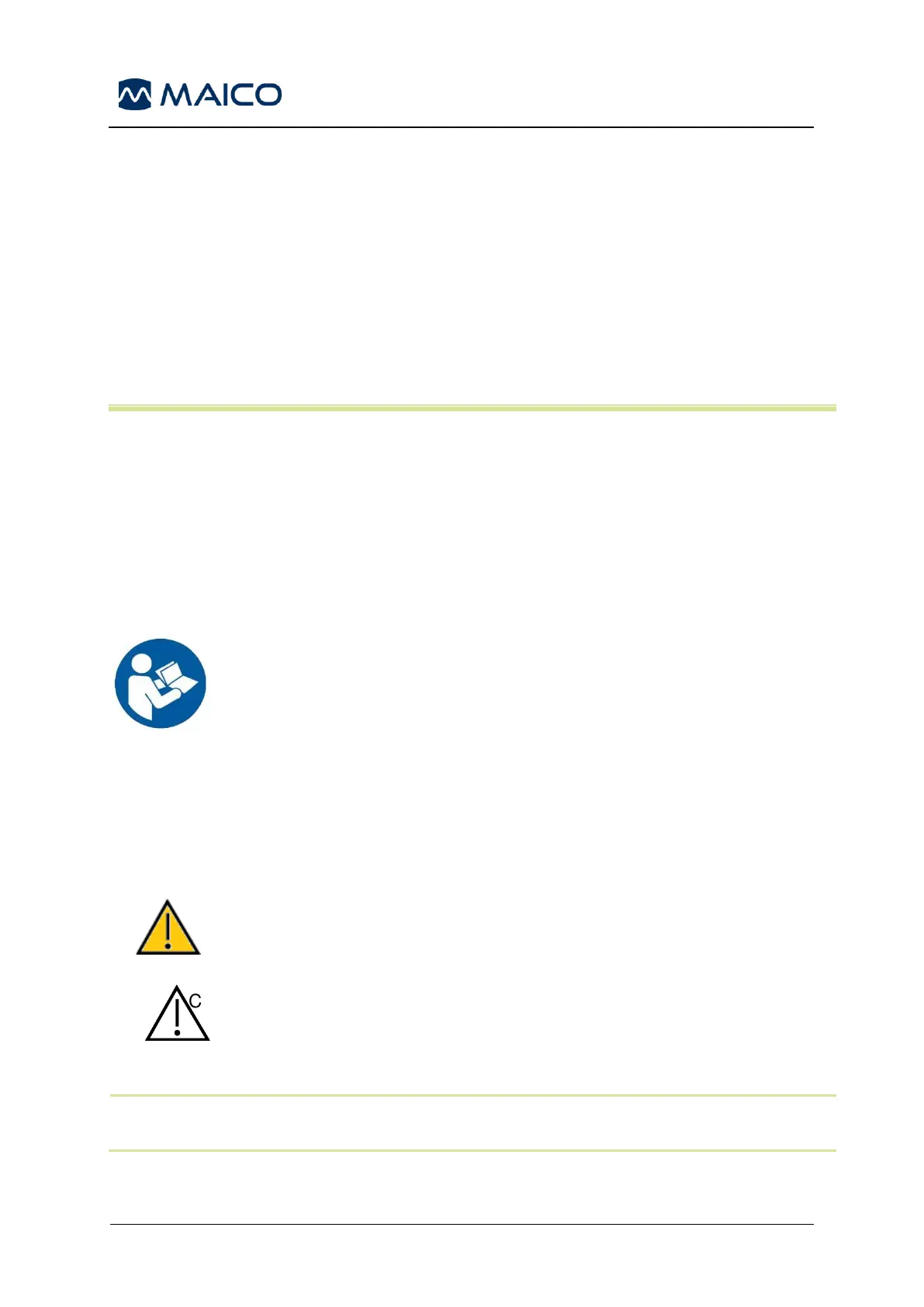Operation Manual easyScreen
This section offers you important information about:
▪ how to read the operation manual
▪ where to spend special attention
▪ the customer responsibility
▪ the explanation of all regulatory symbols used
▪ important cautions and warnings that have to be considered during the
whole time handling and operating your device
2.1 Reading this Operation Manual
This operation manual contains information pertinent to the use of the easyScreen
system including safety information as well as maintenance and cleaning
recommendations.
It is highly recommended that users read the manual in its entirety prior to use of the
easyScreen device on a patient.
READ THIS ENTIRE MANUAL BEFORE ATTEMPTING TO USE THIS
SYSTEM!
Use this device only as described in this manual.
All images and screenshots are only examples and may differ in
appearance from the actual device settings.
In this manual the following two labels identify potentially dangerous or destructive
conditions and procedures:
The WARNING label identifies conditions or practices that
may present danger to the patient and/or user.
The CAUTION label identifies conditions or practices that
could result in damage to the equipment
NOTE: Notes help you identify areas of possible confusion and avoid potential problems
during system operation.