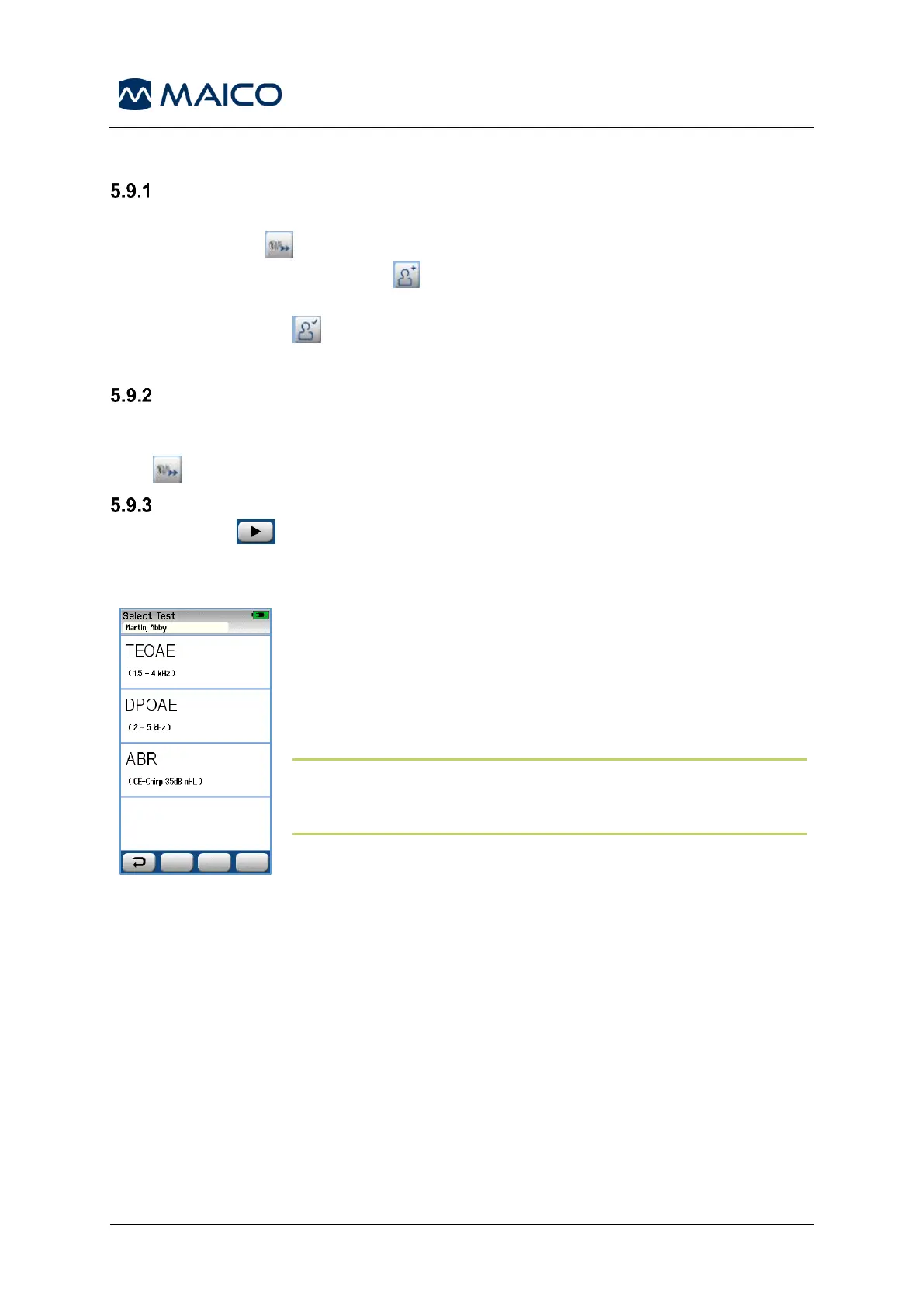5.9 Testing
General Information
A screening can be initiated in several ways:
• Quick Test (in Home screen)
• After entering New Patient information
• From the Patient Information screen after you have chosen a patient from the
Select Patient list.
The following processes are the same regardless of the type of screening you perform.
Quick Test Button
Quick test functionality can be enabled/disabled by an administrator using the
HearSIM PC application. If Quick Test is disabled on your device, then the Quick
Test button will not appear on the Home screen.
Select the “Test” Button
Press the Test button to start the process toward screening.
Depending on several factors about the configuration of your device, some screens
may appear before the actual test screen is displayed.
If your device has both ABR and OAE functionality or if you
have transferred multiple protocols of one test type to the
device, then a Select Test screen may appear for you to select
which screening protocol to use (Figure 66).
This screen will only appear if the cables attached to your easyScreen
support more than one protocol present on your device.
NOTE: Different test protocols are available. See section 6.7
for more information.
It is only possible to display up to 4 protocols at a time.