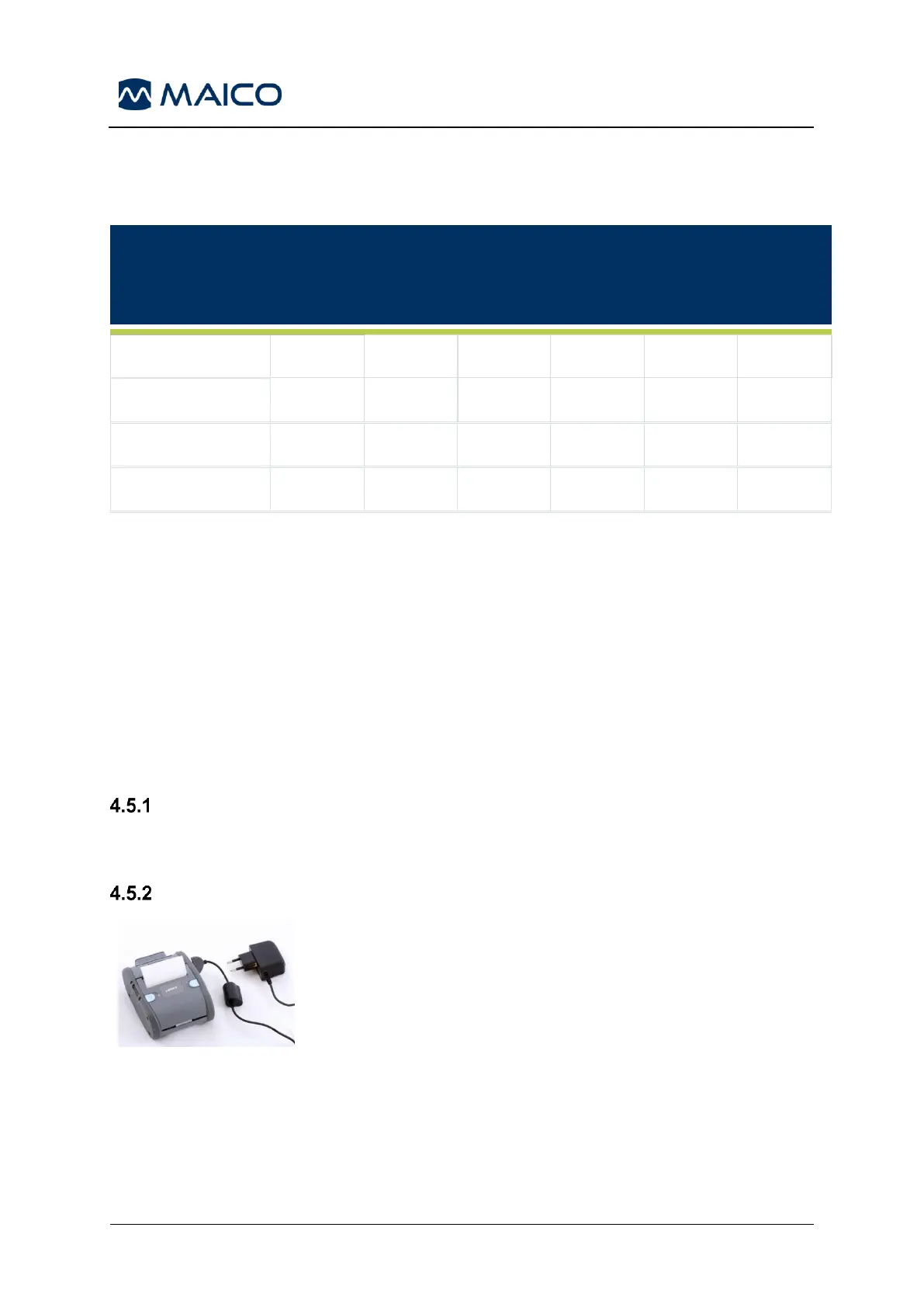The Charging Light Indicator on the front of the easyScreen will light differently
depending on conditions (see Table 7).
Table 7 Device Status
4.4.11.5 Screening during charging
Screening can be performed while easyScreen is charging in the cradle once the
charge is sufficient to support testing.
Screening can be performed when easyScreen is connected to the powered PC via
the USB cable or with the power supply plugged directly into easyScreen. However,
electrical interference may introduce noise into the recording prolonging the screening
time and increasing the chance of a refer result. Therefore, screening while the device
is connected via USB to a powered PC or into mains power is not recommended.
4.5 Using the Label Printer
Connecting the label printer to easyScreen
The connection of the easyScreen and the label printer is made via wireless pairing.
See section 5.13.2.
Powering the Label Printer
The label printer is powered by a Lithium-ion battery. In
order to charge the battery you must insert the plug of the
power supply into the laterally placed socket and plug the
power supply with the proper plug adapter into an outlet
(Figure 40).