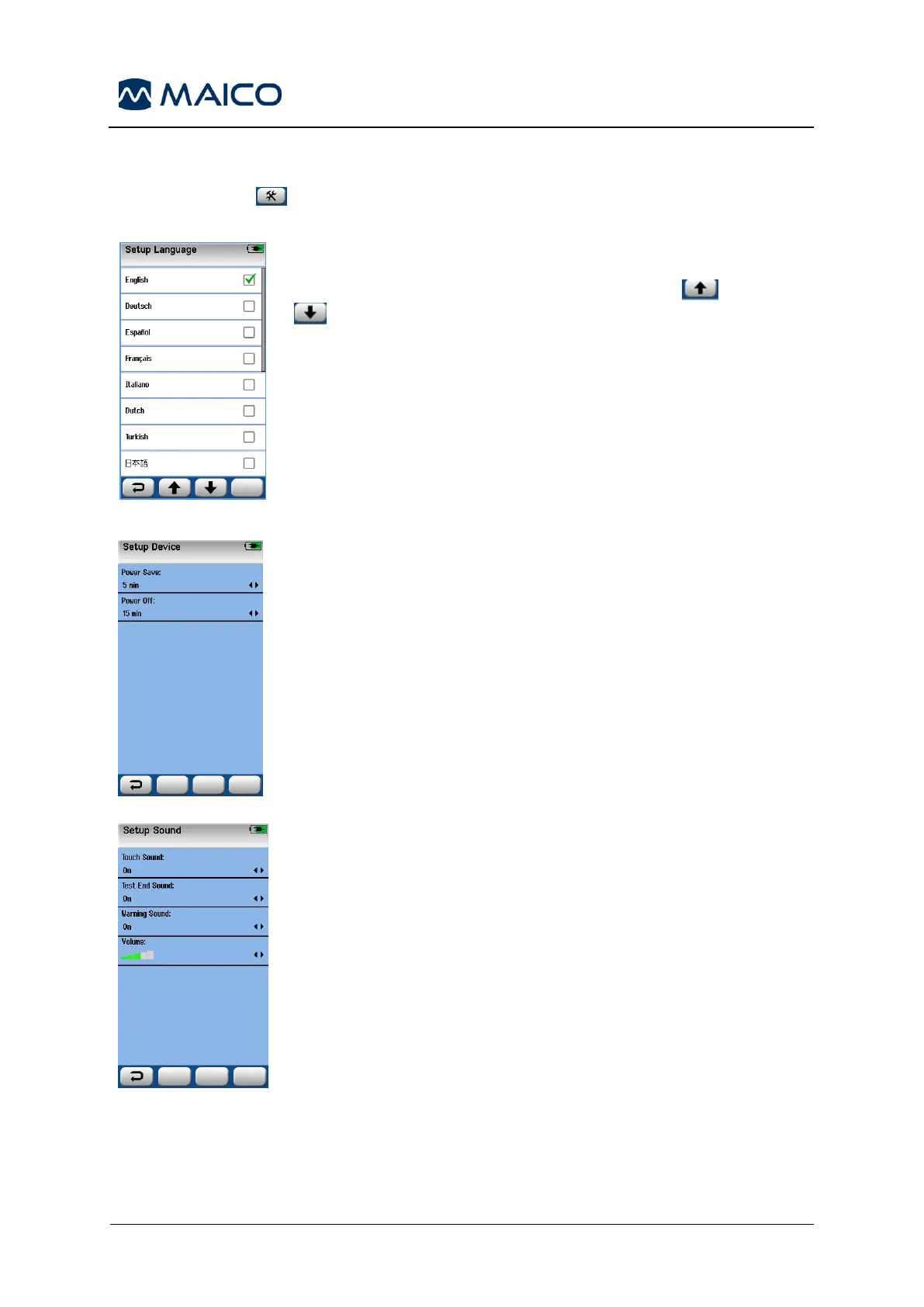Operation Manual easyScreen
5.14 Setup
Select the Setup button on the bottom control bar of the Home screen to access
a list of the settings that can be made directly on the easyScreen.
Setup Language
A list of available languages displays. Use the Up and Down
arrow buttons in the bottom bar to page through the list.
Select the desired language so that a checkmark appears in
the checkbox next to the language.
Setup Device
Set your time preference for Power Save and Power Off
features (Figure 86):
• Power Save (Standby): can be set to Never, 1-5
minutes or 10 minutes.
• Power Off: can be set to Never or 1, 5, 10, 15 or
30 minutes.
Setup Sound
Setup your preferences for the presentation of a sound as
feedback under various conditions as well as the setting of the
Volume. Conditions for which you can choose to present a
sound are (Figure 87):
• Touch Sound: plays a sound when touching a function
button or keyboard key
• Test End Sound: plays a sound when a test is
completed
• Warning: plays a sound when an electrode becomes
detached during ABR