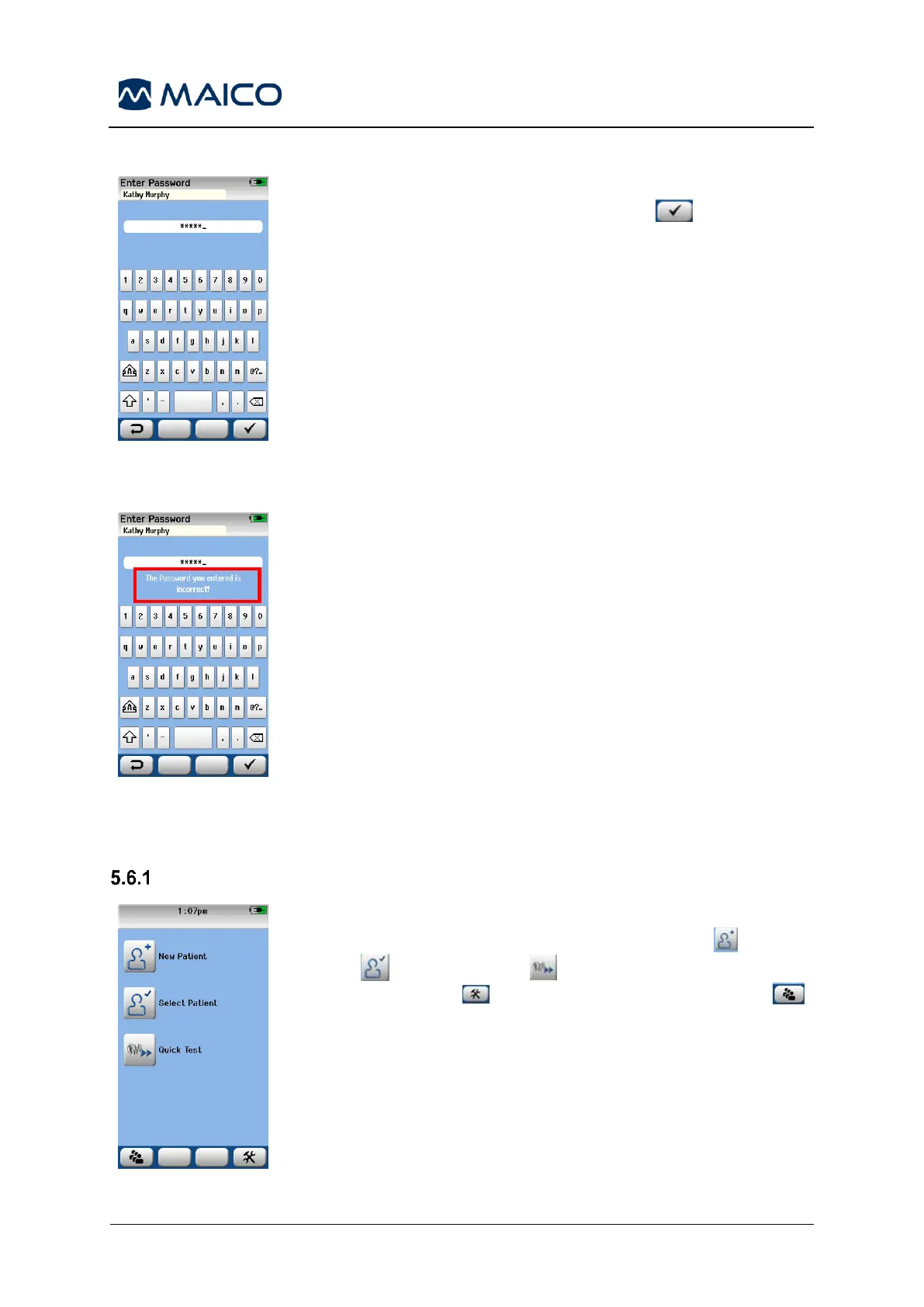Operation Manual easyScreen
Enter your password in the Enter Password screen using the
on-screen keyboard and select the Check button in the
bottom control bar (Figure 46).
If the password is correct, the Home screen will display.
If an incorrect password is entered, a message will appear
indicating that the password you entered was incorrect.
The message will display for several seconds and then
disappear, clearing the entry field so that you can try again to
enter the password (Figure 47).
5.6 The Home Screen
General
The Home screen displays the buttons controlling entry into the
major functions of the easyScreen: New Patient , Select
Patient and Quick Test (Figure 48). It is also possible
to access the Setup and to access the User selection
if it is enabled via HearSIM
TM
PC application.