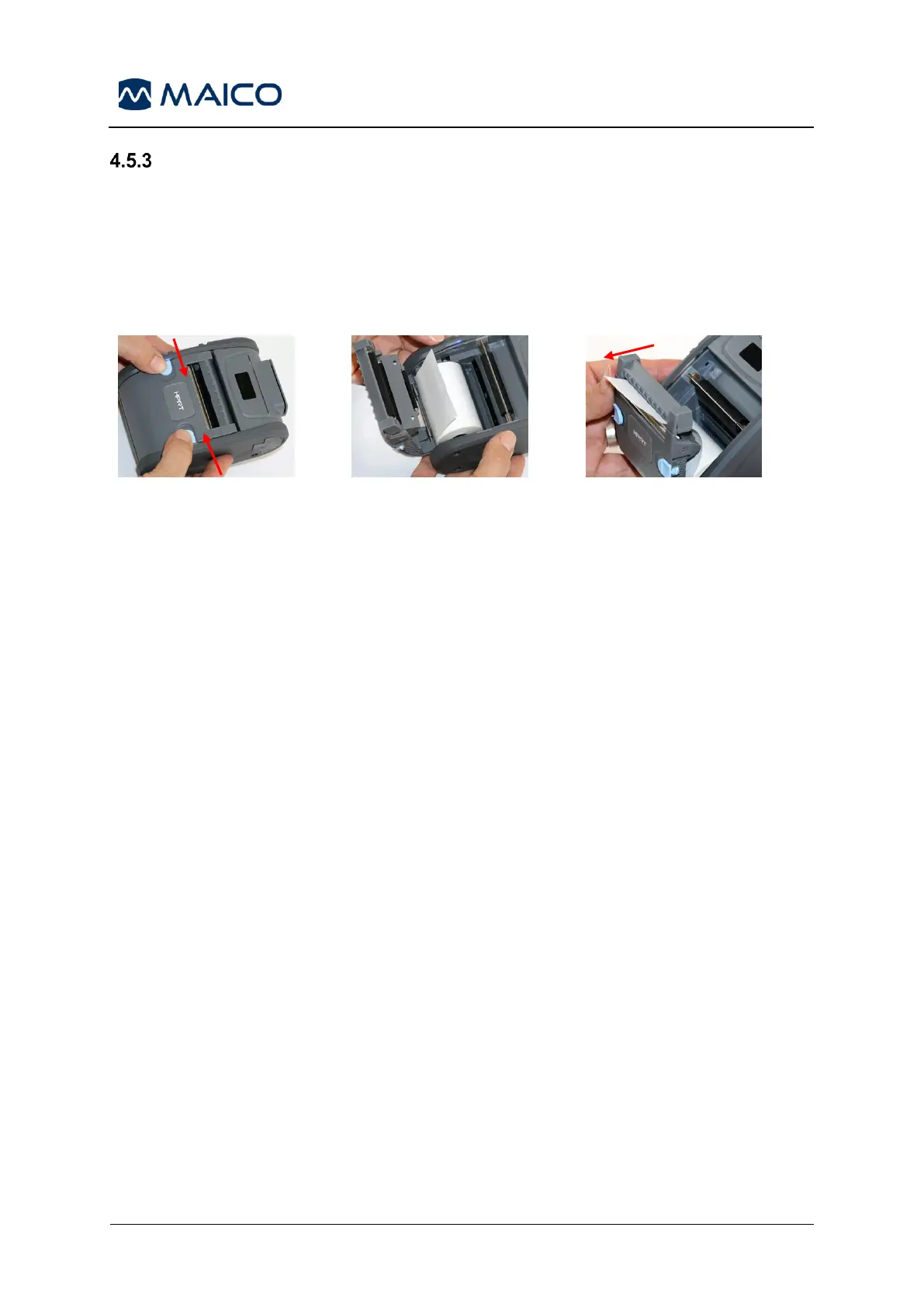Insert Label Rolls Into the Label Printer
In order to insert a new label roll into the label printer, open the printer by sliding both
of the latch buttons on top of the printer cover inwards (Figure 41). Insert the label roll
into the printer with the paper end placed toward the open cover. Pull the paper end
through the paper exit slot in the cover and close the cover (Figure 42 and Figure 43).
Turn the printer on and press the feed button on the left side so that the printer can
properly align the labels with the print head.
4.6 Storage
When the easyScreen is not in use, store it in the carry case or in a location where it
will be safe from damage to the touchscreen or other sensitive components such as
the acoustic transducers and cables. Store according to the recommended
temperature conditions described in section 6.