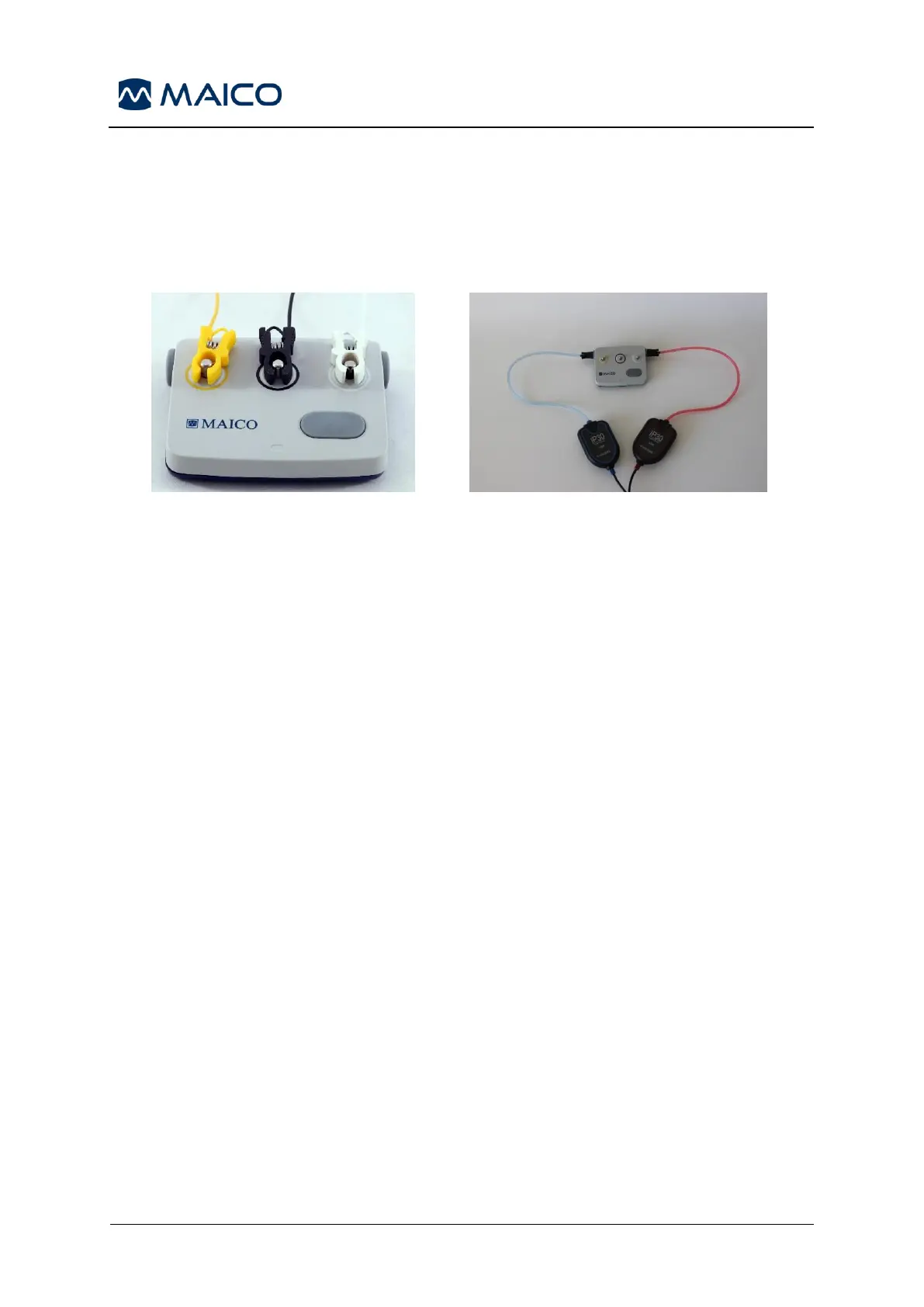5.16 Pass-Checker (Optional Use for ABR Hardware Testing)
The Pass-Checker accessory can be optionally used to perform a quality check of the
ABR components of the easyScreen. This can be done on a regular basis or can be
performed if you suspect a problem with the easyScreen hardware. The Pass-Checker
can be purchased from your MAICO representative.
The quality check is performed as follows:
• Verify that the electrode lead wires and the insert earphones are connected to
the easyScreen preamplifier cable and that the preamplifier cable is attached to
the easyScreen.
• Connect the 3 electrode lead wires to the posts on the Pass-Checker matching
the colors of the wires to the ring around the posts (Figure 91).
• Insert the insert earphone adapters securely into the holes on either side of the
Pass-Checker (Figure 92).
• If the black EarCup
TM
adapters are used with your system these will fit into the
hole directly.
• If the clear eartip adapters are used with your system you will need to place a disposable
eartip onto the adapters before inserting them into the Pass-Checker holes.
• Switch on the Pass-Checker by pressing the power button. The amber LED
lights up when the Pass-Checker is turned on.
• The Pass-Checker has an auto-off function. If you perform repeated tests during
troubleshooting, make sure that the Pass-Checker is still switched on during
your tests.
• Perform a standard binaural (both ears) ABR test with the Pass-Checker attached.
• The test should proceed quickly through the impedance and measurement
phases ending in a Pass result for both ears.
See below for symptoms, possible causes and suggested troubleshooting (Table 20).