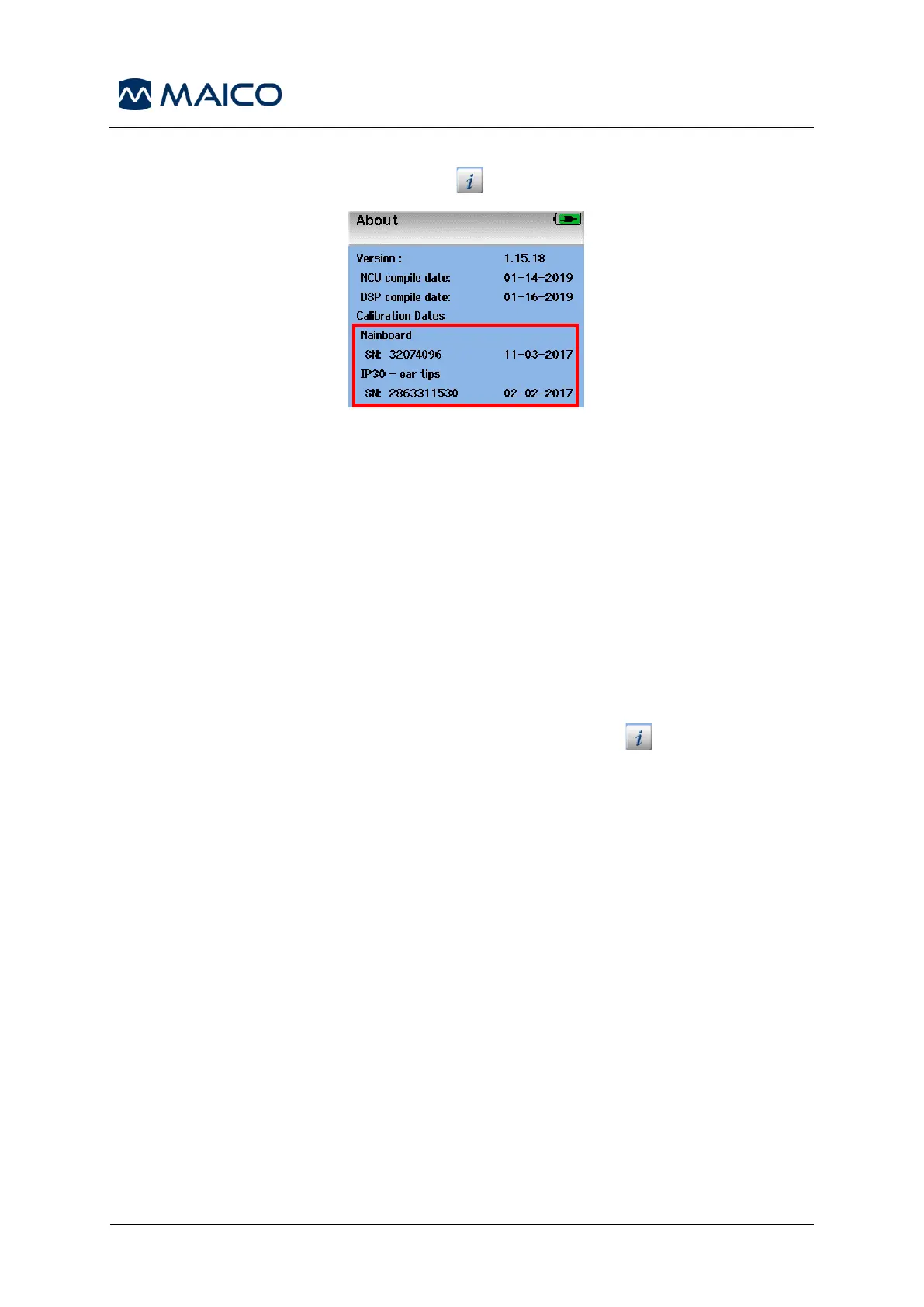After receiving the license code, connect the easyScreen device with your computer
using the Micro-USB cable. Copy the ErisLicenseManager.exe utility program from
the provided USB flash drive onto the PC’s and power on the easyScreen. Open the
ErisLicenseManager.exe application. Licenses that already exist on your device will
display in the appropriate field. Be careful not to alter or overwrite these license codes.
In the Licenses table add the provided 23-character code to the correct license field by
copying and pasting the code from the USB flash drive to the correct license field. If
you received the license code on a paper certificate, enter the number manually into
the correct license field being careful to match the numbers exactly. Press the Set
license button behind the new license number to program the easyScreen.
Close the License Manager, disconnect the easyScreen from the USB cable and
restart the device. The requested feature is now activated in the device. Select the
Setup button on the device start screen and navigate to About in the Setup to see
the active licenses.
If additional hardware and accessories were included with your upgrade package, you
will need to connect the proper cables to the easyScreen to use the new technology.
Make sure the correct probe or transducer is connected to the device before turning on
the device.
Check the functionality of the activated feature in the device by performing the test.