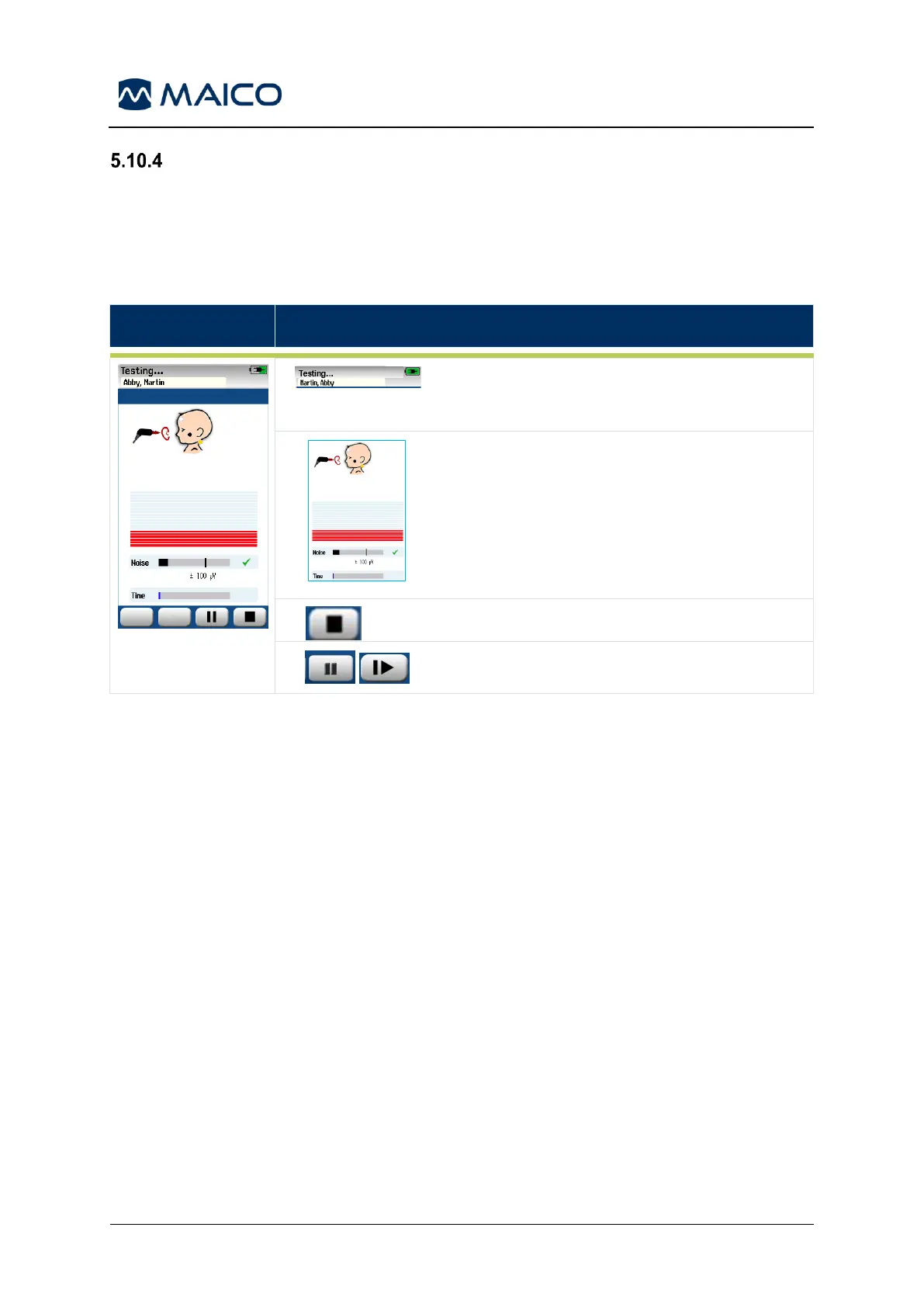ABR Measurement Screen
During the ABR measurement, a bar graph shows the progress toward a Pass result.
A red bar reflects the test progress for the right ear. A blue bar reflects the test progress
for the left ear (see Table 14). At the end of the test, the screening result symbol
appears at the top of the bar graph (see Table 11).
Table 14 ABR Measurement Screen
Status Bar
During measurement, the Status area at the top of the screen will show helpful
information about the testing status.
• Testing…: Test is proceeding.
• Done!: Test is complete.
• Reconnect electrode: Electrode has fallen off; reconnect it.
• Too noisy: Artifacts are occurring; consider pausing the test to tend to the situation.
Too much electrical noise may mean an electrode is loose or the baby is too active.
• Paused: Displays when you have manually paused the recording.
• Mains Noise Detected: System has detected electrical interference at
frequencies that could cause inaccurate test results. Check electrodes for good
contact, assess the area for electrical interference and control it if possible,
move system to a new location.
Noise Bar
During measurement, a Noise bar will display the amplitude of the incoming EEG samples.
A checkmark will appear at the back of the bar when the incoming signals are quiet enough
to be accepted and processed in the response detection algorithm. If the incoming EEG
samples contain high noise due to myogenic or electrical noise, the check will disappear
and the noise bar will reflect noise exceeding the threshold for rejection of those samples.