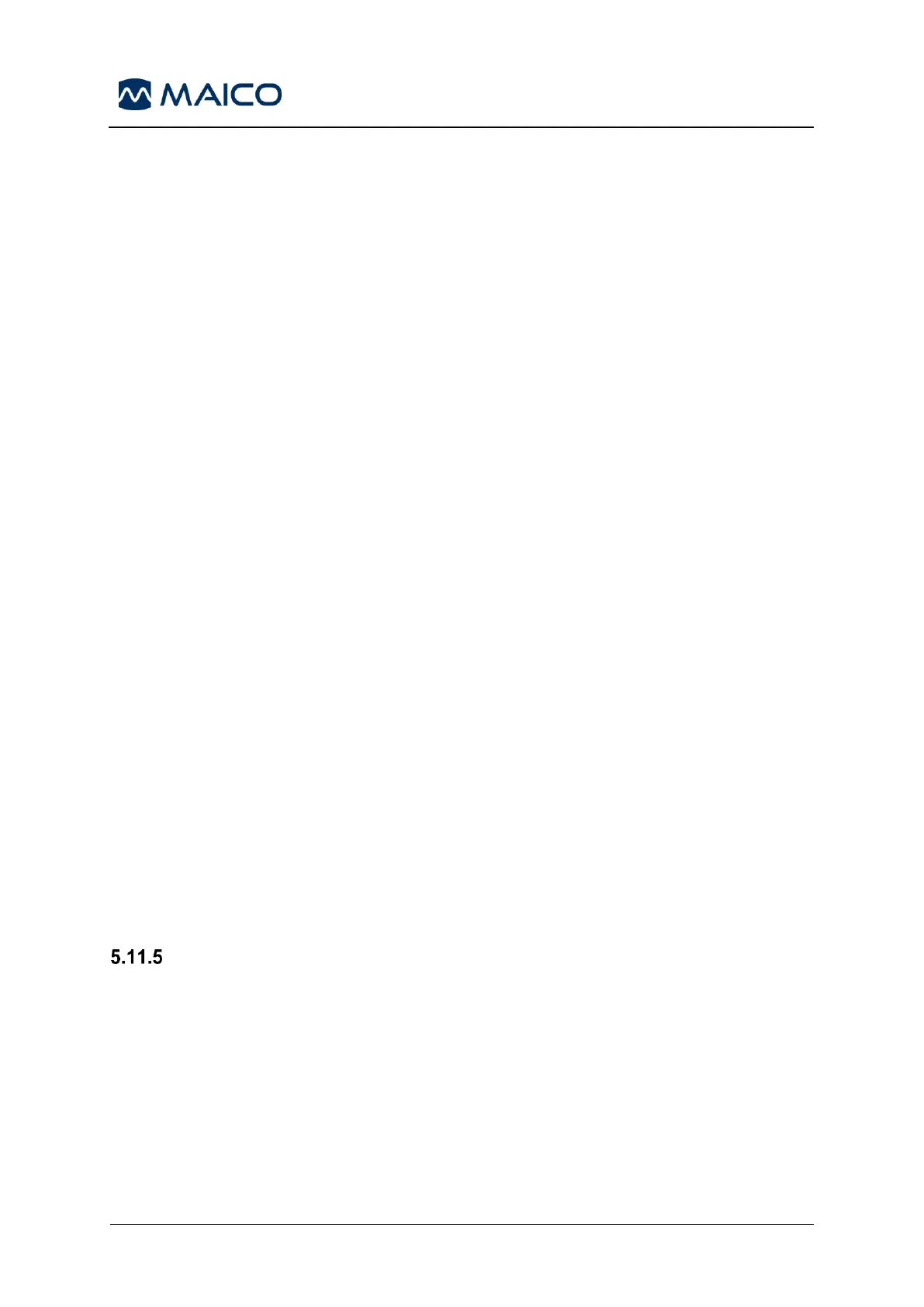5.11.4.2 Status Bar
During measurement, the Status area at the top of the screen will show helpful
information about the testing status.
• Testing…:Test is proceeding.
• Done!: Test is complete.
• Too noisy: Artifacts are occurring; consider pausing the test to tend to the
situation. Too much noise may mean the baby is too active or the test
environment is too noisy for good testing conditions.
• Paused: When you have manually paused the recording.
• Off levels: Probe position in the ear canal has changed.
5.11.4.3 Noise Bar
During measurement, a Noise bar will display the amplitude of the incoming acoustic
noise. A check will appear at the back of the bar when the incoming signals are quiet
enough to be accepted and processed in the response detection algorithm. If the
incoming data sample contains high noise the check will disappear and the noise bar
will reflect noise exceeding the threshold for rejection of those samples.
If this occurs, you should Pause the test and attend to the acoustic noise by calming the baby
or managing other sources of ambient noise. The fit of the probe should also be checked.
5.11.4.4 Time Bar
During measurement, an Elapsed time bar will fill in as good samples of data are
processed. When the maximum test time has been reached, the bar will be filled in
completely and the test will terminate automatically.
5.11.4.5 Time Out
If test conditions are consistently poor for 60 seconds due to high noise or probe
instability so that good data samples cannot be acquired, then the test will time out
with an incomplete result displayed.
5.11.4.6 Troubleshooting
Refer to section 3.4 for troubleshooting suggestions.
Test Done Screen
At the conclusion of a screening, the result of the most recently completed screening
will continue to be visible. The ear selection control will return so that the user can
select the other ear for testing or can repeat a screening measure on the same ear.
The ear selection control can also be used to toggle between the last OAE test
performed on the right and left ear during the session (Table 19).