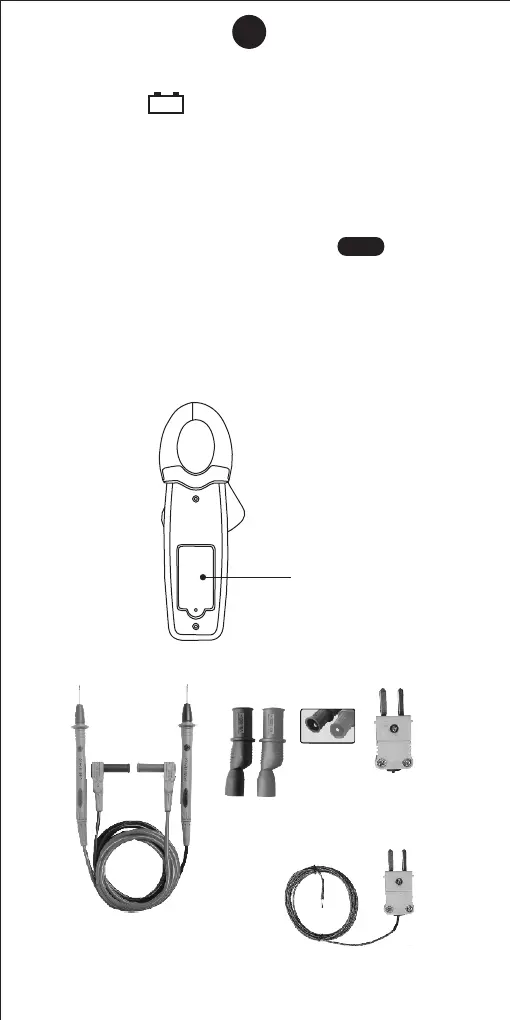21. BATTERY REPLACEMENT
When the “ “ sign appears on the LCD, this
indicates the battery should be replaced. Use the
following procedure to replace the standard 9V
battery (IEC 6F 22) battery.
1. Disconnect the test leads from any live source
and remove the leads from the input terminals.
2. Rotate the function switch to the
position.
3. The battery cover is secured to the bottom of
the case by a screw. Using a screwdriver
remove the screw from the battery cover and
remove the battery cover from the meter.
4. Remove the old battery and replace it with a
new IEC 6F 22 9V battery.
5. Replace the battery cover and reinstall the
screw.
22. STANDARD ACCESSORIES
OFF
HDT 3914
Crocodile Clip
CAT lll 600V, CAT ll 1000V
10A Ratings
HDT 1282
ComfiGrip™ Test Leads
CAT lV 600V, CAT lll 1000V
10A Rating
MT 660
K-Type Thermocouple
MT 802
4mm to K-type
Adaptor
Battery Cover
18
-
+
