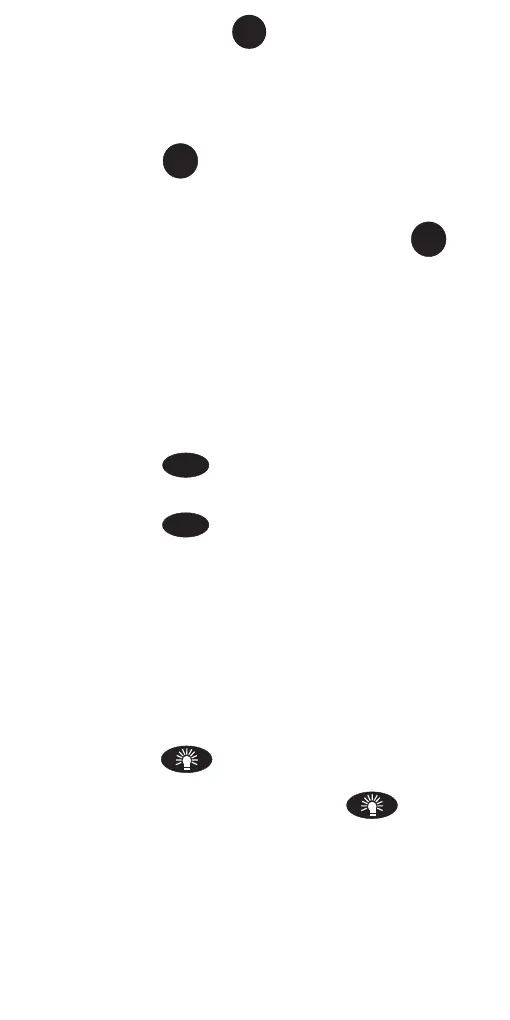6. DATA HOLD
This is a function used to freeze the reading on
the display, ideal for later viewing.
1. Press the button once. When the Hold is
activated, the meter beeps, freezes the
reading, and displays the “HOLD” indicator on
the LCD.
2. To deactivate the “HOLD” function, press
button once, the meter will beep and the meter
will start reading new measurements.
7. PEAK HOLD
This is a function used to record the maximum
and minimum readings on the display for the
voltage and current ranges.
1. Press the button once. This will record
the “PEAK” maximum, the meter beeps, and
displays the “P MAX” indicator on the LCD.
2. Press the button again. This will record
the “PEAK” minimum, the meter beeps, and
displays the “P MIN” indicator on the LCD.
3. To deactivate the “PEAK” function, press
button for 3 seconds,the meter will beep and
the meter will start reading new measurements.
8. LCD BACKLIGHT
The backlight is ideally used in dark or dimly lit
areas.
1. Press the button for 3 seconds, and the
bright white light will come on.
2. To turn off the backlight press the button
for 3 seconds.
Note: • The use of the backlight will reduce the
battery life considerably.
PEAK
PEAK
HOLD
HOLD
7
