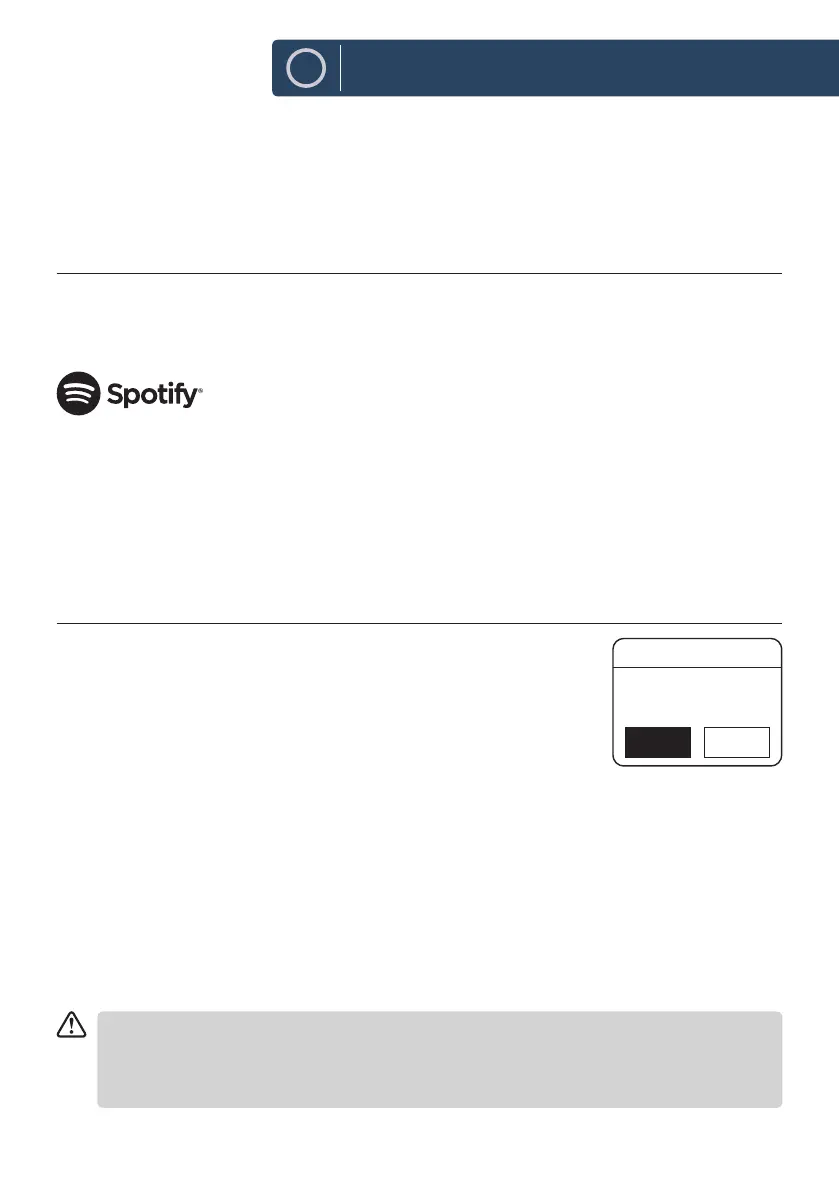17
EN
Saving and Recalling Preset Station
- Refer to "Preset Stations" and "Recalling a Stored Station" under Internet Radio for instruction.
Spotify Connect
Use your phone, tablet or computer as a remote control for Spotify.
Go to spotify.com/connect to learn how.
Licenses
The Spotify Software is subject to third party licenses found here:
https://www.spotify.com/connect/third-party-licenses
Music Player Operation
The built-in Music Player allows you to play unprotected audio les stored
on a connected USB mass storage device via the device. Press MODE
button on unit or remote control to access Mode Menu. Turn the SCROLL/
SELECT dial on unit or press
7
/
8
buttons on remote control to select
Music Player mode, then press SCROLL/SELECT dial on unit or SELECT
button on remote control to conrm.
USB Playback
- When a USB device is connected to the unit under Music Player mode, the display shows “USB disk
attached – Open folder?”, press SELECT button to conrm [YES].
Alternatively,
- While in Music Player mode, press the
12
w
/
s
3
buttons to select USB playback and press the
SELECT button to conrm.
Press the
12
w
/
s
3
buttons to select and press SELECT button to conrm a song le.
1. The player supports the USB music le format of MP3.
2. The unit can support USB ash with up to 128GB of memory.
3. The unit may not be compatible with all USB devices; this is not indication of a problem
with the unit.
Instructions Guide
USB disk attached -
Open folder?
YES NO
USB playback