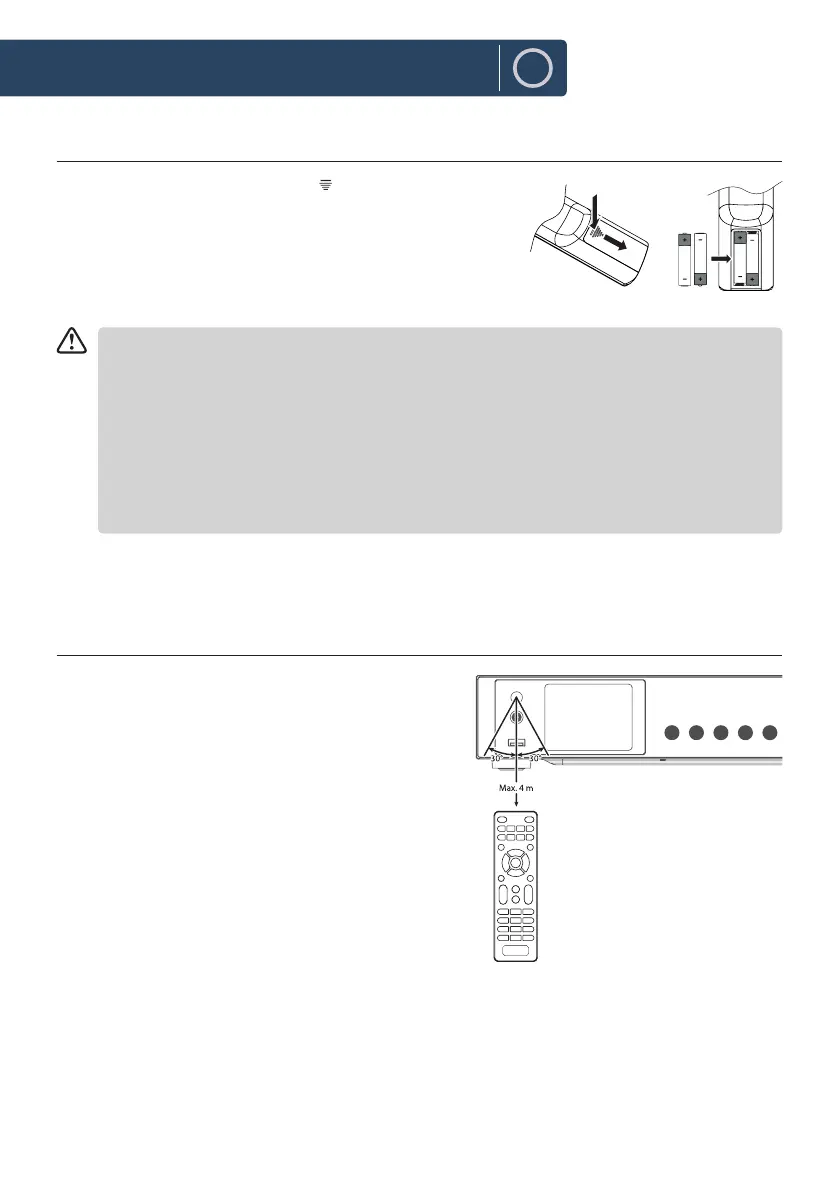6
EN
Battery Replacement for the Remote Control
1. Press down the battery cover at “ ” and push the battery
cover outwards in the direction of the arrow.
2. Insert 2 x AAA 1.5V batteries (not included). Make sure to
match the (+) and ( - ) ends of the battery with the (+) and (
- ) ends indicated in the battery compartment.
3. Close the cover.
Handling the Battery
Improper or incorrect use of batteries may cause corrosion or battery leakage, which could
cause re, personal injury or damage to property.
Only use the battery type indicated in this manual.
Do not dispose of the used battery as domestic waste. Dispose of it in accordance with local
regulations.
Remove the battery from the remote control when not in use for a long period of time, as
corrosion or battery leakage may occur and result in physical injury, and/or property damage,
and/or re.
Remote control operation range
The remote control sensor on the front unit is sensitive
to the remote control’s commands up to a maximum
of 4 metres away and within a maximum of 60° arc.
Note that the operating distance may vary depending
on the brightness of the room.
Instructions Guide
