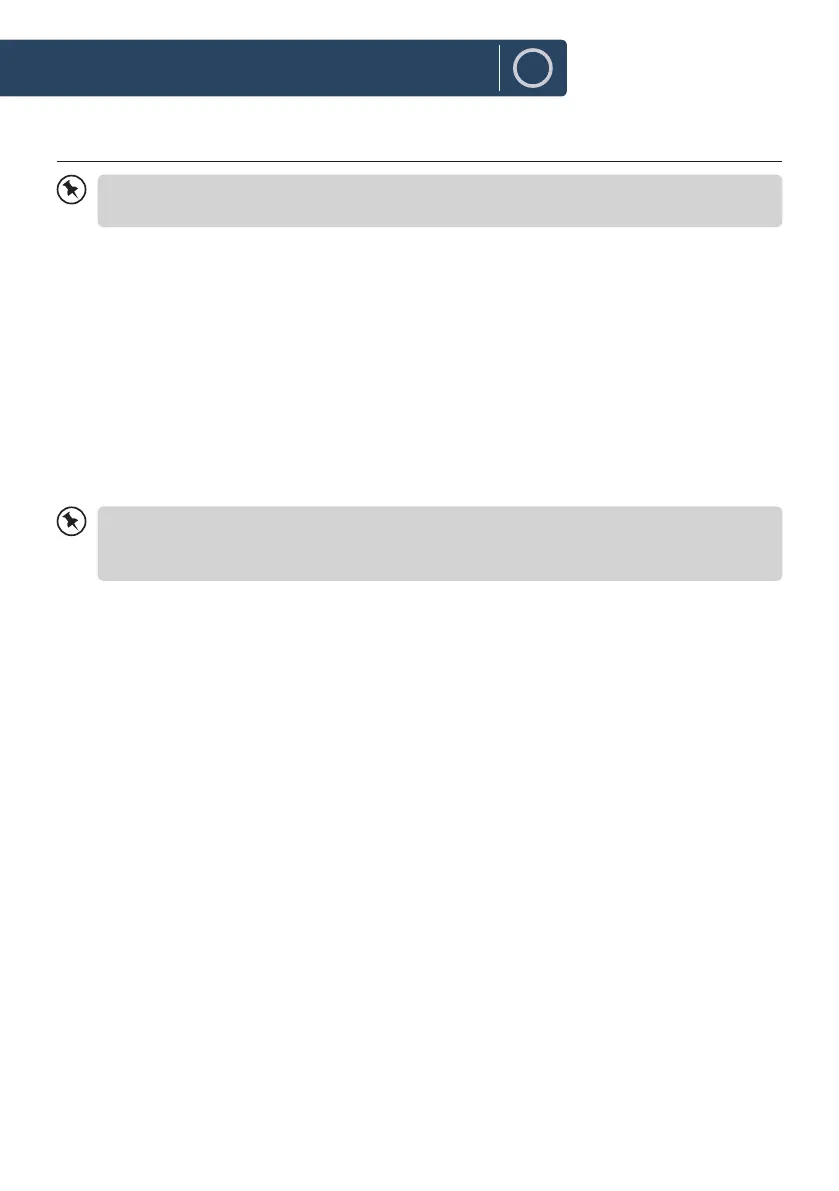8
EN
Getting Started
This instruction manual explains the basic instruction for operating this unit. Unless otherwise
stated, all operations described are based on remote control use.
Powering ON/OFF
1. Press the
q
/VOLUME dial on the unit or
q
button on remote control to switch the unit on.
2. Press the
q
/VOLUME dial on the unit or
q
button on remote control to switch the unit back to
standby mode.
Selecting Modes
Press MODE button on unit or remote control to access Mode Menu. Turn the SCROLL/SELECT dial on
unit or press
7
/
8
buttons on remote control to select, then press SCROLL/SELECT dial on unit or
SELECT button on remote control to switch between Internet radio, Podcasts, Spotify, Music Player,
DAB Radio, FM Radio, Bluetooth Audio and AUX In modes.
When the unit is idle for approximately 15 minutes, it will automatically switch to standby.
To switch the unit o completely, remove the mains plug from the main socket.
Please turn the unit o completely to save energy when not in use.
Adjusting the Volume
- Turn the
q
/VOLUME dial on the unit or press the VOL +/– buttons on the remote control to adjust
the volume.
- If you wish to turn the sound o, press the MUTE button on the remote control. Press the MUTE
button again, turn the
q
/VOLUME dial on the unit or press the VOL +/– buttons on the remote
control to resume normal listening.
Navigating the Menu
1. Press MENU button on the unit or remote control to access the menu.
2. Turn the SCROLL/SELECT dial on the unit or press
12
w
/
s
3
buttons on the remote to select your
choice.
3. Press the SCROLL/SELECT dial on the unit or SELECT button on the remote control to conrm
your selection.
Instructions Guide