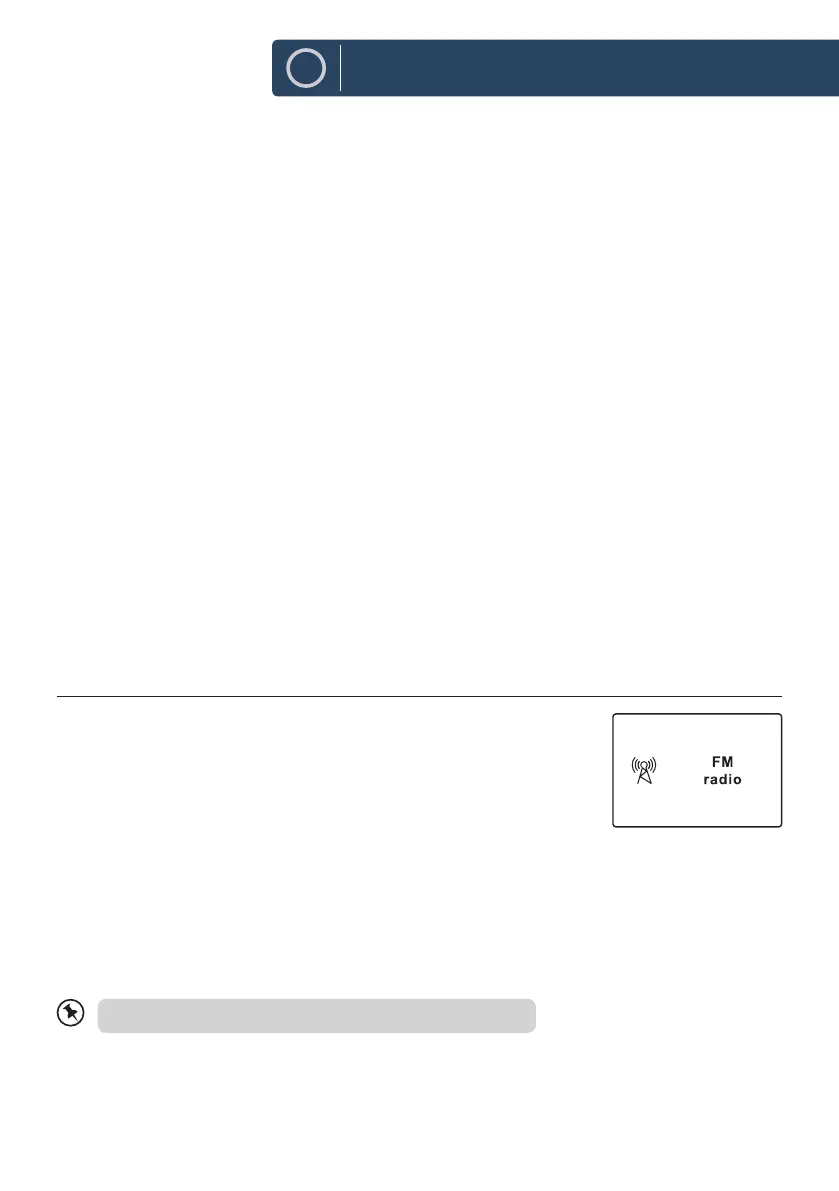21
EN
DRC (Dynamic Range Compression)
If you are listening to music with high dynamic range in a noisy environment, you may wish to
compress the audio dynamic range.
1. While in DAB mode, press the MENU button and press
12
w
/
s
3
buttons to select DRC and press
the SELECT button to conrm.
2. Press
12
w
/
s
3
buttons to select DRC high/low/o and press the SELECT button to conrm the
setting.
Station Order
You may wish to arrange the station listing order.
1. While in DAB mode, press the MENU button and press
12
w
/
s
3
buttons to select Station order
and press the SELECT button to conrm.
2. Press
12
w
/
s
3
buttons to select Alphanumeric/Ensemble and press the SELECT button to
conrm the setting.
Saving and Recalling Preset Station
- Refer to "Preset Stations" and "Recalling a Stored Station" under Internet Radio section for
instruction.
FM Operation
Press MODE button on unit or remote control to access Mode Menu.
Turn the SCROLL/SELECT dial on unit or press
7
/
8
buttons on remote
control to select FM Radio mode, then press SCROLL/SELECT dial on unit
or SELECT button on remote control to conrm.
The display will show the frequency.
Auto Scan
- Press the SCAN/
12
button on unit or SCAN button on remote control to start searching for a
station. Once a station has been found, the scanning will stop automatically.
Alternatively,
- Press and hold
12
w
/
s
3
buttons to start searching for a staion.
The search may not stop at a station with a very weak signal
Instructions Guide