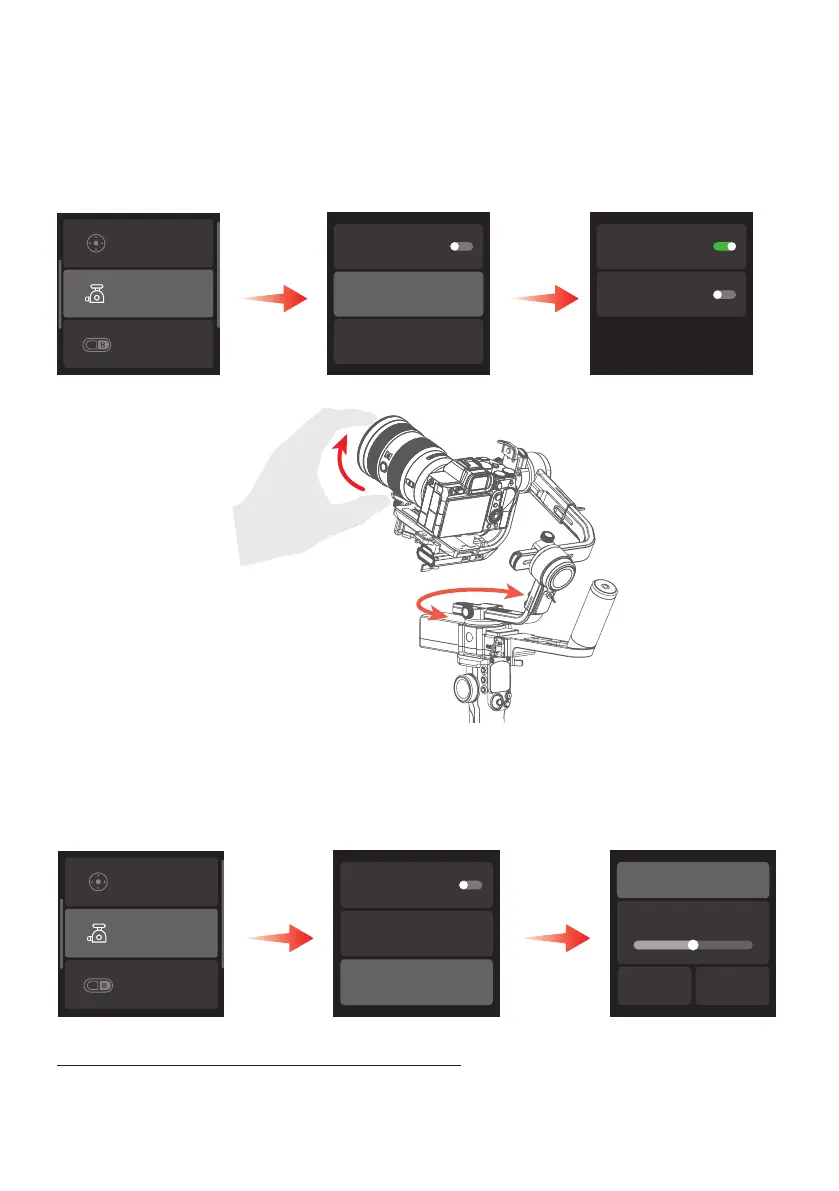- 32 -
8.5.11 Manual lock
Slide from right to left, select the "Gimbal settings" -"Manual Lock" option, to set the manual
lock direction.
Manually move the camera to the desired position and hold for a second. New tilt and/or pan
positions are saved automatically.
Joystick settings
Gimbal settings
A/B settings
A
Disable selfie
Manual lock
Horiz calibration
Pan
Tilt
8.5.12 Horizon calibration
Slide from right to left, select the "Gimbal settings" - "Horiz calibration" option.
It is recommended to select "Auto calibration" or manual calibration.
Joystick settings
Gimbal settings
A/B settings
A
Disable selfie
Manual lock
Horiz calibration
Auto calibration
0°
- +
You should perform horizon calibration when:
(1) The camera is not balanced.
(2) Following prolonged disuse.
(3) In case of extreme temperature variations.
