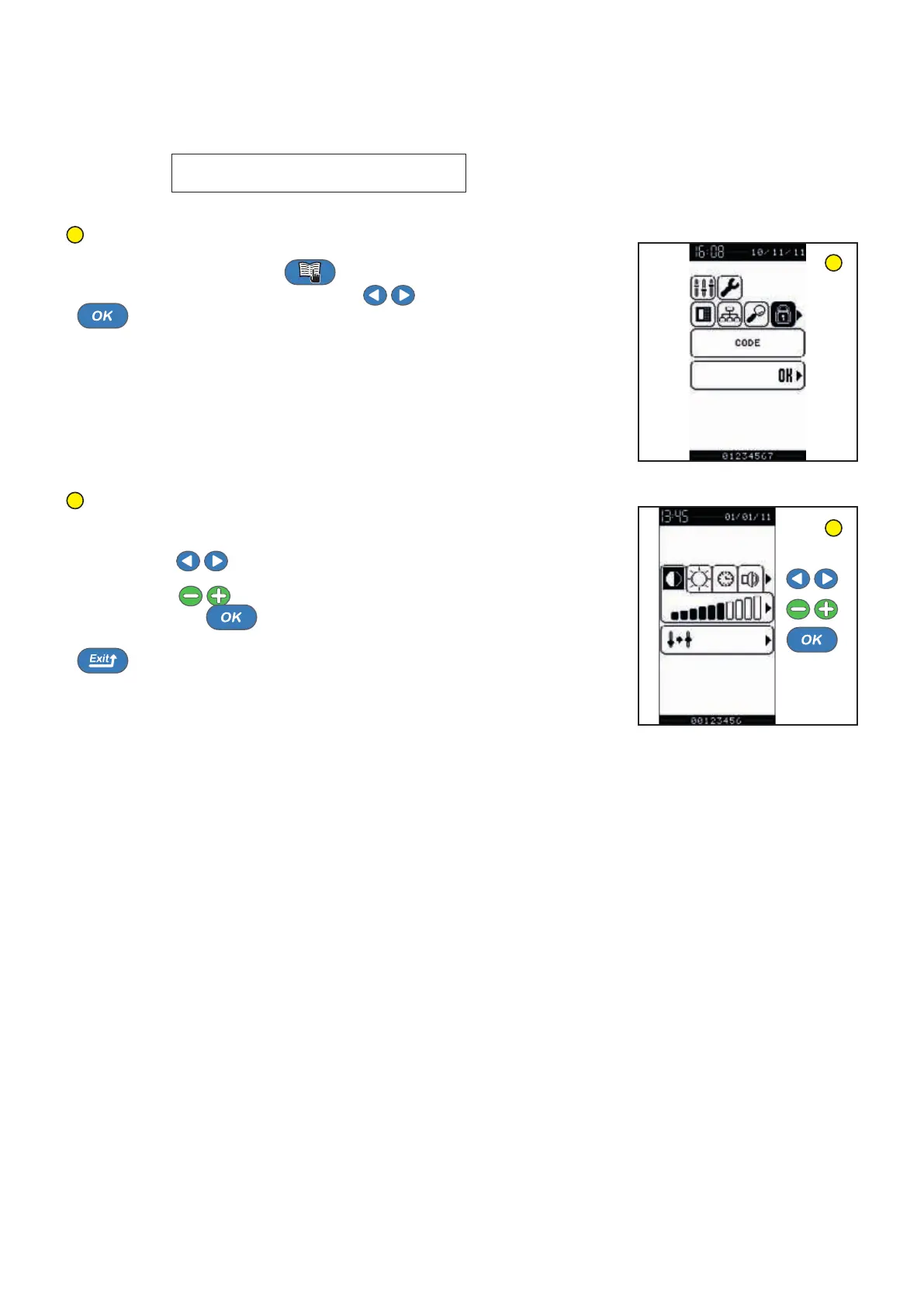2-51
6
DISPLAY THE MENU:
- After switching power on, press on to display the page of proposed menus
and select the chosen menu using the arrows
arrows then validate with
.
7
TO MODIFY A SUBMENU:
- After having chosen the menu, select the various choices of modifications, if required,
using the arrows
.
- Use the buttons
to change the value of the selected option, then validate
for a first time using
to display the parameter-modification confirmation
message, then press again to validate. To return to the previous page, press on
.
4 MENU DISPLAY
6
7
647414 EN (27/05/2015)
