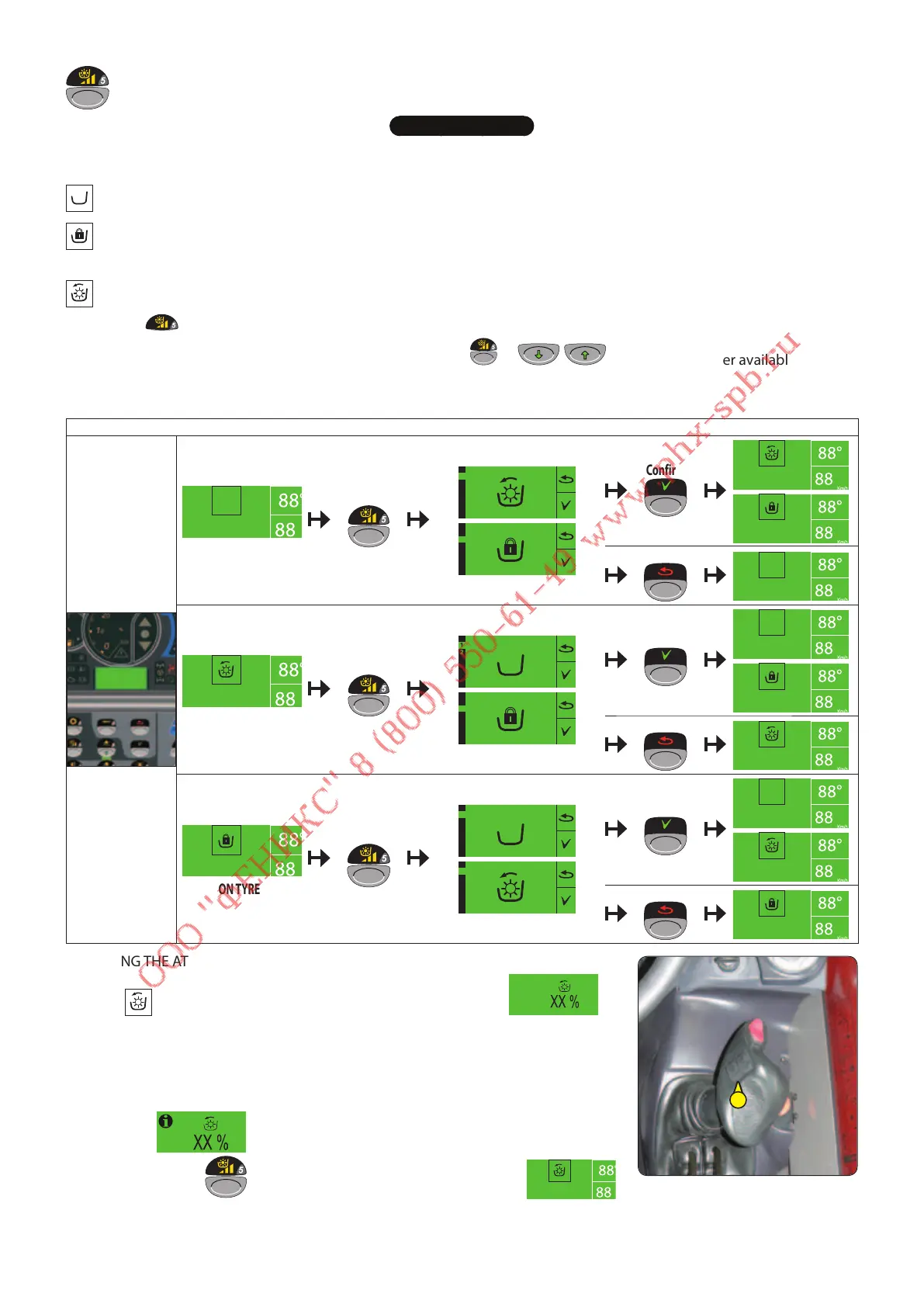2 - 42
ATTACHMENT CIRCUIT
IMPORTANT
By default, the attachment circuit in continuous mode is disabled as soon as the operator leaves the driver's cab.
This condition can be changed from the OPT menu on the menu screen.
ATTACHMENT CIRCUIT UNLOCKED (by default)
ATTACHMENT CIRCUIT LOCKED
• It is recommended to use this function when the lift truck is not fitted with hydraulic attachment.
ATTACHMENT CIRCUIT IN CONTINUOUS MODE
• The
indicator will light when it is in use.
The operating screen displays the enabled mode. Press button
or to display the other available mode(s).
MT 1135 ST3B / MT 1335 ST3B
NOTE: On stabilisers, the display in zone 2 on the operating screen switches to zone 7.
CHANGE MODE
ON TYRES
Press
1
2
1
2
Confirm
Cancel
ON TYRES
Press
1
2
1
2
Confirm
Cancel
ON TYRES
Press
1
2
1
2
Confirm
Cancel
ADJUSTING THE ATTACHMENT CIRCUIT HYDRAULIC FLOW RATE IN CONTINUOUS MODE
- The
pictogram flashes, and switches to the setting screen as
soon as hydraulic flow rate is selected using button A on the attachment hydraulic
control lever.
- Button A forward for positive percentage (+XX %), backward for negative percentage
(XX %).
- Hold button A in the same position for 4 seconds to confirm the chosen hydraulic
flow rate
.
- Press the button
, or actuate button A to return to the screen
with the flashing pictogram and thus disable continuous mode.
A
647104 (13/06/2016)
MT 835 / 1135 / 1335 ST3B
