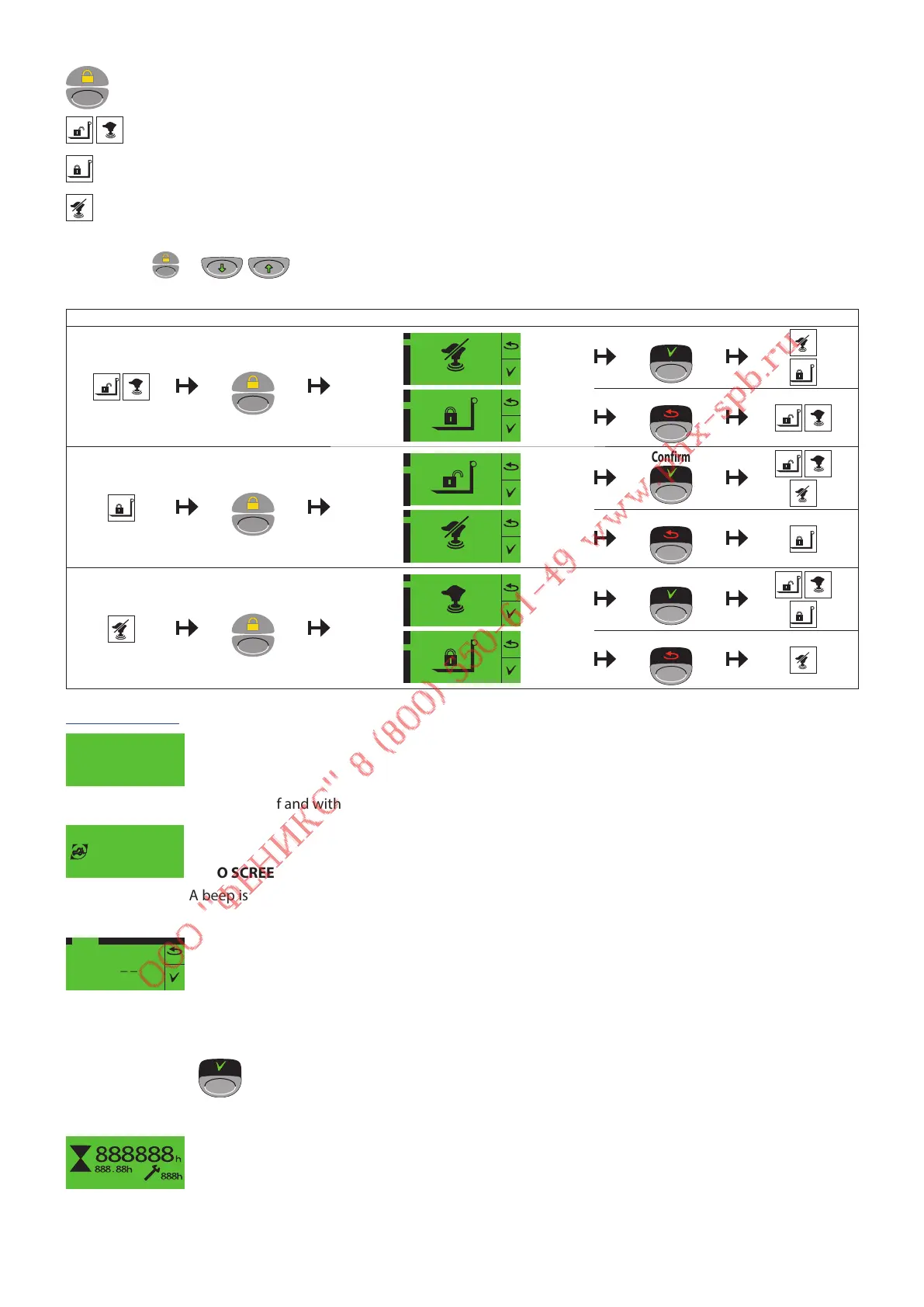2 - 44
LOCKING HYDRAULIC CONTROLS
HYDRAULIC CONTROLS AVAILABLE (by default)
TILT CONTROL LOCKED
HYDRAULIC CONTROLS LOCKED
• When driving on the road, it is strongly recommended that you lock all hydraulic movements.
Press button
or to display the other available mode(s), the first screen displayed is the opposite of the
enabled mode.
CHANGE MODE
Press
1
2
1
2
Confirm
Cancel
Press
1
2
1
2
Confirm
Cancel
Press
1
2
1
2
Confirm
Cancel
6D - SCREEN DISPLAY
SCREEN OFF
Lift truck parked, with ignition off and without the driver.
MANITOU
LOGO SCREEN
System initialising. A beep is sounded when this screen appears. If the screen remains permanently displayed, contact your
dealer.
DIGIC
0 0 _ _
DIGICODE SCREEN
The digicode is disabled by default. It can be enabled from the OPT menu on the menu screen. A beep is sounded when this
screen appears.
- Switch on the lift truck ignition. Enter the code (default 0000) using the keys on the keyboard and confirm with the
confirm button
. Automatically moves to the next character.
NOTE: The code can be changed in the OPT menu in the menu screen.
HOUR METER SCREEN
With the operator present in the cab, the ignition switched off, the screen displays the total number of hours worked [888888h],
the number of hours for that working day [888.88h] and the number of hours before the next major maintenance [888h].
647104 (13/06/2016)
MT 835 / 1135 / 1335 ST3B
