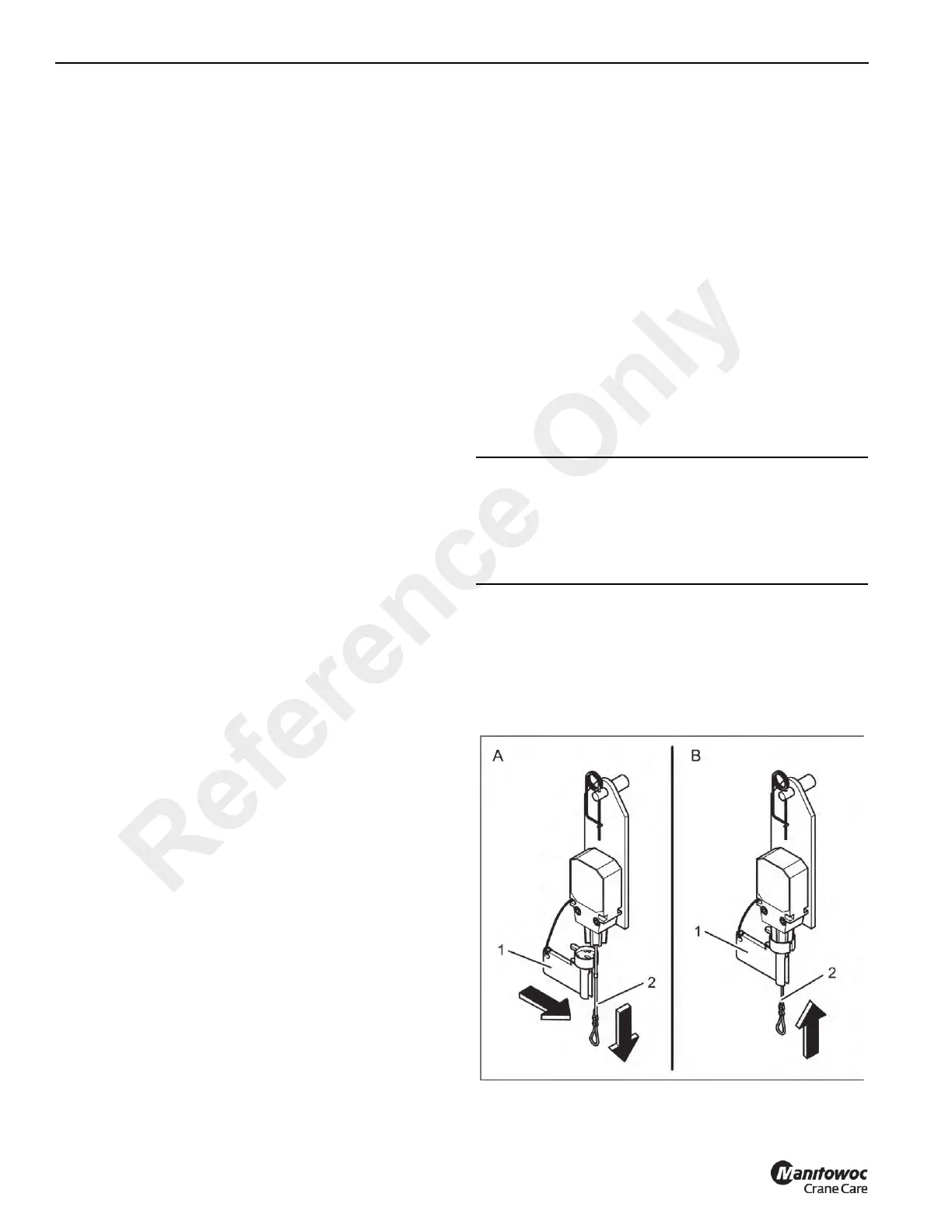SET-UP AND INSTALLATION PROCEDURES RT530E-2 OPERATOR’S MANUAL
4-14 Published 5-3-2016, Control # 555-02
a. Slowly lower the boom until the tip of the swingaway
is on the ground and the offset pin can be installed.
b. Install the offset pin, two washers, and lock pin.
c. Raise the boom and operate as desired.
Changing Boom Extension From
Telescoping Type to Fixed Type
1. Erect the boom extension.
2. Position the boom to horizontal.
3. Disconnect the anti-two block cable connector from the
junction box.
4. Remove the telescoping section hitch pin and retaining
pin.
NOTE: The telescoping section weighs approximately
250 kg (551 lb).
5. Extend the telescoping section and attach an adequate
lifting device to support the telescoping section. Remove
the stop bolts from the base section and remove the
telescoping section from the base.
NOTE: The pin-on boom extension nose weighs
approximately 60 kg (132 lb).
6. Using a adequate lifting device, position the pin-on
boom extension nose in the base section and secure
with the two pins and hitch pins.
7. Connect the anti-two block cable connector to the
junction box.
Setting the Telescoping Extension Length
Extending
1. Position the boom to over the front.
2. Lower the boom to horizontal.
3. Remove the loop of anti-two block cable from the spool
on the side of the base section and let the cable hang
free.
4. Remove the hitch pin and retainer pin securing the
telescoping section in the base.
5. Carefully pull the telescoping section from the base until
the holes in the base and telescoping section line up.
Install the retainer pin and hitch pin.
6. If not already reeved, reeve the hoist cable over the
mast and boom extension nose sheave. Install all cable
retainer pins.
Stowing
1. Unreeve the boom extension nose.
2. Position the boom to horizontal.
3. Remove the hitch pin and retainer pin securing the
telescoping section in the base.
4. Push the telescoping section into the base and secure
with the retainer pin and hitch pin.
5. Loop the anti-two block cable over the spool on the side
of the base section.
ANTI TWO BLOCK (A2B) SWITCH
If a hoist rope has been reeved and two A2B switches are
installed, the unused A2B switch must be locked (disabled)
to allow all crane operations.
Lock
1. Remove A2B weight.
2. (A) Remove cap (1) from switch.
3. Pull lanyard (2) down.
4. (B) Secure lanyard (2) in this position using cap (1). A2B
switch is locked (disabled).
CAUTION
If the A2B switch is locked (disabled), the hook block
could hit the main boom head or extension, resulting in
damage to the hook block, main boom head or extension,
and hoist rope. Never lock an A2B switch with a switch
weight attached.
Reference Only
