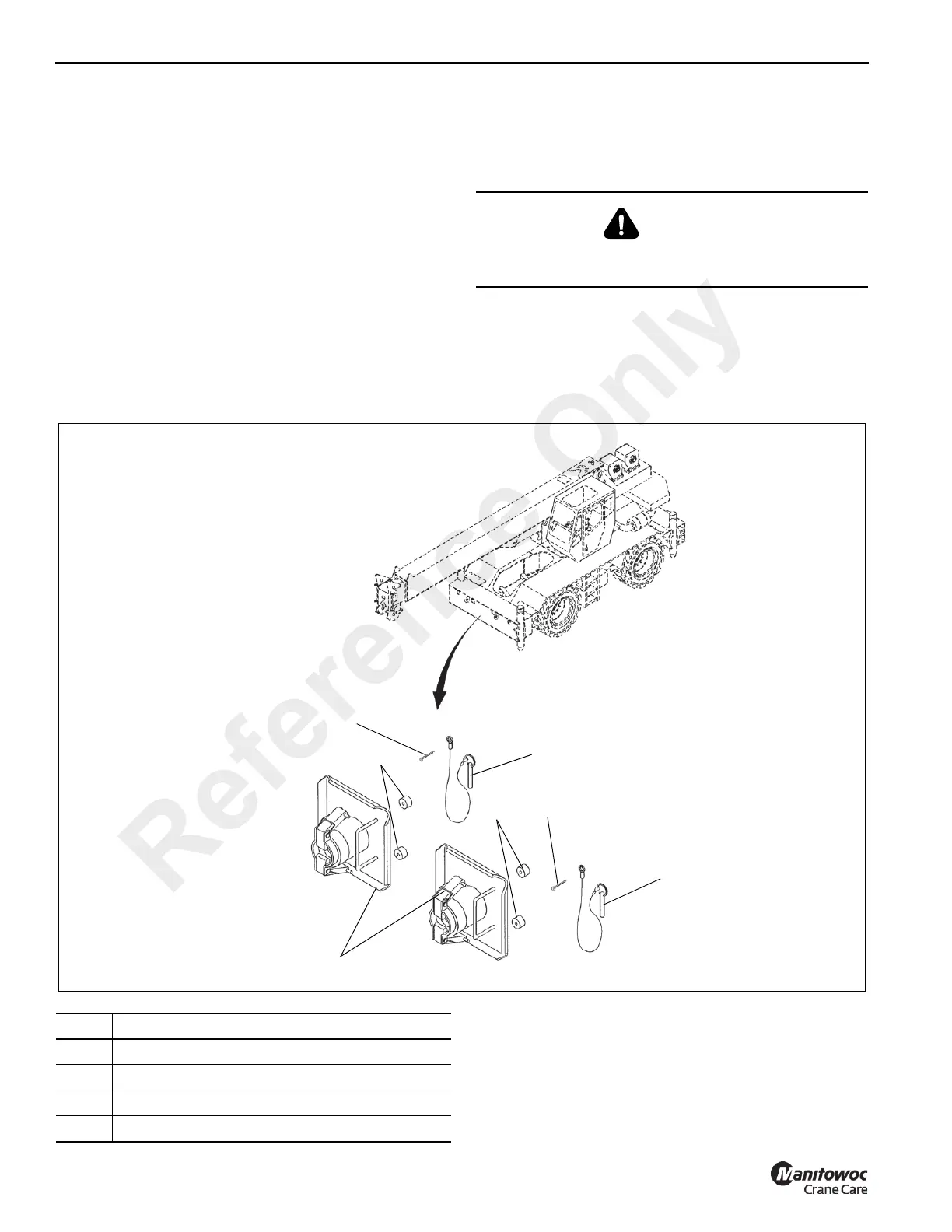OPERATING CONTROLS AND PROCEDURES RT530E-2 OPERATOR’S MANUAL
3-22 Published 5-3-2016, Control # 555-02
lug, slowly extend or retract the outrigger beam, allowing
the locking pin to drop into the lug.
2. Slowly extend or retract the outrigger beam, allowing the
locking pin to drop into the hole in the top of the outrigger
beam, engaging the outrigger beam at the desired
length.
Stowing the Outriggers
NOTE: To enable outrigger functions, the crane must be in
four wheel drive, the parking brake must be
engaged and swing must be off.
1. Use the screen buttons or jog dial with the Outrigger
Function Enable Switch to select the left or right rear
outrigger on the CCS screen. Retract until the rear jacks
have retracted several inches.
2. Use the screen buttons or jog dial with the Outrigger
Function Enable Switch to select the left or right front
outrigger on the CCS screen. Retract until the front jacks
have retracted several inches.
3. Repeat steps 1 and 2 until the crane is resting on all
wheels and the jack floats are several inches off the
ground.
4. Release the locking levers and allow the floats to drop to
the ground.
5. Continue to retract the jacks until they are fully retracted.
6. Use the screen buttons or jog dial with the Outrigger
Function Enable Switch to select and retract each
outrigger beam. Refer to Stowing the Mid-Extend Lock
Pin below if the crane was operated at the mid-extend
position.
DANGER
Keep feet and hands clear of floats when unlocking the
floats from the jacks.
Item Description
1 Outrigger Float Assembly
2 Quick Pin With Lanyard
3 Rubber Bumper
4 Cotter Pin
Reference Only