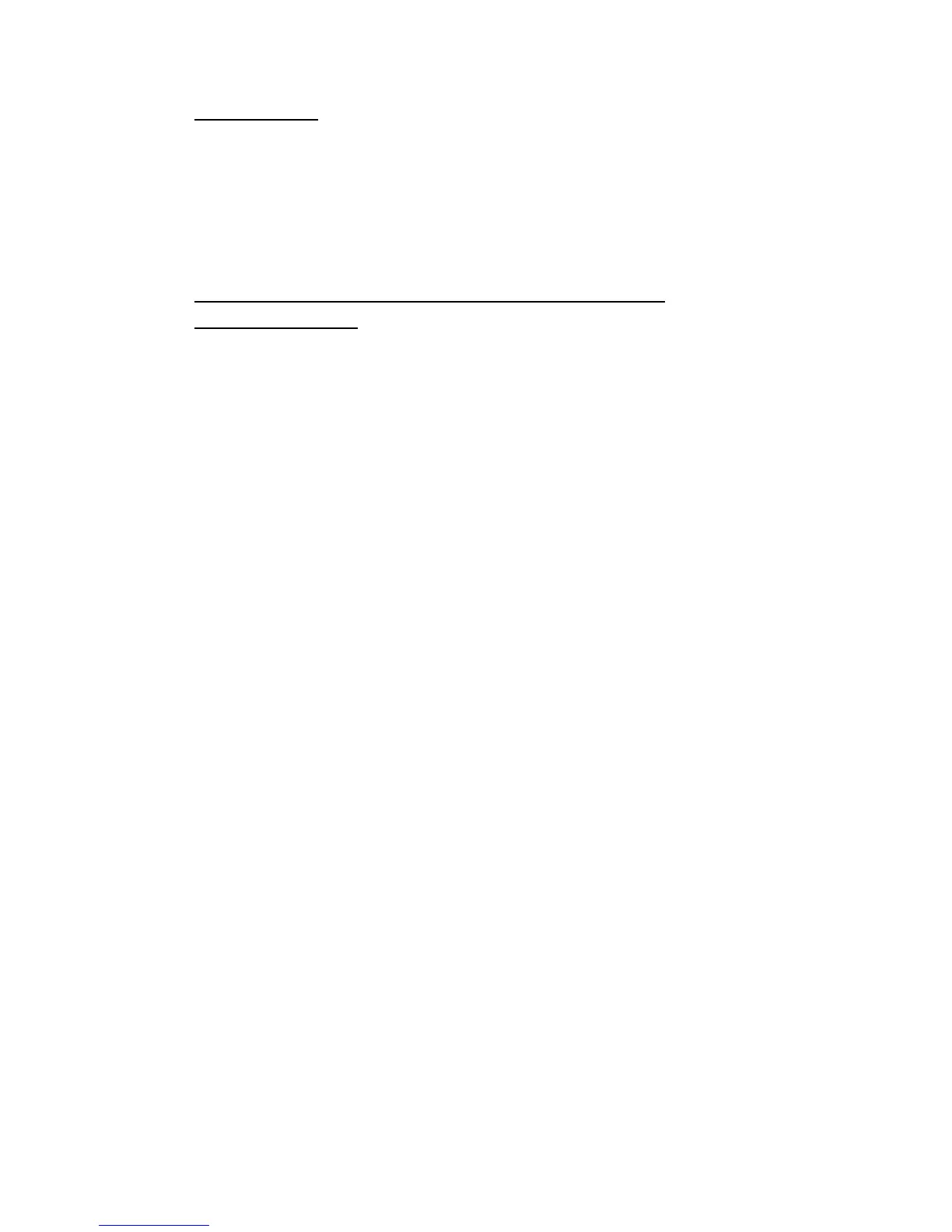240 Part Number Preliminary 6/11
Diagnostics
SYMPTOMS
• Water trough overfills
• Water trough will not fill
• Display indicates a “Long Freeze” alert and may or
may not also indicate a safety limit 1
• Ice production is low
WATER TROUGH OVERFILLING DURING THE
FREEZE CYCLE
Step 1 Press the power button and turn off the ice
machine.
Step 2 If water continues to flow with the ice machine
off, disconnect power. If water continues to flow verify
water pressure is below 80 psig before replacing the
water inlet valve.
Step 3 Check water level probe mounting and verify
secure wiring connections at the probe and control
board.
Step 4 Scroll to Service/Diagnostics/Inputs and press
down arrow until Wtr Low and Wtr High are displayed.
• No is displayed - Control board is not receiving a
sensing water signal. Continue with step 5.
• Yes is displayed - Control board is receiving a
sensing water signal. Clean the water level probe
and test run.
Step 5 Start a new freeze cycle by pressing the
power button.
