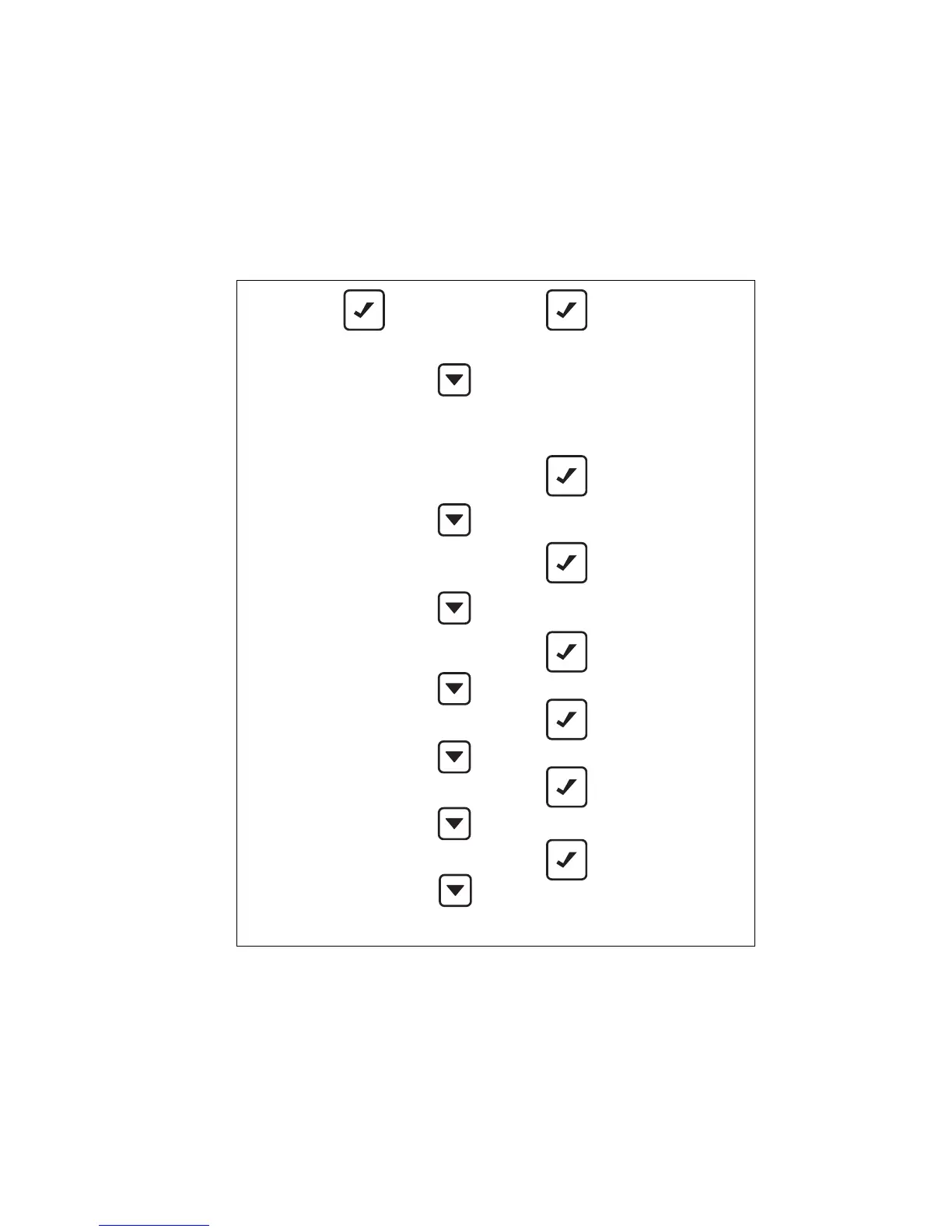Part Number Preliminary 6/11 93
Service Menu
From the Main menu, use the Down arrow to navigate
to Service and press the Checkmark. This menu is
intended for the use of trained service personnel.
Below is and overview of the service menu. The
following pages list the navigation options available by
drilling into the menus with the down arrow.
Service Data History 00000000
00000000
00000000
00000000
00000000
00000000
Lifetime
Exit
RealTime Data Time & Temp
Inputs
Outputs
Exit
Diagnostics Control Board
Temp Sensors
Inputs
Exit
Man Harvest Hrvst Started
Exit
Repl Cntl Bd Manual Setup
USB Setup
Exit
USB Setup USB Stick
Exit
Event Log View ELog
Clear ELog
Exit
Exit