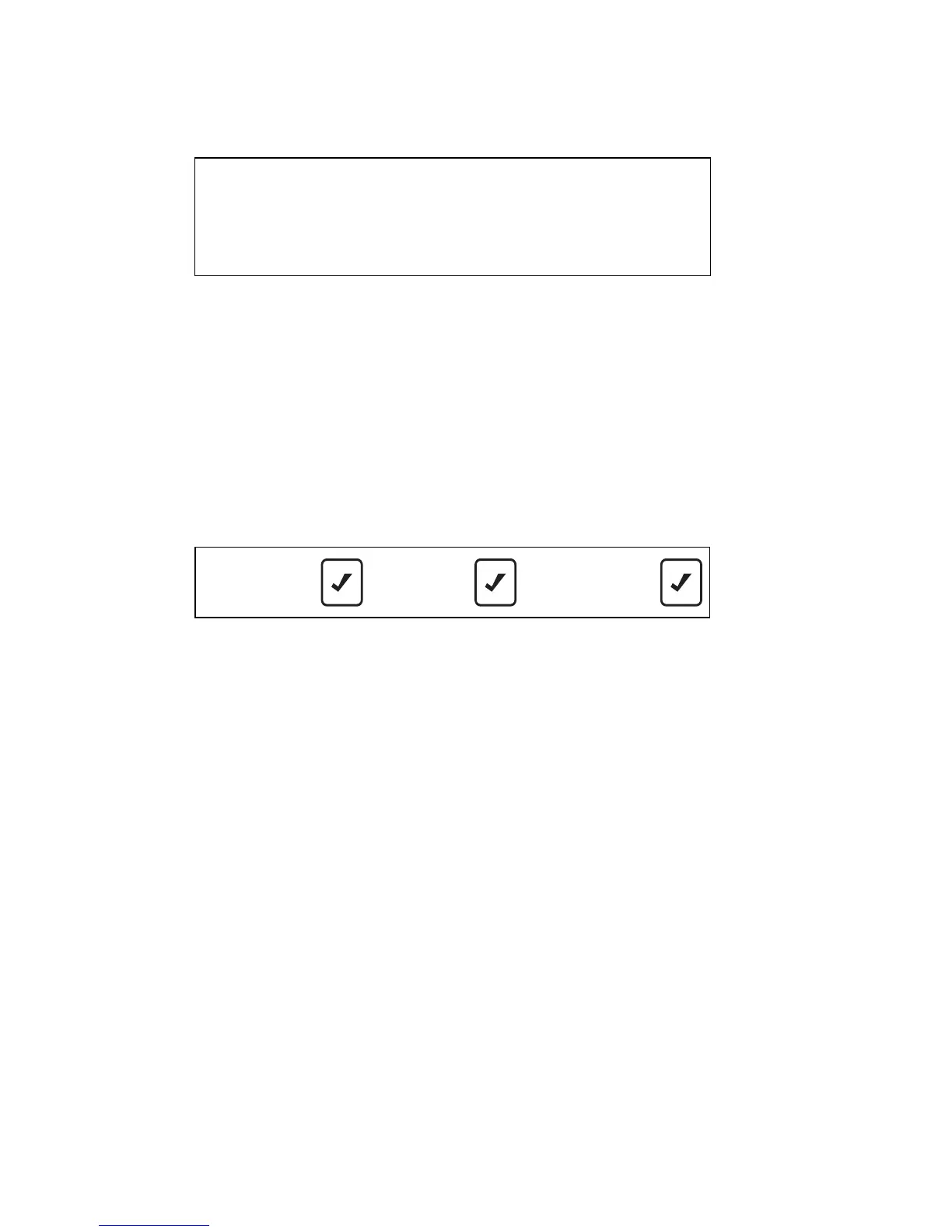102 Part Number Preliminary 6/11
UPGRADING FIRMWARE WITH A FLASH DRIVE
OR TRANSFERRING SETUP DATA TO MULTIPLE
MACHINES
1. Drag and drop the file from your email onto a flash
drive or refer to Exporting data to a flash drive to
transfer settings to multiple machines.
2. Ensure that the ice machine’s power is on.
3. Press the Menu button.
4. Press the Down arrow until Service is highlighted.
5. Press the Checkmark. The Service menu will be
displayed.
6. Press the Down arrow until USB Setup is
highlighted.
7. Press the Checkmark. USB Stick will appear
highlighted.
8. Press the Checkmark again. A submenu with
Download Frm (Download Firmware) appears.
9. Ensure that Download Frm is highlighted and
press the Checkmark. A display of instructions will
appear.
The flash drive must be formatted before using,
All files and software on the flash drive are
removed during the formatting process.
