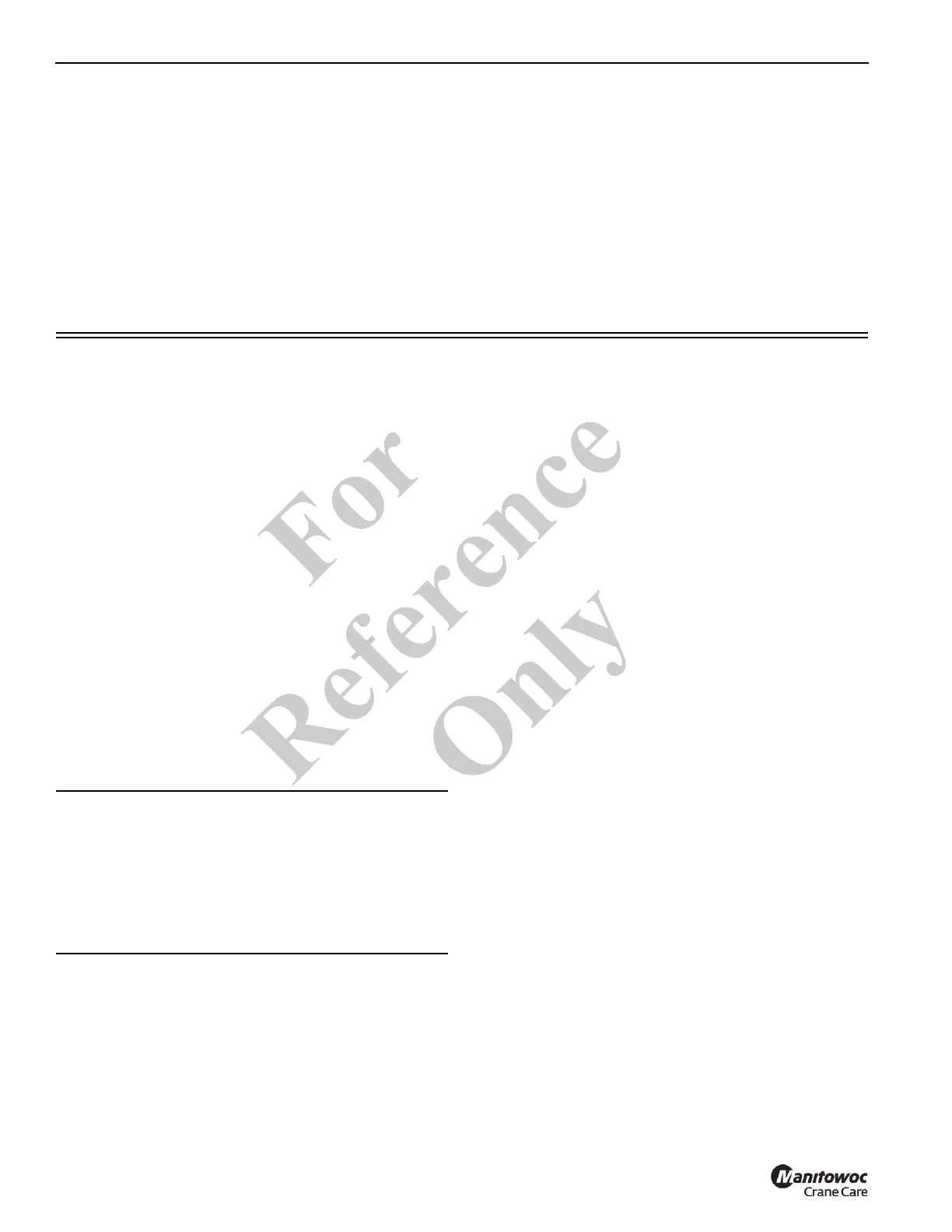CONTROLS AND OPERATING PROCEDURES OPERATOR MANUAL NBT60XL
3-2 Published 11-01-2020 Control # 710-00
Anti-two Block Check . . . . . . . . . . . . . . . . . . . . . 3-24
RCL Check . . . . . . . . . . . . . . . . . . . . . . . . . . . . . 3-24
Hoist System Operation . . . . . . . . . . . . . . . . . . . . 3-25
Work Site Location . . . . . . . . . . . . . . . . . . . . . . . 3-25
Before Leaving the Truck Cab. . . . . . . . . . . . . . . 3-25
Stowing and Parking . . . . . . . . . . . . . . . . . . . . . . 3-25
Unattended Crane . . . . . . . . . . . . . . . . . . . . . . . . 3-26
Before Making the Lift . . . . . . . . . . . . . . . . . . . . . 3-26
Load Chart . . . . . . . . . . . . . . . . . . . . . . . . . . . . . . . 3-26
Using the Load Chart . . . . . . . . . . . . . . . . . . . . . 3-26
Lifting the Load . . . . . . . . . . . . . . . . . . . . . . . . . . . 3-27
Shut Down and Preparation for Road Travel. . . . 3-27
Standard Remote Control . . . . . . . . . . . . . . . . . . . 3-31
Batteries . . . . . . . . . . . . . . . . . . . . . . . . . . . . . . . . 3-31
Operation . . . . . . . . . . . . . . . . . . . . . . . . . . . . . . . 3-32
Crane Remote Control (Optional) . . . . . . . . . . . . . 3-33
Activating the Crane Remote Control. . . . . . . . . . 3-34
Camera System (Optional) . . . . . . . . . . . . . . . . . . 3-36
Wind Speed Indicator (Optional) . . . . . . . . . . . . . 3-36
GENERAL
This section contains information on the controls and
operating procedures to include:
• Truck Cab Controls related to crane operation
• Outrigger Controls
• Crane Controls
• Operating Procedures
• Hoist System Operation
• Work Site Location
• Load Chart
• Lifting the Load
• Shutdown and Preparation for Travel
Jump Starting Hazard
Do not attempt to jump start the crane.
This crane has multiple computer systems (crane control,
RCL, engine and transmission control) that are highly
susceptible to voltage/amperage surges in the electrical
system.
The batteries should be completely disconnected from the
crane electrical system and charged using a battery charger
of appropriate voltage level or replace the batteries with fully
charged batteries. Refer to Charging the Batteries, page 3-2.
Charging the Batteries
When charging the batteries, do not turn on the battery
charger until the charging leads have been connected to the
battery(s). Also, if the battery(s) are found to be frozen, do
not attempt to charge them. Remove the battery(s) from the
crane, allow them to thaw, and then charge the battery(s) to
full capacity.
“Slow charging” is preferred to “fast charging”. Fast charging
saves time but risks overheating the battery(s). Slow
charging at six (6) amps or less develops less heat inside the
battery and breaks up the sulfate on the battery plates more
efficiently to bring the battery up to full charge. The use of a
“smart charger” that automatically adjusts the charging
amperage rate should be used.
CRANE THEORY OF OPERATION
Crane Software Overview
The NBT60XL is equipped with a Controller Area Network
(CAN) bus electronic system that controls the majority of the
devices on the crane. This is a distributed system consisting
of several electronic modules that all perform different
functions based on the crane's software. These modules are
all connected together with a twisted pair of wires that allows
all the modules to talk on the same databus - the CAN bus -
to provide the information about the state of all the devices
on the machine. There is a main module, or “server” module
that controls all the other secondary modules called “client”
modules in the system. The software that describes how the
crane should react to the various switches, sensors,
joysticks and pedals is installed on the server module which
then controls the client modules functions.
When a switch or a pedal is used, an “input” is sent to an
electronic module which monitors any change in value.
When the input has been received and the crane software
logic allows for this to be communicated to the “output”
CAUTION
It is strongly recommended that the batteries not be
“jumped” with a different vehicle, portable power pack,
etc. The surge of power from these sources can
irreparably damage the various electronic controls and
computer systems. Jump starting the crane batteries with
a different vehicle while the engine is running can damage
the donor vehicle electronics as well if done improperly.
Fo
r
Reference
Only
