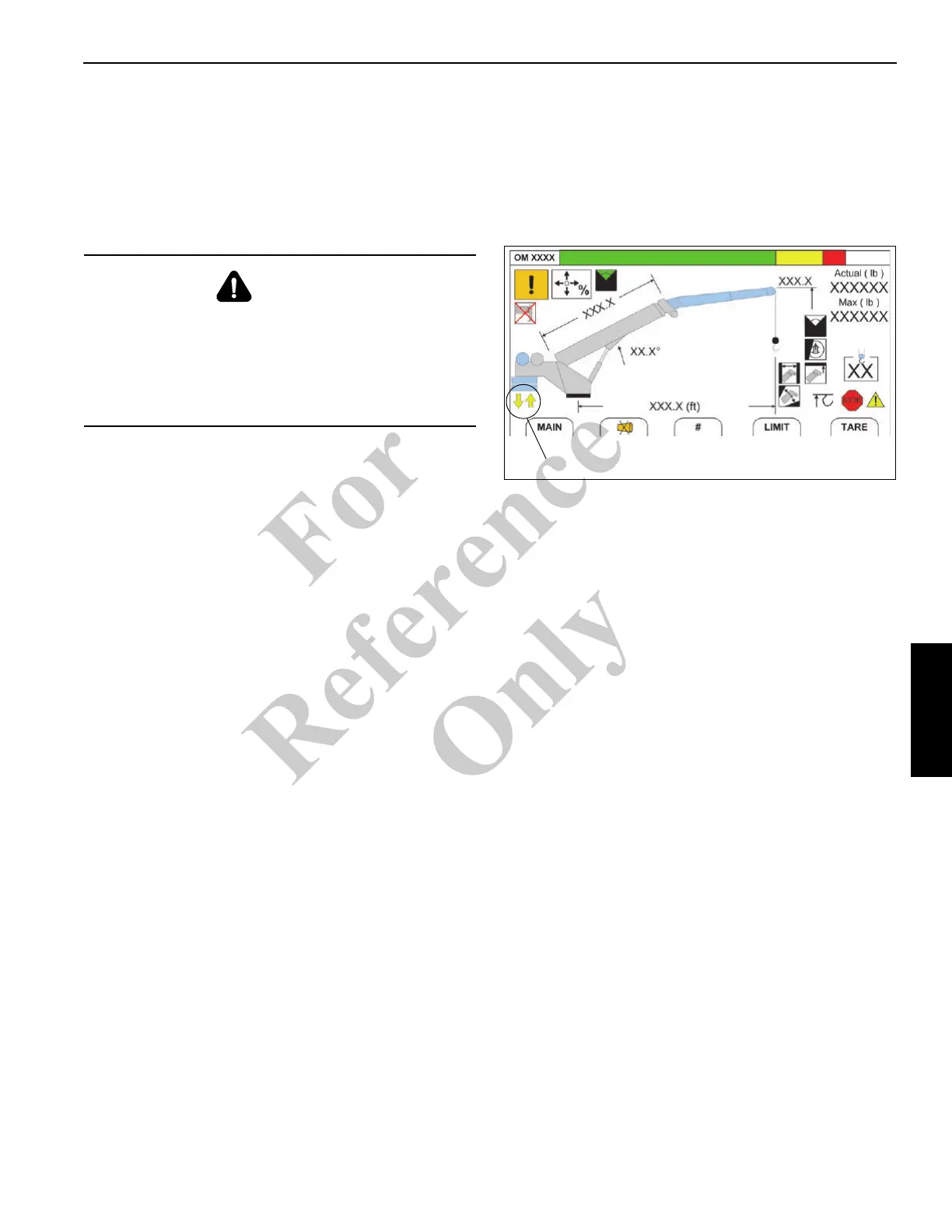NATIONAL CRANE Published 11-01-2020 Control # 710-00 4-27
NBT60XL OPERATOR MANUAL SET-UP
6. If not done, install the left and right cylinder attachment
pins (6, Figure 4-18) to secure the counterweight to the
cylinders.
7. Using counterweight switch panel (Figure 4-16) located
on either side of the turntable, slightly raise the
counterweight removal cylinders. For more information,
see Raising the Counterweight Cylinders, page 4-24.
8. Remove the superstructure pins (4 and 5, Figure 4-18)
that secure the counterweight to superstructure.
NOTE: It may be necessary to jog the cylinders up and
down to remove the superstructure attachment
pins.
9. Using the counterweight switch panel (Figure 4-16), fully
lower the counterweight removal cylinders. For more
information, see Lowering the Counterweight Cylinders,
page 4-24.
10. Secure the counterweight to the carrier deck with pins.
11. Remove cylinder attachment pins (6, Figure 4-18) that
secure the counterweight to the cylinders.
12. Fully raise cylinders, then stow pins in top counterweight
section.
Mounting the Bottom Counterweight(s)
Use the following procedure to mount the bottom 3000 lb
(1360.8 kg) or 5000 lb (2268 kg) counterweight(s) on the
NBT60XL/NTC60XL. If installing 6000 lb or greater
counterweight combinations, the top counterweight should
be installed on the superstructure first. For more information,
see Mounting the Top Counterweight on the Superstructure,
page 4-24.
1. Position crane on a firm, level surface.
2. Fully extend and set the outriggers, then level the crane
(see Setting the Outriggers, page 4-2).
3. (Optional) Set the camera display to view the rear view
camera as necessary.
4. If not already done, install the top 3000 lb (1360.8 kg) or
5000 lb (2268 kg) counterweight. For more information,
see Mounting the Top Counterweight on the
Superstructure, page 4-24.
5. Set display in Operator’s Console to the
RCL Operating
Mode Screen (Figure 4-19) (see Section 7, Rated
Capacity Limiter
).
6. While watching the RCL display, rotate superstructure
so boom is over the rear of the crane and
counterweights are over the counterweight stowage
area. Pull the House Lock handle on the console to
engage the house lock. Using the house lock will assist
in aligning the counterweights. For more information,
see House Lock, page 3-12.
The Counterweight Removal Slew Position Indicator
(yellow arrows) (1, Figure 4-19) appears in the RCL
display, which indicates the rear of the superstructure is
nearly directly above the counterweight stowage area on
the carrier deck.
Ensure vertical alignment of counterweight to the
counterweight mounting lugs on the carrier deck or top
counterweight section to bottom counterweight section
with the optional rear view camera or by leaving the cab
and performing a visual inspection. If necessary, retract
the house lock and rotate the superstructure until
alignment is achieved.
7. If necessary, retract left and right pins (5, Figure 4-20)
from the cylinder on the top counterweight.
8. Remove the left and right pins that secure the bottom
counterweight to the carrier deck.
If the crane is equipped with top and bottom
counterweight sections (1, 2, Figure 4-20) and only the
top section is to be loaded, remove only the left and right
pins (5, Figure 4-20) that secure the top and bottom
sections together. Do not remove pins that secure the
lower counterweights to the carrier deck.
DANGER
Ensure that all mounting pins are properly installed and
locked during and after operating the counterweight
removal system.
Clear all personnel from the counterweight and
superstructure area when mounting or removing the
counterweight(s).
FIGURE 4-19
7623-20
1
Illustration for reference only. Your
crane may be different.
Fo
r
Reference
Only