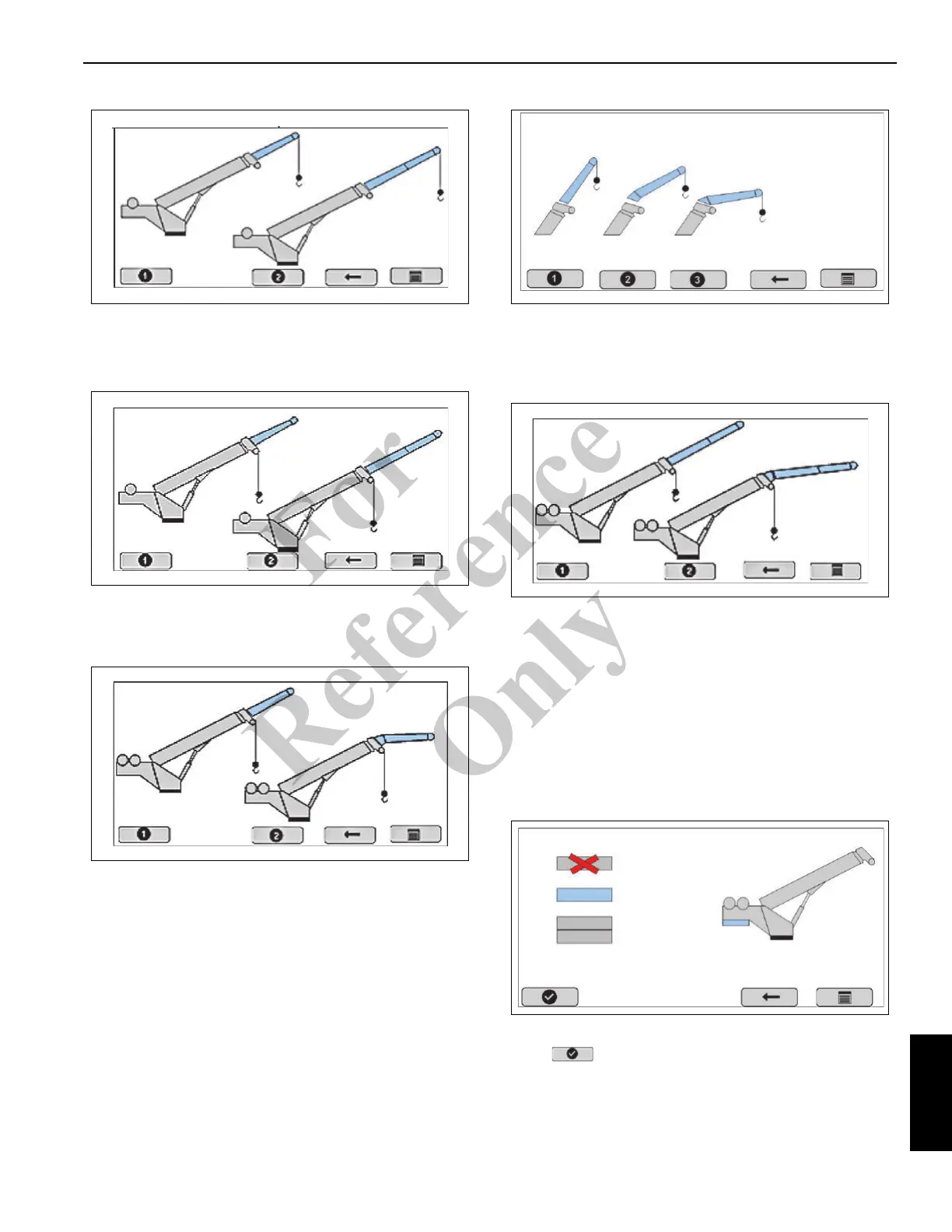NATIONAL CRANE Published 11-01-2020 Control # 710-00 7-9
NBT60XL OPERATOR MANUAL RATED CAPACITY LIMITER
Screen 3-2
Selected 2 on Screen 2. Now select 1 or 2: is the jib retracted
or extended?
Screen 3-3
Selected 3 on Screen 3-1A. Now select 1 or 2: is the
deployed jib retracted or extended?
Screen 4-1
Selected 1 on Screen 3-2. Now select 1 or 2: is the retracted
jib straight (0°) or offset (30°)?
Screen 4-1a (NBT60XL Only)
Selected 2 on Screen 3-2. Now select 1, 2, or 3: is the
retracted jib straight (0°), midpoint offset (15°), or full offset
(30°)?
Screen 4-2
Selected 2 on Screen 3-2. Select 1 or 2: is the extended jib
straight (0°) or offset (30°)?
Step 3: Configuring the Counterweight(s)
When the RCL system is configured at the factory, it is
determined if it is configured with the maximum
counterweight configuration for the variant of crane. Use
screen 5-1 to adjust the RCL to reflect the crane’s
counterweight configuration.
Screen 5-1
Use the arrow keys to highlight the configuration in blue, then
select to confirm and move forward in the set-up
procedure.
9679
Typical.
Display May
Vary.
Fo
r
Reference
Only