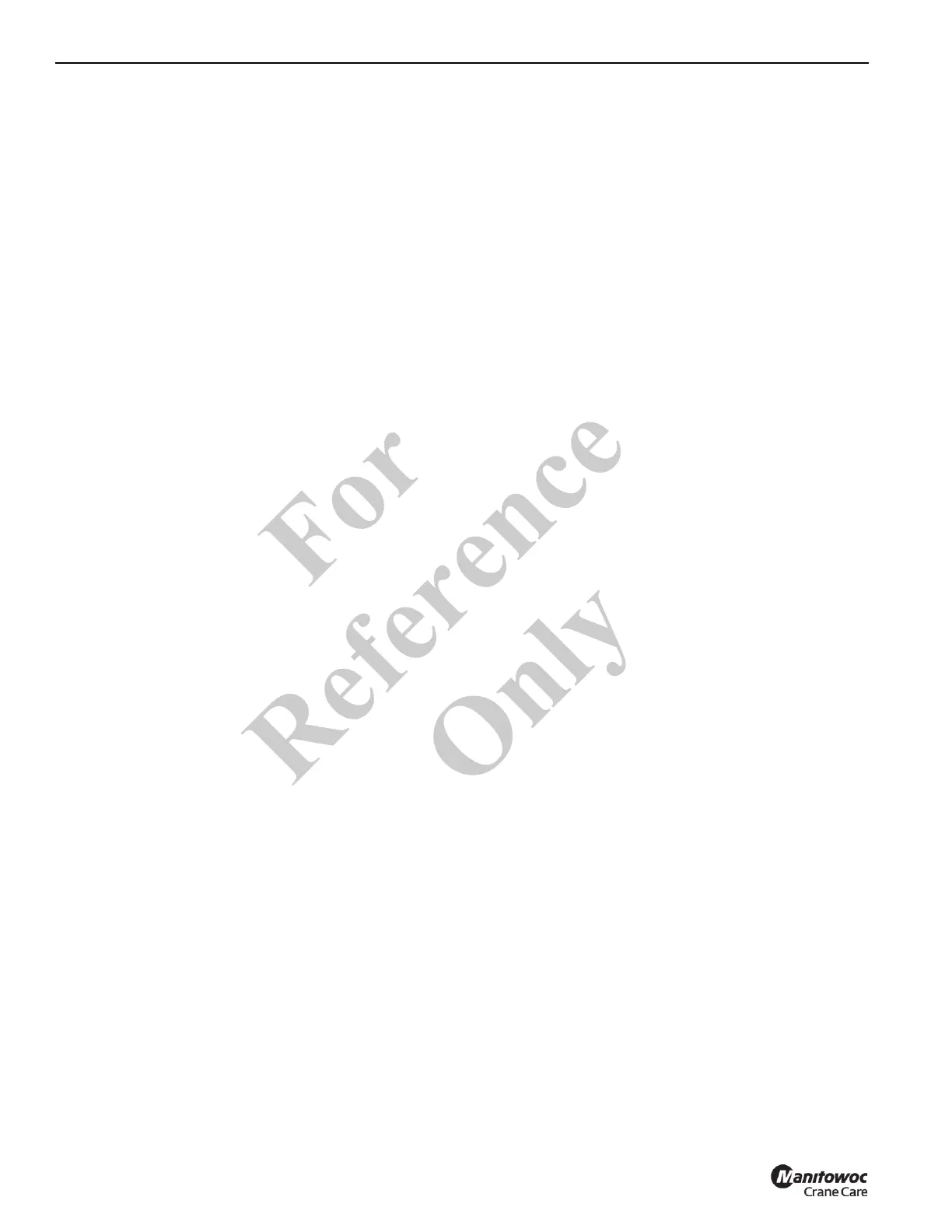CONTROLS AND OPERATING PROCEDURES OPERATOR MANUAL NBT60XL
3-8 Published 11-01-2020 Control # 710-00
The ground control outrigger beam selector buttons
(Figure 3-1 and Figure 3-3) are used to operate the front or
rear outrigger beam only on the side of the crane the ground
control is located.
• The panel on the right side operates the outrigger
beams for right side only.
• The panel on the left side operates the outrigger
beams for left side only.
Outrigger Jack Selector Button
Use the outrigger jack selector buttons (Figure 3-1 and
Figure 3-3) to indicate which jack you desire to operate.
Single Front Outrigger Button (SFO) - if equipped
The Single Front Outrigger (SFO) button is located on the
outrigger control panel (if equipped) for the cab outrigger
controls (Figure 3-2) and ground outrigger controls
(Figure 3-1 and Figure 3-3). The SFO button is used to lower
and raise the optional center front stabilizer. To operate the
SFO, press the SFO button to activate and then press
extend/retract button. The SFO automatically retracts if any
of the other jacks are adjusted and must be reset if lifting is to
be continued. If not equipped with an SFO, the red LED is lit.
Outrigger Selector Valve
After pushing the desired selector buttons, the enable button
and either the extend or retract button energizes the control
solenoid to allow hydraulic fluid to flow through the control
solenoid valve and the individual solenoid valves and moves
the selected component in the desired direction.
Emergency Stop Switch
There is an emergency stop switch (Figure 3-2 and
Figure 3-3) located at each outrigger control on each side of
the carrier (Figure 3-3) and inside the cab on the front con-
sole (Figure 3-2). Pressing an emergency stop switch shuts
down the engine.
NOTE: Use the emergency stop switch only in the case of
an emergency to shut down the engine. Do not use
the emergency stop switch regularly as a means of
turning off the crane.
Crane Level Indicator
A bubble level indicator is located inside the cab near the
right side armrest. This indicator provides the operator with a
visual indication for determining how level the crane is when
operating the outriggers. There are two additional level
indicators located at each ground level control station.
NOTE: To ensure a true reading always make sure the cab
tilt is completely lowered.
Ground Station Outrigger Control Panel
The following paragraphs describe the outrigger controls and
indicators (Figure 3-3) found on the ground station outrigger
control panels.
Outrigger Control Panel
There is one outrigger control panel on each side of the
machine fender decking, as shown in Figure 3-3. The follow-
ing details apply to both control panels as indicated.
• The panel on the right side operates the horizontal
outrigger beams for that side only.
• The panel on the left side operates the horizontal
outrigger beams for that side only.
• The vertical stabilizers (jacks) may be operated from the
left or right side of the unit.
• Each control panel features a control switch for raising
and lowering the single front outrigger (SFO).
• Each control panel features an emergency stop switch.
Outrigger Beam Selector Switch
The outrigger beam selector button (1, Figure 3-3) is used to
operate the front or rear outrigger beam on the same side of
the crane the ground control is located.
Extend and Retract Buttons
The extend and retract buttons (3, 4, Figure 3-3) operate
both the outrigger beams or the jacks.
After pushing the desired selector button, pushing the extend
or retract button energizes the control solenoid to allow
hydraulic fluid to flow through the control solenoid valve and
the individual solenoid valve and move the selected compo-
nent in the desired direction.
Single Front Outrigger Button
The single front outrigger (SFO) button (5, Figure 3-3) is
located in the center of the of the top row of buttons of the
ground station outrigger control panel. It must be used with
the extend/retract button to control the operation of the SFO.
The SFO retracts automatically when any of the other four
jacks are retracted; therefore, it must be reset if lifting is to be
continued.
If not equipped with an SFO, the LED indicators above the
SFO button illuminate red.
Jack Selector Button
Use the jack selector button (2, Figure 3-3) to indicate which
jack you desire to operate.
Fo
r
Reference
Only
